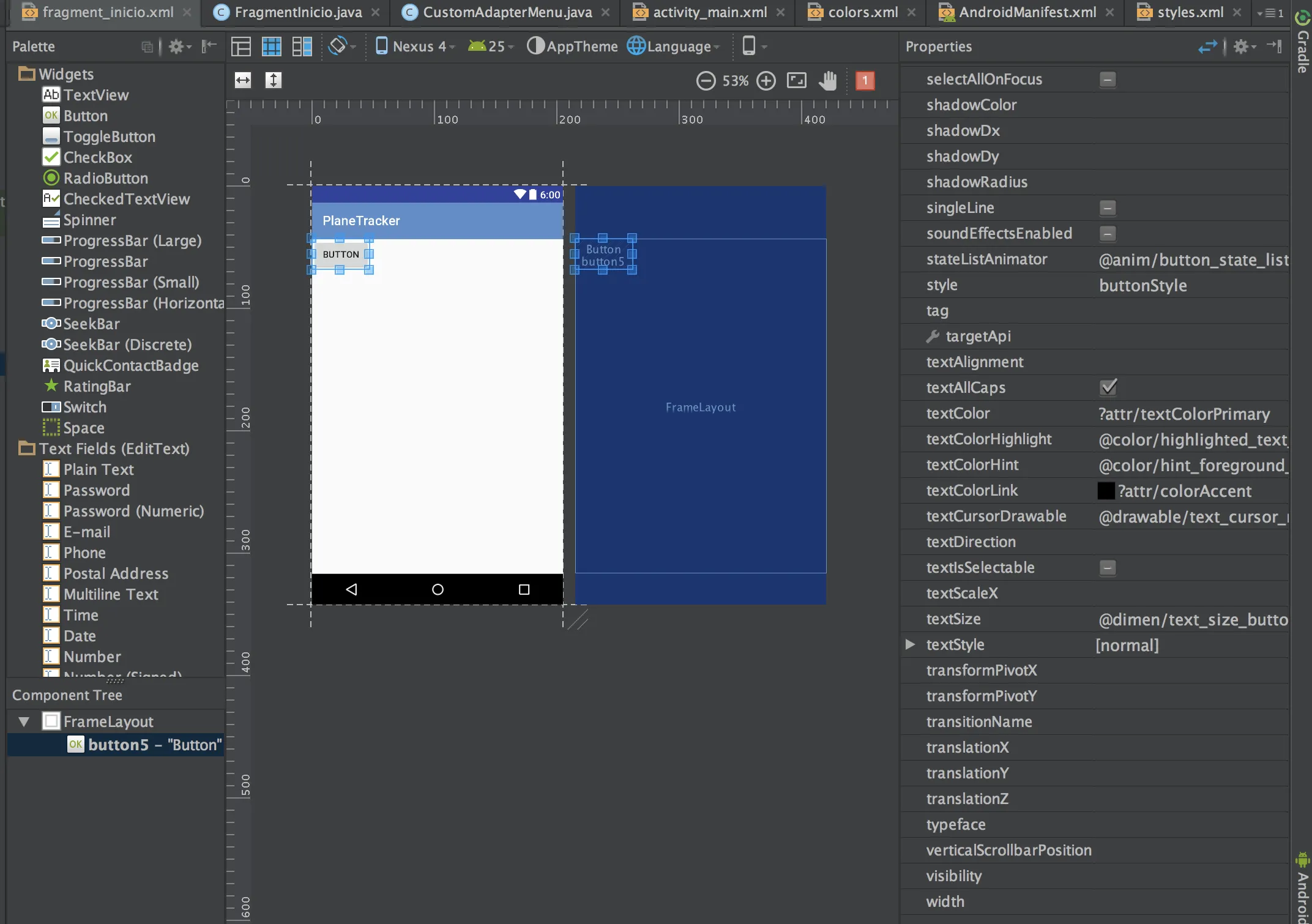2个回答
9
- Pavneet_Singh
3
1@MMManuel,我很高兴能够帮到你,祝你编程愉快 :) - Pavneet_Singh
那么我们为什么要使用FrameLayout而不是始终使用RelativeLayout呢?在大多数情况下,FrameLayout似乎是无用的。只有在需要整个区域的webView中才有用。 - Black
@Black 在运行时进行片段转换非常有用,特别是当您有多个视图重叠在一起并且只想显示顶部的一个视图时,或者像您想要在图像顶部显示描述视图等情况下。 - Pavneet_Singh
4
如果你被迫使用FrameLayout(例如在工具栏中),并且只有一个元素(或很少的元素)需要操作(如按钮),那么你可以使用android:layout_gravity=""属性来对齐FrameLayout中的元素。
<FrameLayout
android:id="@+id/toolbar"
android:layout_width="match_parent"
android:layout_height="match_parent">
<TextView
android:text="@string/app_name"
android:layout_width="wrap_content"
android:layout_height="wrap_content"
android:layout_gravity="center"/>
</FrameLayout>
如果你的布局中只有很少的元素,可以采取以下两种方法:1)将FrameLayout改为RelativeLayout;2)将所有项包装在RelativeLayout中,并将参数设置为match_parent
<FrameLayout
android:id="@+id/toolbar"
android:layout_width="match_parent"
android:layout_height="match_parent"
android:background="@color/colorPrimary">
<RelativeLayout
android:layout_width="match_parent"
android:layout_height="match_parent">
<TextView
android:text="@string/app_name"
android:layout_width="wrap_content"
android:layout_height="wrap_content"
android:layout_alignParentLeft="true"/>
</RelativeLayout>
</FrameLayout>
- Dmytro Chaban
网页内容由stack overflow 提供, 点击上面的可以查看英文原文,
原文链接
原文链接