我的单元格重叠如下图所示:
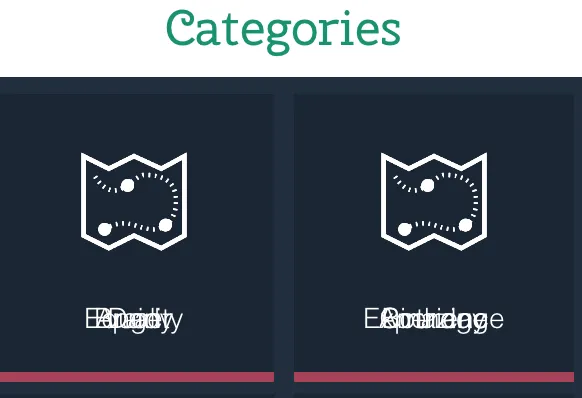
我的cellForItemAtIndexPath如下:
func collectionView(collectionView: UICollectionView, cellForItemAtIndexPath indexPath: NSIndexPath) -> UICollectionViewCell {
let cell = collectionView.dequeueReusableCellWithReuseIdentifier("Cell", forIndexPath: indexPath) as UICollectionViewCell
cell.backgroundColor = UIColor(red: 27.0/255.0, green: 38.0/255.0, blue: 52.0/255.0, alpha: 1.0)
let textFrame = CGRect(x: 0, y: cell.frame.height * 0.30, width: cell.frame.width, height: cell.frame.height)
var textLabel: UILabel! = UILabel(frame: textFrame)
textLabel.font = UIFont(name:"Helvetica-Light", size: 14.0)
textLabel.textAlignment = .Center
textLabel.textColor = UIColor.whiteColor()
println(categoryArray[indexPath.row].category)
textLabel.text = categoryArray[indexPath.row].category
var cellImage = UIImage(named: categoryArray[indexPath.row].catImage)//Array(Array(model.categories.values)[cellCount])[1]
let imageSize = cell.frame.height * 0.45
let imageView = UIImageView(image: cellImage as UIImage?)
imageView.frame = CGRect(x: (cell.frame.width / 2) - (imageSize / 2), y:cell.frame.height * 0.15, width: imageSize, height: imageSize)
var bottomBorder: UIView = UIView(frame:CGRectMake(0, cell.frame.height - 1.0, cell.frame.width, 5));
//bottomBorder.backgroundColor = UIColor(rgba: Array(Array(model.categories.values)[cellCount])[0] as String)
bottomBorder.backgroundColor = UIColor(rgba: "#A64259")
cell.addSubview(imageView)
cell.addSubview(bottomBorder)
cell.addSubview(textLabel)
cellCount++
return cell
}
我了解它重复使用单元格的做法,很棒的思路……但是我该如何防止单元格文本重叠呢?
编辑 - 可能的解决方案 #1
因为这些子视图不断地被修改,所以我想,如果我把它们丢掉并创建新的,会怎样呢?所以我使用了:
for view in cell.subviews {
view.removeFromSuperview()
}
这似乎解决了问题。我怀疑这比仅修改子视图中特定元素的值要多一些开销。将进一步调查。