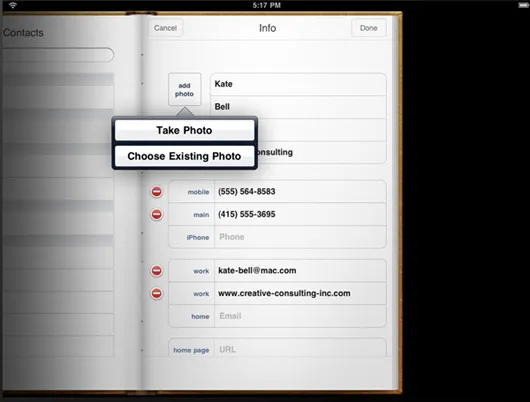这是一个UIActionSheet。在iPhone上,它从底部动画弹出。在iPad上,它以气泡形式出现。
假设您是通过按下按钮来执行此操作:
UIActionSheet * actionSheet = [[UIActionSheet alloc] initWithTitle: nil
delegate: self
cancelButtonTitle: nil
destructiveButtonTitle: nil
otherButtonTitles: @"Take Photo",
@"Choose Existing Photo", nil];
[actionSheet showFromRect: button.frame inView: button.superview animated: YES];
在iOS8及以上版本中,应该使用新的UIAlertController类:
UIAlertController。
UIAlertController * alertController = [UIAlertController alertControllerWithTitle: nil
message: nil
preferredStyle: UIAlertControllerStyleActionSheet];
[alertController addAction: [UIAlertAction actionWithTitle: @"Take Photo" style: UIAlertActionStyleDefault handler:^(UIAlertAction *action) {
}]];
[alertController addAction: [UIAlertAction actionWithTitle: @"Choose Existing Photo" style: UIAlertActionStyleDefault handler:^(UIAlertAction *action) {
}]];
alertController.modalPresentationStyle = UIModalPresentationPopover;
UIPopoverPresentationController * popover = alertController.popoverPresentationController;
popover.permittedArrowDirections = UIPopoverArrowDirectionUp;
popover.sourceView = sender;
popover.sourceRect = sender.bounds;
[self presentViewController: alertController animated: YES completion: nil];
或者在Swift中
let alertController = UIAlertController(title: nil, message: nil, preferredStyle: .ActionSheet)
alertController.addAction(UIAlertAction(title: "Take Photo", style: .Default, handler: { alertAction in
}))
alertController.addAction(UIAlertAction(title: "Choose Existing Photo", style: .Default, handler: { alertAction in
}))
alertController.modalPresentationStyle = .Popover
let popover = alertController.popoverPresentationController!
popover.permittedArrowDirections = .Up
popover.sourceView = sender
popover.sourceRect = sender.bounds
presentViewController(alertController, animated: true, completion: nil)