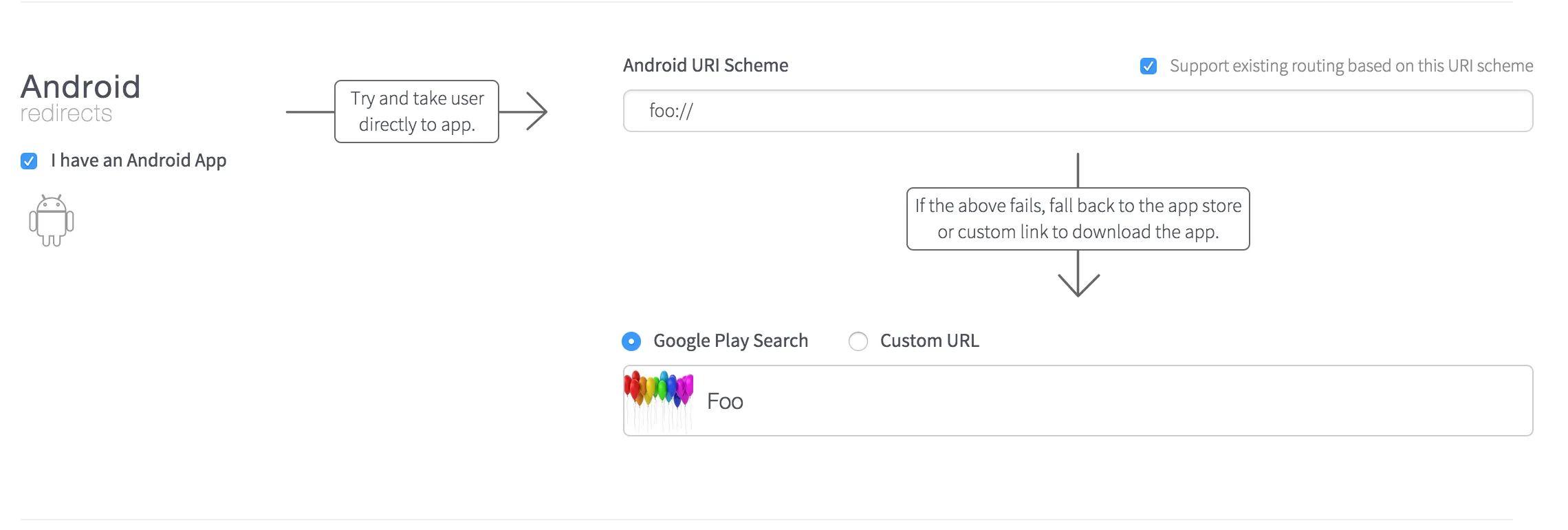无论如何,当我点击使用 branch.io 创建的链接时,用户总是跳转到 Google Play :-((
这是清单中相关的活动:
<activity
android:name=".activities.DetailActivity"
android:configChanges="keyboard|screenSize|orientation"
android:screenOrientation="portrait">
<intent-filter>
<data
android:host="open"
android:scheme="foo" />
<action android:name="android.intent.action.VIEW" />
<category android:name="android.intent.category.DEFAULT" />
<category android:name="android.intent.category.BROWSABLE" />
</intent-filter>
</activity>
这是branch.io的仪表盘: