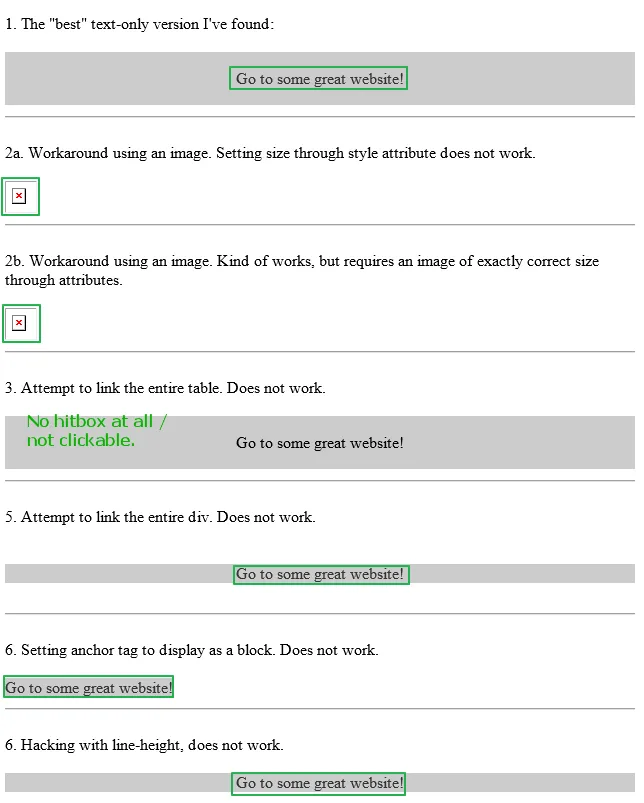如何在html邮件中使整个内容块可点击,以便在Outlook(2003, 2007, 2010)中也能正常工作呢?
例如,我有这个CTA:

到目前为止,我想到了以下方法:
<table cellpadding="0" cellspacing="0" style="border: 1px #ffffff dashed;">
<!-- NAVIGATION AREA START -->
<tr>
<td width="370" style="font-family:'Times New Roman', Times, serif;font-size: 22px;font-weight:bold;line-height:52px;">
<div style="margin-left: 15px; margin-top: 0; margin-bottom: 0; height:100%;">
<a href="http://${servername}/" style="text-decoration:none;color:#fff;">
LEARN MORE ABOUT ABOUT THIS
</a>
</div>
</td>
<td width="160">
<table cellpadding="0" cellspacing="0" height="24">
<tr>
<td>
<div style="background-color:#fff; margin-top: 0; margin-bottom: 0;width:128px;height:24px;color: #000000;text-decoration: none;font-size: 12px;line-height: 24px;">
<a href="http://${servername}/" style="text-decoration:none;color:#000;margin-left: 5px;">
CLICK HERE
</a>
</div>
</td>
<td>
<img style="display: block;" width="13" height="24" border="0" alt="" title="" src="http://${servername}/images/mailing/arrow-white.png" />
</td>
</tr>
</table>
</td>
</tr>
<!-- NAVIGATION AREA END -->
</table>
问题在于虚线边框内的整个区域都应该是可点击的。我尝试使用
a标签将整个table包裹起来,但这在Outlook或IE中不起作用(Firefox中可以)。或者,请考虑以下内容:
<table width="255" cellspacing="0" cellpadding="0" bgcolor="#000000" style="border: 10px solid #fff;">
<tr>
<td valign="top" style="width:130px;padding-bottom: 15px; padding-top: 15px; padding-left: 15px;">
<p style="color:#ffffff;font-family:'Times New Roman', Times, serif;font-size: 16px;margin-top: 0; margin-bottom: 5px;">
<strong>FAQ</strong>
</p>
<p style="font-family: arial,sans-serif; font-size: 14px; color:#d0d0d0; line-height: 20px; margin-top: 0; margin-bottom: 0;">
Learn more about our services.
</p>
</td>
<td align="center" style="padding-bottom: 15px; padding-top: 15px;">
<p style="margin-top: 0;margin-bottom: 0;">
<img width="54" height="102" border="0" src="http://${servername}/images/mailing/questionmark.png" title="" alt="">
</p>
</td>
</tr>
</table>
在这里,整个块(白色边框内)应该是可点击的,而不仅仅是单独的文本行。
考虑到Outlook 2007/2010对CSS的支持差(例如没有display CSS属性),您会如何解决这个问题?
底线:如何链接块级元素,而无需使用a标签将其包装起来(尝试使用table和div),或者使用display: block;?
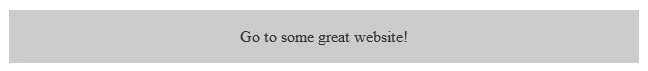 或者,带有链接命中框的注释:
或者,带有链接命中框的注释:
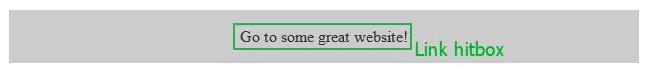 是的,这很糟糕:您希望整个区块都可以点击。基本上,我在这里告诉您,“如何链接块元素(与 Outlook 兼容)”的答案是:这是不可能的,除非使用某些变通方法。
是的,这很糟糕:您希望整个区块都可以点击。基本上,我在这里告诉您,“如何链接块元素(与 Outlook 兼容)”的答案是:这是不可能的,除非使用某些变通方法。