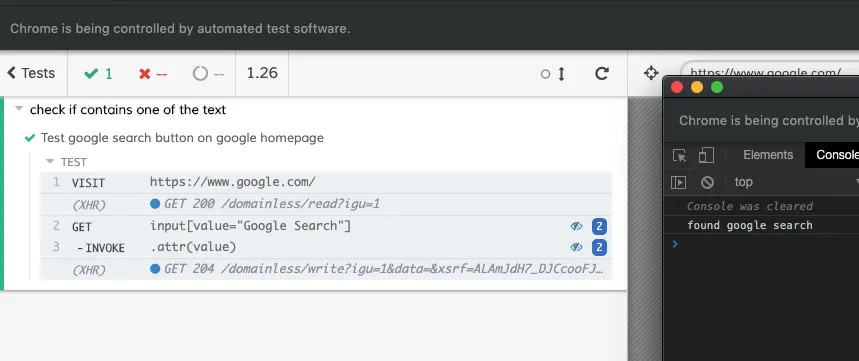我正在尝试进行一些Cypress断言,以查看它是否包含一个或另一个字符串。它可以是英语或西班牙语,因此任何一个都应该通过测试。
cy.get(el).should('contain', 'submit').or('contain', 'enviar')
const runout = ['submit', 'enviar']
const el = '[data-test=btn-submit]'
function checkArray(arr, el) {
for(let i = 0; i < arr.length; i++) {
if(cy.get(el).contains(arr[i])) {
return true
} else {
if (i === arr.length) {
return false
}
}
}
}
cy.expect(checkArray(runout,el)).to.be.true
未通过测试,但仍在检查两个字符串。