根据我之前的问题获得的答案,我可以使用Plotly绘制带有旋转轴的图形。
但是,我无法调整轴的范围大小:
我有以下代码:
layout1= go.Layout(title=go.layout.Title(text="A graph",x=0.5),
xaxis={'title':'y[m]','range':[-10,10]},
yaxis={'title':'x[m]', 'side':'right'})
# switch the x- and y-coordinates
point_plot=[
go.Scatter(y=[3],x=[1],name="V0"),
go.Scatter(y=[5],x=[2],name="GT"),
go.Scatter(y=[0],x=[0],name="egoCar")
]
fig = go.Figure(data=point_plot, layout=layout1)
# reverse the range of the xaxis (which contains the y values)
fig.update_xaxes(autorange="reversed")
fig.show()
如您所见,我希望Y轴(现在是水平的)从-10到10。
然而,我得到的结果是:
很明显范围不起作用。我猜测这是因为“autorange”,但我需要它来反转Y轴。
我该怎么做?
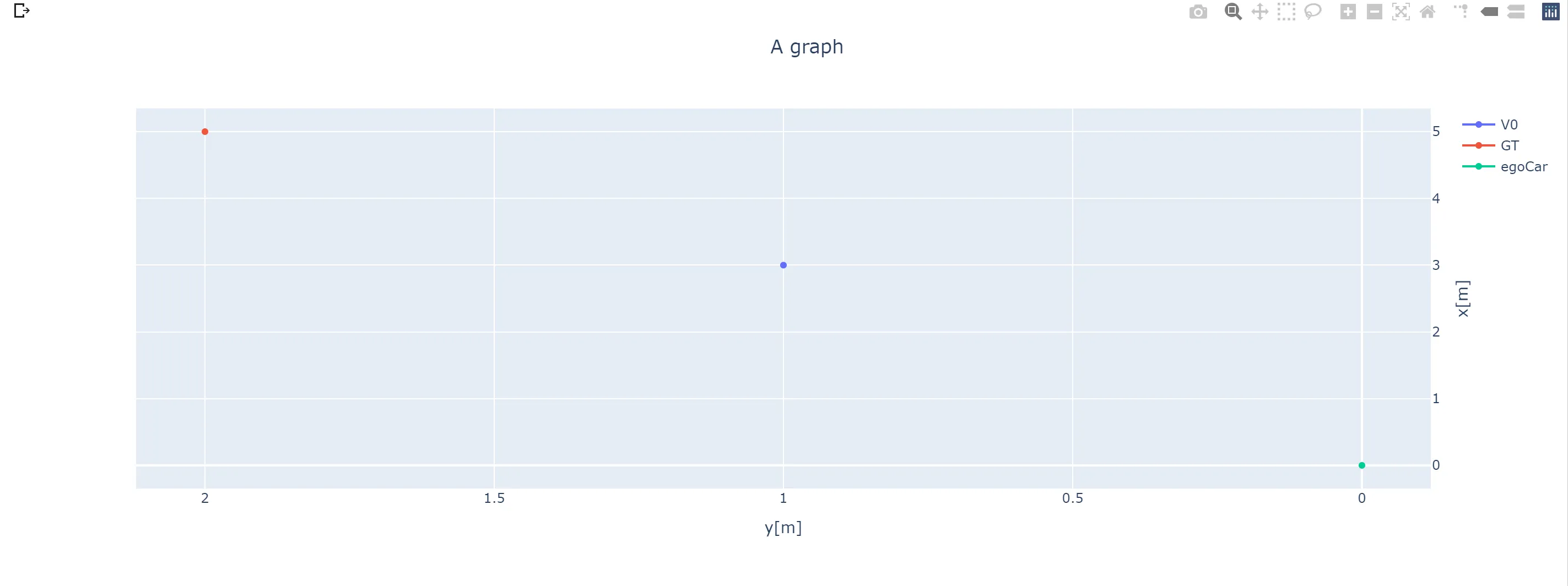
fig.update_xaxes(range=[-10,10])- r-beginners