5个回答
8
目前没有Python属性可以控制HTML背景颜色。 HTML和CSS是广阔的领域,因此,Bokeh提供了一种通用机制来提供您自己的HMTL模板,以便应用任何标准熟悉的CSS。 最简单的方法是将
templates/index.html文件添加到Directory-style Bokeh App中。 模板应该是Jinja2 template。 在<head>中需要定义两个替换项:
{{ bokeh_css }}{{ bokeh_js }}
<body>中还需要定义两个替换项:
{{ plot_div }}{{ plot_script }}
plot_script的位置。 除此之外,您可以应用任何所需的HTML和CSS。 您可以在此处查看具体示例:
https://github.com/bokeh/bokeh/blob/master/examples/app/crossfilter
一个简化的改变页面背景的模板可能如下所示:<!DOCTYPE html>
<html lang="en">
<head>
<style>
body { background: #2F2F2F; }
</style>
<meta charset="utf-8">
{{ bokeh_css }}
{{ bokeh_js }}
</head>
<body>
{{ plot_div|indent(8) }}
{{ plot_script|indent(8) }}
</body>
</html>
- bigreddot
1
@bigreddot,我已经从你分享的Github链接中获取了代码(Crossfilter示例),但我的背景仍然是白色。我已将十六进制数更改为#000000。有任何想法为什么它仍然是白色的吗? - joel.wilson
3
对我来说,更改.bk-root样式起作用了:
from bokeh.resources import Resources
from bokeh.io.state import curstate
from bokeh.io import curdoc, output_file, save
from bokeh.util.browser import view
from bokeh.models.widgets import Panel, Tabs
from bokeh.plotting import figure
class MyResources(Resources):
@property
def css_raw(self):
return super().css_raw + [
""".bk-root {
background-color: #000000;
border-color: #000000;
}
"""
]
f = figure(height=200, width=200)
f.line([1,2,3], [1,2,3])
tabs = Tabs( tabs=[ Panel( child=f, title="TabTitle" ) ], height=500 )
output_file("BlackBG.html")
curstate().file['resources'] = MyResources(mode='cdn')
save(tabs)
view("./BlackBG.html")
- Chris
2
如果您正在使用
row或column在文档中显示多个图形,则可以通过以下方式设置background属性来解决问题:curdoc().add_root(row(fig1, fig2, background="beige"))。- dduque
-1
来自Bokeh文档:
The background fill style is controlled by the background_fill_color and background_fill_alpha properties of the Plot object:
from bokeh.plotting import figure, output_file, show output_file("background.html") p = figure(plot_width=400, plot_height=400) p.background_fill_color = "beige" p.background_fill_alpha = 0.5 p.circle([1, 2, 3, 4, 5], [2, 5, 8, 2, 7], size=10) show(p)
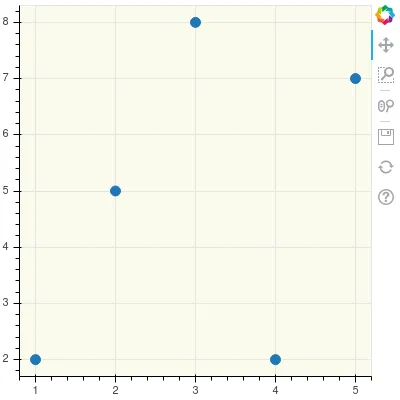
- harabat
1
1这并不会改变整个图形的背景颜色,例如刻度仍然在白色背景上。 - pfincent
网页内容由stack overflow 提供, 点击上面的可以查看英文原文,
原文链接
原文链接