我有一个导航栏,看起来像这样:
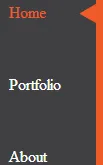
被选中的页面有一个橙色箭头,我用一张png图片制作它。我的问题是,我能不能用css/css3来制作那个箭头?代码如下:
nav ul li {
display: block;
padding: 25px 40px 25px;
}
nav ul li a{
color: #fff;
text-decoration: none;
font-size: 16px;
}
nav ul li.selected a{
color: #ef5a29;
}
nav ul li.selected{
background-image: url('../img/arrow.png');
background-position: right;
background-repeat: no-repeat;
}