我使用 Vue.js 2.5.13,并且有以下结构:
component-one.vue:
<template>
<div>
<input type="text" v-model="input_one">
<component-two></component-two>
</div>
</template>
<script>
import ComponentTwo from 'component-two.vue'
export default {
name: "component-one",
components: {
ComponentTwo
},
data() {
return {
input_one: 'Hello from ComponentOne',
input_two: ... // <-- I want to get value from ComponentTwo input_two (v-model) here
}
}
}
</script>
组件-two.vue:
<template>
<div>
<input type="text" v-model="input_two">
</div>
</template>
<script>
export default {
name: "component-two",
data() {
return {
input_one: 'Hello from ComponentTwo'
}
}
}
</script>
如何在组件ComponentOne中获取来自ComponentTwo的数据?对我来说这很重要,因为我有许多类似的组件(巨大的注册表单),并且不知道如何在Vue组件之间调用数据。
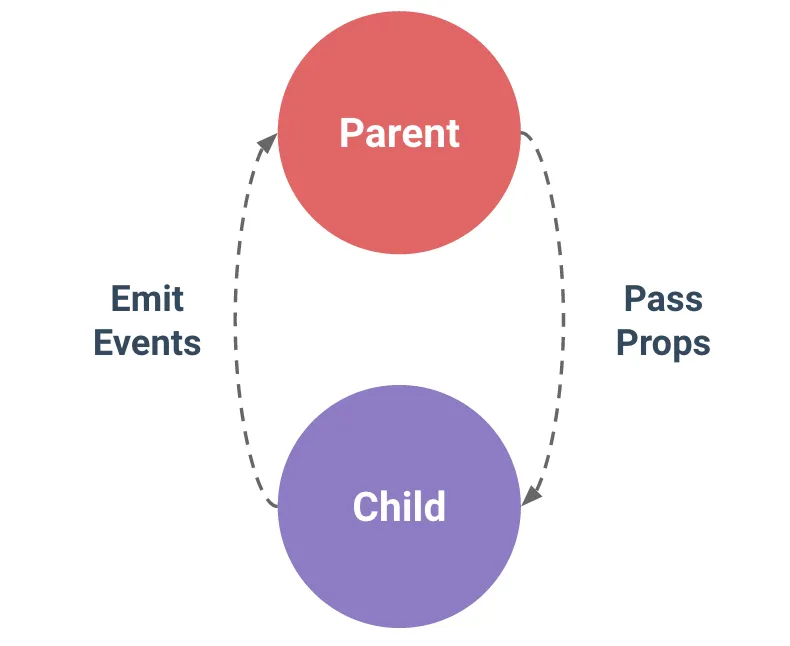
.sync修饰符,而这个修饰符已经从Vue中被移除。但是,毫无疑问,还有很多其他现有的问题可以为这种情况提供答案。 - PatrickSteele