我已经查看了无数的示例和教程,但是进度条出现在弹出窗口中似乎让事情变得更加困难。我相信我想要的是一件相当简单的事情,但是我一直失败,并且我已经没有了主意。
我有一个我想要实现的示例,它基于this answer。
import sys
import time
from PyQt5.QtCore import QThread, pyqtSignal, QObject, pyqtSlot
from PyQt5.QtWidgets import QApplication, QPushButton, QWidget, QHBoxLayout, QProgressBar, QVBoxLayout
class MainWindow(QWidget):
def __init__(self):
super().__init__()
self.setWindowTitle("Widget")
self.h_box = QHBoxLayout(self)
self.main_window_button = QPushButton("Start")
self.main_window_button.clicked.connect(PopUpProgressB)
self.h_box.addWidget(self.main_window_button)
self.setLayout(self.h_box)
self.show()
class Worker(QObject):
finished = pyqtSignal()
intReady = pyqtSignal(int)
@pyqtSlot()
def proc_counter(self): # A slot takes no params
for i in range(1, 100):
time.sleep(1)
self.intReady.emit(i)
self.finished.emit()
class PopUpProgressB(QWidget):
def __init__(self):
super().__init__()
self.pbar = QProgressBar(self)
self.pbar.setGeometry(30, 40, 500, 75)
self.layout = QVBoxLayout()
self.layout.addWidget(self.pbar)
self.setLayout(self.layout)
self.setGeometry(300, 300, 550, 100)
self.setWindowTitle('Progress Bar')
self.show()
self.obj = Worker()
self.thread = QThread()
self.obj.intReady.connect(self.on_count_changed)
self.obj.moveToThread(self.thread)
self.obj.finished.connect(self.thread.quit)
self.thread.started.connect(self.obj.proc_counter)
self.thread.start()
def on_count_changed(self, value):
self.pbar.setValue(value)
if __name__ == '__main__':
app = QApplication(sys.argv)
main_window = MainWindow()
sys.exit(app.exec_())
当我运行后者时(例如在PyCharm Community 2019.3中),程序会崩溃,我没有得到任何清晰的错误信息。
然而,当我进行调试时,它似乎是有效的,因为我能够看到我想要实现的内容:
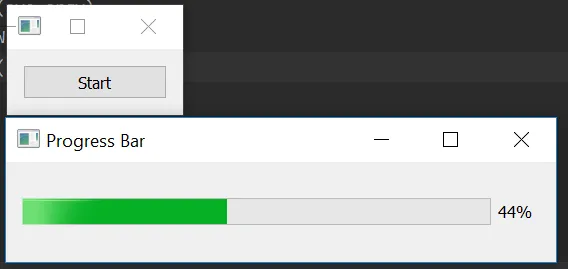 我有一系列问题:
我有一系列问题:1. 为什么会崩溃? 2. 为什么在调试期间可以工作? 3. 我应该放弃,在应用程序的主窗口中实现进度条(固定)吗? 4. 我已经在过去实现了类似的东西,但没有使用线程:在工作函数的循环内部(即CPU消耗函数),我必须添加QApplication.processEvents(),以便在每次迭代时有效地更新进度条。这显然不是最佳方式。这仍然比我现在尝试实现的更好吗?
如果我忽略了一些显而易见的东西,或者这个问题已经在其他地方得到了解答(重复):我找不到这个问题的答案。非常感谢您提前的帮助。
self.main_window_button时,我不能只创建class PopUpProgressB的一个实例,因为在class MainWindow中已经有了一个实例,这意味着在进度完成后我必须手动处理它,以便self.popup被隐藏并且进度被重置,通过在class PopUpProgressB中的一个函数中运行self.show()和self.thread.start()来实现,该函数在每次按下按钮时都会调用。 - rubebop