我正在尝试调用我们Azure DevOps项目的REST API,但得到了一些我不希望看到的结果。
使用LinqPad可以获取结果,但使用Powershell会失败。
我的脚本
$env:Build_BuildId = 2468
$token = [System.Convert]::ToBase64String([System.Text.Encoding]::ASCII.GetBytes("myPAT"))
$env:System_TeamProject = "myProject"
$url = "https://dev.azure.com/myorg/$env:System_TeamProject/_apis/build/builds/$env:Build_BuildId/changes?api-version=5.0"
$response = Invoke-RestMethod -Uri $url -Method Get -ContentType "application/json" -Headers @{
Authorization = "Basic $token"
}
Write-Host $response
响应
<!DOCTYPE html PUBLIC "-//W3C//DTD XHTML 1.0 Strict//EN" "http://www.w3.org/TR/xhtml1/DTD/xhtml1-strict.dtd">
<html lang="en-US">
<head><title>
Azure DevOps Services | Sign In
</title><meta http-equiv="X-UA-Compatible" content="IE=11; IE=10; IE=9; IE=8" />
<link rel="SHORTCUT ICON" href="/favicon.ico"/>
<link data-bundlelength="508485" data-bundlename="commoncss" data-highcontrast="/_static/tfs/M154_20190628.18/_cssbundles/HighContrast/vss-bundle-commoncss-vAEI_yKFIiS9jTVmCtAOiwe4cLPqdXnp6QCUVseU7jzk=" data-includedstyles="jQueryUI-Modified;Core;Splitter;PivotView" href="/_static/tfs/M154_20190628.18/_cssbundles/Default/vss-bundle-commoncss-vqjKBNZxfVQkGGn0rrvF7eh9DJDj__wqtFN85fVrIQn8=" rel="stylesheet" />
<link data-bundlelength="116162" data-bundlename="viewcss" data-highcontrast="/_static/tfs/M154_20190628.18/_cssbundles/HighContrast/vss-bundle-viewcss-v356iHjTFccxhkNidRJIEefQ92VqpWpa7rO4mdtAnDpM=" data-includedstyles="VSS.Controls" href="/_static/tfs/M154_20190628.18/_cssbundles/Default/vss-bundle-viewcss-vXHgBtK2hntEJYzWnMNhcJkJC-nUhp2m3BtF-jVlzOZA=" rel="stylesheet" />
... etc. etc.
我想象中,请求会得到一个响应,该响应将被渲染为Azure DevOps的登录页面。
我已经仔细检查了我的PAT,甚至创建了几个新的完全访问版本,但行为没有改变。
最终这个脚本将在托管代理上运行,所以我不太担心最终的结果,但我希望如果不需要就不要运行测试脚本的流水线。
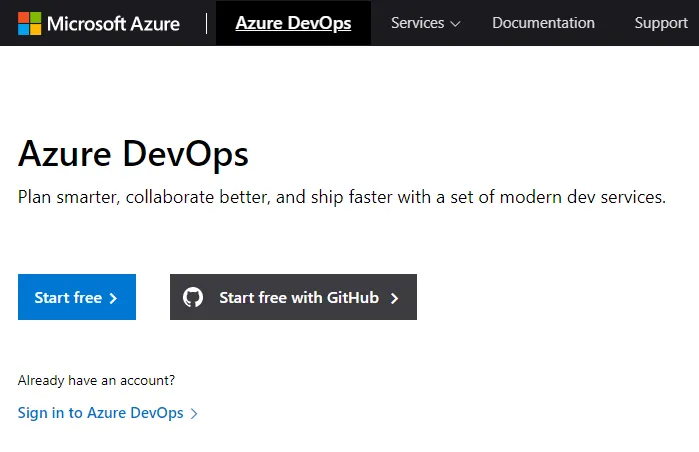
[Convert]::ToBase64String([Text.Encoding]::ASCII.GetBytes(("{0}:{1}" -f $user,$PersonalAccessToken)))。$user参数通常为空。 - boxdog