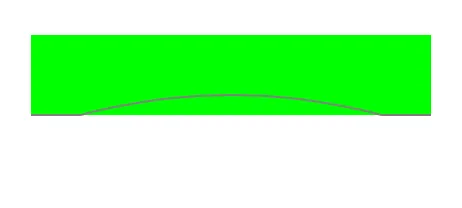下面我附上了一张图片,我希望实现以下动画。我尝试过水波动画,但不知道如何像上面那样控制动画。
我有一个CAShapeLayer,我要实现这个动画。
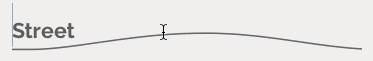
初始化代码
UIBezierPath *leftPath = [UIBezierPath bezierPath];
// Set the starting point of the shape.
[leftPath moveToPoint:CGPointMake(0,self.bounds.size.height/2)];
// Draw the lines.
[leftPath addLineToPoint:CGPointMake(0,self.bounds.size.height/2)];
[leftPath addLineToPoint:CGPointMake(self.bounds.size.width,self.bounds.size.height/2)];
leftLayer.path = leftPath.CGPath;
leftLayer.strokeColor = [[UIColor whiteColor] CGColor];
leftLayer.fillColor = nil;
leftLayer.borderWidth = 3.0f;
leftLayer.lineCap = kCALineCapRound;
leftLayer.lineJoin = kCALineJoinRound;
leftLayer.borderColor=[UIColor blackColor].CGColor;
[self.layer addSublayer:leftLayer];
动画代码
-(void)animateCureve{
CABasicAnimation *pathAnimation = [CABasicAnimation animationWithKeyPath:@"path"];
pathAnimation.duration = 3.5;
pathAnimation.timingFunction = [CAMediaTimingFunction functionWithName:kCAMediaTimingFunctionEaseInEaseOut];
pathAnimation.fromValue = (id)leftLayer.path;
pathAnimation.toValue = (id)[self wavePath].CGPath;
pathAnimation.removedOnCompletion=NO;
[leftLayer addAnimation:pathAnimation forKey:@"path"];
}
曲线路径
- (UIBezierPath *)wavePath {
//set start and end accordingly
UIBezierPath *startPath = [UIBezierPath bezierPath];
[startPath moveToPoint:CGPointMake(0, self.bounds.size.height/2)];
[startPath addCurveToPoint:CGPointMake(self.bounds.size.width, self.bounds.size.height/2) controlPoint1:CGPointMake(50, self.bounds.size.height/2+0) controlPoint2:CGPointMake(self.bounds.size.width/2, 20) ];
return startPath;
}