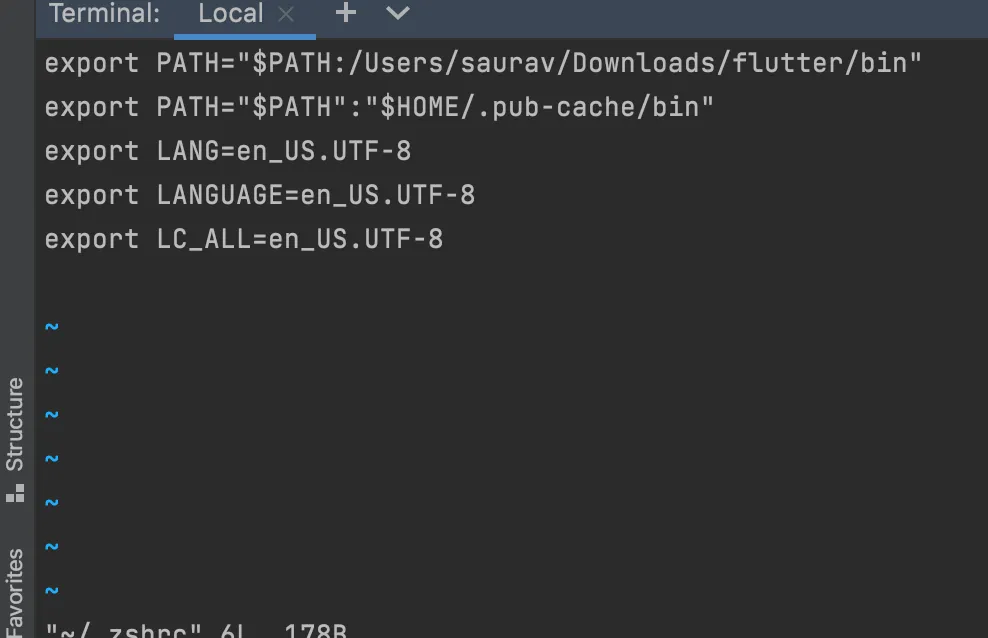我按照文档中的指引,在我的Flutter应用程序中添加了Firebase。我收到了1个警告和以下消息:
在此之后,我使用了
Warning: Pub installs executables into $HOME/.pub-cache/bin, which is not on your path.
You can fix that by adding this to your shell's config file (.bashrc, .bash_profile, etc.):
Warning: Pub installs executables into $HOME/.pub-cache/bin, which is not on your path.
You can fix that by adding this to your shell's config file (.bashrc, .bash_profile, etc.):
export PATH="$PATH":"$HOME/.pub-cache/bin"
Activated flutterfire_cli 0.1.1+2.
在此之后,我使用了
flutterfire configure
我遇到了这个错误(其实不是错误)zsh: command not found: flutterfire。如何解决?这是环境错误吗?