我尝试了许多 elmah nuget,但它们都不能与 ASP.NET Web API 一起使用。有人知道原因吗?是否有任何解决方法?
使用ELMAH来捕获WEB API中的异常有两个选项。
如果您想要捕获在操作和控制器中遇到的错误,即在业务逻辑中,您可以创建一个ActionFilterAttribute并将这些异常记录到ELMAH中。
例如:
public class UnhandledExceptionFilter : ExceptionFilterAttribute {
public override void OnException(HttpActionExecutedContext context) {
Elmah.ErrorLog.GetDefault(HttpContext.Current).Log(new Elmah.Error(context.Exception));
}
}
然后通过添加该过滤器进行连线。
public static class WebApiConfig {
public static void Register(HttpConfiguration config) {
config.Routes.MapHttpRoute(
name: "DefaultApi",
routeTemplate: "api/{controller}/{id}",
defaults: new { id = RouteParameter.Optional }
);
config.Filters.Add(new UnhandledExceptionFilter());
}
}
使用上述方法将无法处理以下错误:
- 从控制器构造函数抛出的异常。
- 从消息处理程序抛出的异常。
- 在路由期间抛出的异常。
- 在响应内容序列化期间抛出的异常。
参考:http://blogs.msdn.com/b/webdev/archive/2012/11/16/capturing-unhandled-exceptions-in-asp-net-web-api-s-with-elmah.aspx 和 http://www.asp.net/web-api/overview/error-handling/web-api-global-error-handling
为了使ELMAH记录全局级别的WEB API错误,以便捕获所有500服务器错误,请执行以下操作:
安装NuGet:https://www.nuget.org/packages/Elmah.Contrib.WebApi/
将以下内容添加到WebApiConfig中:
public static class WebApiConfig
{
public static void Register(HttpConfiguration config)
{
...
config.Services.Add(typeof(IExceptionLogger), new ElmahExceptionLogger());
...
}
}
如果你想要为500服务器错误显示自定义错误信息,你可以在Web API中实现新的ExceptionHandler(注意ExceptionHandler和ExceptionLogger是不同的)。
class OopsExceptionHandler : ExceptionHandler
{
public override void HandleCore(ExceptionHandlerContext context)
{
context.Result = new TextPlainErrorResult
{
Request = context.ExceptionContext.Request,
Content = "Oops! Sorry! Something went wrong." +
"Please contact support@contoso.com so we can try to fix it."
};
}
private class TextPlainErrorResult : IHttpActionResult
{
public HttpRequestMessage Request { get; set; }
public string Content { get; set; }
public Task<HttpResponseMessage> ExecuteAsync(CancellationToken cancellationToken)
{
HttpResponseMessage response =
new HttpResponseMessage(HttpStatusCode.InternalServerError);
response.Content = new StringContent(Content);
response.RequestMessage = Request;
return Task.FromResult(response);
}
}
}
参考资料:http://www.asp.net/web-api/overview/error-handling/web-api-global-error-handling
2
一种选择是设置自定义ExceptionFilterAttribute,重写OnException方法,并从那里向Elmah发送信号。请参见下面的示例链接
1
请查看下面的链接,其中详细描述了如何在Web API中使用elmah:
您还可以使用以下 NuGet 包:Install-Package Elmah.Contrib.WebApi
使用方法:
Simply register it during your application's start up, or on a controller-by-controller basis.
protected void Application_Start() { GlobalConfiguration.Configuration.Filters.Add(new ElmahHandleErrorApiAttribute()); ... }
1
对于ASP.NET Web API,请使用Elmah.MVC nuget包,下面给出了详细信息。
摘自:如何设置ELMAH.MVC与ASP.NET MVC 4?
什么是Elmah?
ELMAH是一个开源项目,其目的是记录和报告ASP.NET Web应用程序中未处理的异常。
为什么要使用Elmah?
ELMAH作为未处理的ASP.NET异常的不显眼的拦截器,通常会表现为ASP.NET 黄色屏幕死亡。
现在我们知道了什么是Elmah以及为什么要使用Elmah,让我们快速开始学习如何将Elmah与您的ASP.NET MVC项目一起使用。
步骤1:右键单击您的解决方案,选择“管理NuGet程序包”选项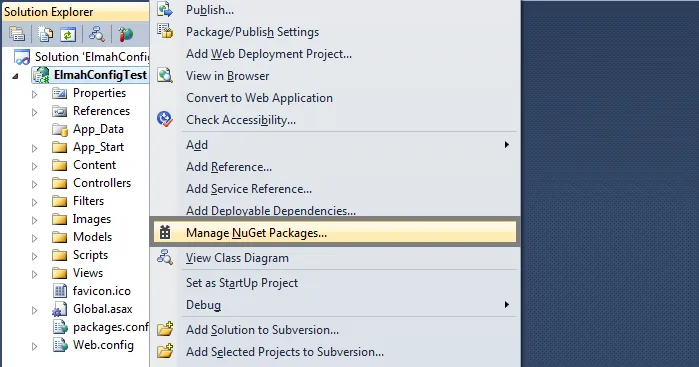 步骤2:在NuGet程序包管理器中搜索“Elmah”,并安装Elmah.MVC NuGet扩展。
步骤2:在NuGet程序包管理器中搜索“Elmah”,并安装Elmah.MVC NuGet扩展。
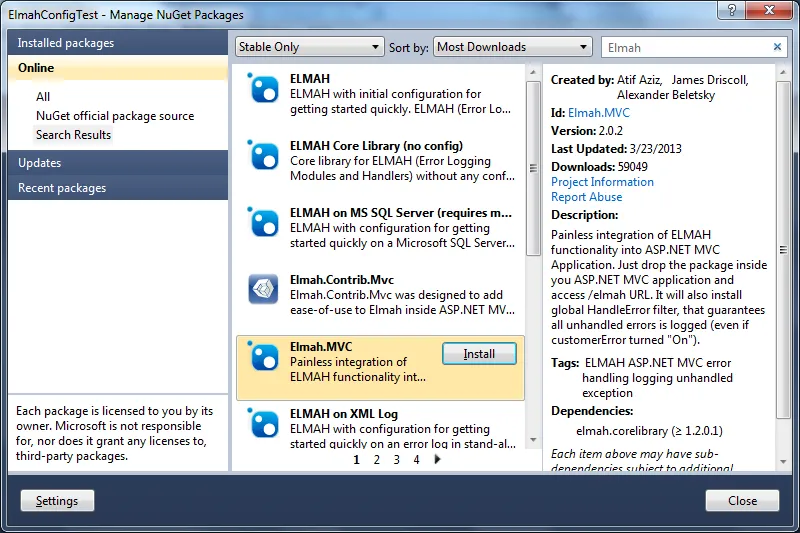 NuGet程序包管理器将下载并添加所需的dll,并修改web.config的
NuGet程序包管理器将下载并添加所需的dll,并修改web.config的<appSetting>以使Elmah正常工作。
步骤三:完成了!!您的 Elmah 现在已准备好测试。我已生成了一个 404 来测试我的 Elmah 是否有效,可以通过此 URL 访问 ELMAH:http://yourapp.com/elmah。
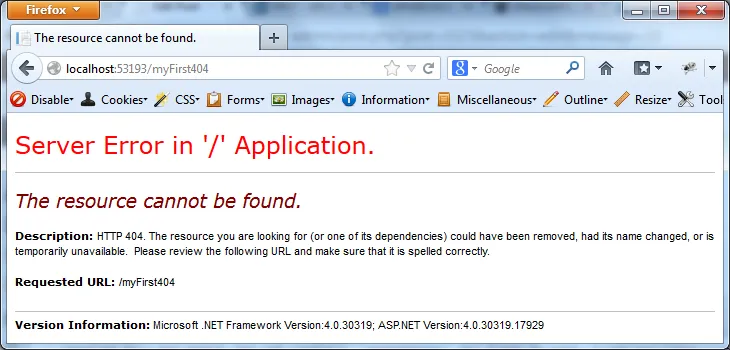
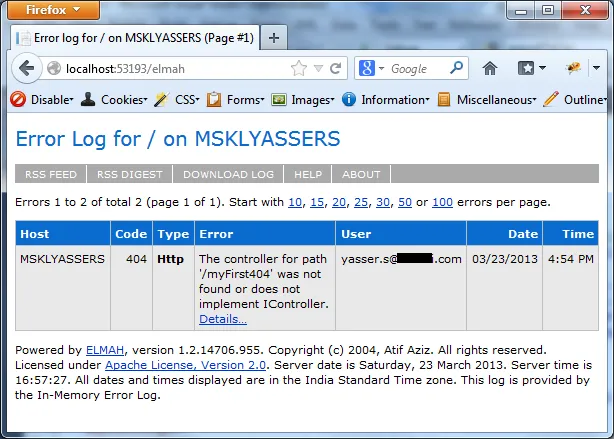
希望能帮到您 :)
进一步阅读:
7
HttpFilters,以下是如何操作的链接:https://dev59.com/52kw5IYBdhLWcg3wNXz2#10067886 - Yasser Shaikh原文链接
- 相关问题
- 4 ASP.NET Web API v2和使用ELMAH记录所有错误/异常
- 16 如何在ASP.Net MVC 4中使用Windows集成安全来保护Elmah:Elmah忽略我的设置
- 3 如何在Asp.Net Web Api中正确设置路由路径
- 5 如何在ASP.NET Web Api中设置Swagger的basePath?
- 149 如何在ASP.NET Web API中设置下载文件名
- 3 ASP.NET Web API和Elmah
- 3 完整的Elmah日志记录设置适用于asp.net web api 2。
- 8 如何在ASP.NET 5/vNext/Core中使用Elmah?
- 14 如何在ASP.NET Web API中设置默认序列化程序?
- 81 如何在ASP.NET Web API中为Json.NET设置自定义的JsonSerializerSettings?
Elmah.ErrorLog.GetDefault(HttpContext.Current).Log可以正常工作,但它不会发送电子邮件(如果您已经设置了 Elmah),只是记录日志。如果您希望按照 web.config 中指定的方式由 Elmah 处理异常,则建议将 .Log 调用替换为Elmah.ErrorSignal.FromCurrentContext().Raise(context.Exception);,这将触发正常的 Elmah 处理。 - Greg