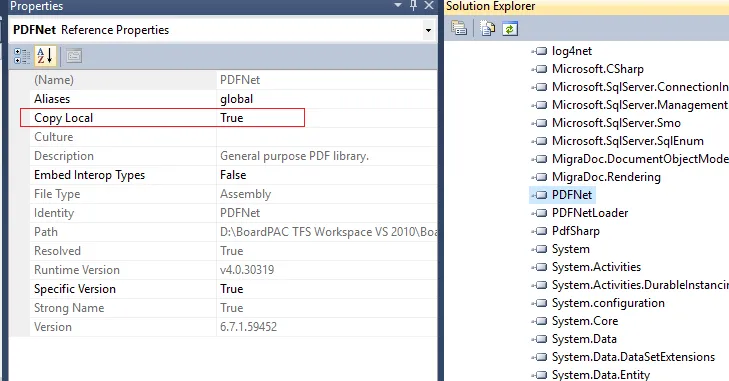我正在尝试在VS2012中使用空白Web表单模板构建示例Web应用程序,并将PDFNet dll添加到其中。如果我在.NET 3.5中运行项目,没有问题。如果我在.NET >= 4中运行它,则会出现以下错误:无法加载文件或程序集"PDFNet64"或其某个依赖项。尝试加载格式不正确的程序。以下是堆栈跟踪信息:
Assembly manager loaded from: C:\Windows\Microsoft.NET\Framework\v4.0.30319\clr.dll
Running under executable C:\Program Files (x86)\IIS Express\iisexpress.exe
--- A detailed error log follows.
=== Pre-bind state information ===
LOG: User = COLLAB\mirko.lugano
LOG: DisplayName = PDFNet64
(Partial)
WRN: Partial binding information was supplied for an assembly:
WRN: Assembly Name: PDFNet64 | Domain ID: 2
WRN: A partial bind occurs when only part of the assembly display name is provided.
WRN: This might result in the binder loading an incorrect assembly.
WRN: It is recommended to provide a fully specified textual identity for the assembly,
WRN: that consists of the simple name, version, culture, and public key token.
WRN: See whitepaper http://go.microsoft.com/fwlink/?LinkId=109270 for more information and common solutions to this issue.
LOG: Appbase = file:///c:/users/mirko.lugano/documents/visual studio 2012/Projects/WebApplication3/WebApplication3/
LOG: Initial PrivatePath = c:\users\mirko.lugano\documents\visual studio 2012\Projects\WebApplication3\WebApplication3\bin
Calling assembly : (Unknown).
===
LOG: This bind starts in default load context.
LOG: Using application configuration file: c:\users\mirko.lugano\documents\visual studio 2012\Projects\WebApplication3\WebApplication3\web.config
LOG: Using host configuration file: C:\Users\mirko.lugano\Documents\IISExpress\config\aspnet.config
LOG: Using machine configuration file from C:\Windows\Microsoft.NET\Framework\v4.0.30319\config\machine.config.
LOG: Policy not being applied to reference at this time (private, custom, partial, or location-based assembly bind).
LOG: Attempting download of new URL file:///C:/Windows/Microsoft.NET/Framework/v4.0.30319/Temporary ASP.NET Files/root/ccfa215a/dc93c54d/PDFNet64.DLL.
LOG: Attempting download of new URL file:///C:/Windows/Microsoft.NET/Framework/v4.0.30319/Temporary ASP.NET Files/root/ccfa215a/dc93c54d/PDFNet64/PDFNet64.DLL.
LOG: Attempting download of new URL file:///c:/users/mirko.lugano/documents/visual studio 2012/Projects/WebApplication3/WebApplication3/bin/PDFNet64.DLL.
ERR: Failed to complete setup of assembly (hr = 0x8007000b). Probing terminated.
Stack Trace:
[BadImageFormatException: Could not load file or assembly 'PDFNet64' or one of its dependencies. An attempt was made to load a program with an incorrect format.]
System.Reflection.RuntimeAssembly._nLoad(AssemblyName fileName, String codeBase, Evidence assemblySecurity, RuntimeAssembly locationHint, StackCrawlMark& stackMark, IntPtr pPrivHostBinder, Boolean throwOnFileNotFound, Boolean forIntrospection, Boolean suppressSecurityChecks) +0
System.Reflection.RuntimeAssembly.nLoad(AssemblyName fileName, String codeBase, Evidence assemblySecurity, RuntimeAssembly locationHint, StackCrawlMark& stackMark, IntPtr pPrivHostBinder, Boolean throwOnFileNotFound, Boolean forIntrospection, Boolean suppressSecurityChecks) +34
System.Reflection.RuntimeAssembly.InternalLoadAssemblyName(AssemblyName assemblyRef, Evidence assemblySecurity, RuntimeAssembly reqAssembly, StackCrawlMark& stackMark, IntPtr pPrivHostBinder, Boolean throwOnFileNotFound, Boolean forIntrospection, Boolean suppressSecurityChecks) +152
System.Reflection.RuntimeAssembly.InternalLoad(String assemblyString, Evidence assemblySecurity, StackCrawlMark& stackMark, IntPtr pPrivHostBinder, Boolean forIntrospection) +77
System.Reflection.RuntimeAssembly.InternalLoad(String assemblyString, Evidence assemblySecurity, StackCrawlMark& stackMark, Boolean forIntrospection) +16
System.Reflection.Assembly.Load(String assemblyString) +28
System.Web.Configuration.CompilationSection.LoadAssemblyHelper(String assemblyName, Boolean starDirective) +38
[ConfigurationErrorsException: Could not load file or assembly 'PDFNet64' or one of its dependencies. An attempt was made to load a program with an incorrect format.]
System.Web.Configuration.CompilationSection.LoadAssemblyHelper(String assemblyName, Boolean starDirective) +752
System.Web.Configuration.CompilationSection.LoadAllAssembliesFromAppDomainBinDirectory() +218
System.Web.Configuration.CompilationSection.LoadAssembly(AssemblyInfo ai) +130
System.Web.Compilation.BuildManager.GetReferencedAssemblies(CompilationSection compConfig) +170
System.Web.Compilation.WebDirectoryBatchCompiler..ctor(VirtualDirectory vdir) +124
System.Web.Compilation.BuildManager.BatchCompileWebDirectoryInternal(VirtualDirectory vdir, Boolean ignoreErrors) +44
System.Web.Compilation.BuildManager.BatchCompileWebDirectory(VirtualDirectory vdir, VirtualPath virtualDir, Boolean ignoreErrors) +187
System.Web.Compilation.BuildManager.CompileWebFile(VirtualPath virtualPath) +74
System.Web.Compilation.BuildManager.GetVPathBuildResultInternal(VirtualPath virtualPath, Boolean noBuild, Boolean allowCrossApp, Boolean allowBuildInPrecompile, Boolean throwIfNotFound, Boolean ensureIsUpToDate) +299
System.Web.Compilation.BuildManager.GetVPathBuildResultWithNoAssert(HttpContext context, VirtualPath virtualPath, Boolean noBuild, Boolean allowCrossApp, Boolean allowBuildInPrecompile, Boolean throwIfNotFound, Boolean ensureIsUpToDate) +103
System.Web.Compilation.BuildManager.GetVirtualPathObjectFactory(VirtualPath virtualPath, HttpContext context, Boolean allowCrossApp, Boolean throwIfNotFound) +165
System.Web.Compilation.BuildManager.CreateInstanceFromVirtualPath(VirtualPath virtualPath, Type requiredBaseType, HttpContext context, Boolean allowCrossApp) +43
System.Web.UI.PageHandlerFactory.GetHandlerHelper(HttpContext context, String requestType, VirtualPath virtualPath, String physicalPath) +31
System.Web.UI.PageHandlerFactory.GetHandler(HttpContext context, String requestType, String virtualPath, String path) +37
System.Web.MaterializeHandlerExecutionStep.System.Web.HttpApplication.IExecutionStep.Execute() +346
System.Web.HttpApplication.ExecuteStep(IExecutionStep step, Boolean& completedSynchronously) +155
Version Information: Microsoft .NET Framework Version:4.0.30319; ASP.NET Version:4.0.30319.18033
我已经在网络和谷歌群组中搜索了很多,也尝试了其他解决方案,包括这个和这个。
我的电脑是运行Windows 8 x64的,并且我确实安装了Visual c++ 2010 x64可再发行软件包。我还尝试了从pdftron.com下载的示例提供的控制台应用程序,在所有版本的.NET中都能正常工作。我尝试创建自己的控制台应用程序,在所有版本的.NET中也可以正常工作。然后我以为可能是VS2012开发服务器有问题,因为它在x86模式下运行,所以我建立了一个IIS网站并从那里运行,但仍然遇到相同的问题。
我有点失落,有人有任何想法吗?谢谢。