如何配置git log以显示提交日期而非作者日期?
4个回答
228
有几种选项可以pretty print日期。可能最简单的方法是使用其中一个预先制作的
--pretty格式之一,例如git log --pretty=fuller - 这将显示两个日期。如果您只想看到一个日期,但要使其成为提交日期,则可以使用git log --format=<some stuff>。定义格式的allowable codes中的所有内容都记录在git help log中。提交日期是%cd、%cD、%cr、%ct或%ci之一,具体取决于您喜欢的格式。
如果这是您经常要做的事情,请将其放入别名中或编写辅助脚本以节省输入时间。
- twalberg
1
从
%cd 中我们能获取年份和月份吗? - alper117
您可以使用
例如:
--pretty=format并使用%cr来获取相对于提交时间的日期。例如:
$ git log --graph --pretty=format:'%C(auto)%h%d (%cr) %cn <%ce> %s'
您可以在 git 中定义别名来使其更易使用。我在我的.gitconfig文件中定义了以下内容:
[alias]
# see `git help log` for detailed help.
# %h: abbreviated commit hash
# %d: ref names, like the --decorate option of git-log(1)
# %cn: commiter name
# %ce: committer email
# %cr: committer date, relative
# %ci: committer date, ISO 8601-like format
# %an: author name
# %ae: author email
# %ar: author date, relative
# %ai: author date, ISO 8601-like format
# %s: subject
# my awesome git log replacement
lol = log --graph --pretty=format:\"%C(auto)%h%d%Creset %C(cyan)(%cr)%Creset %C(green)%cn <%ce>%Creset %s\"
# same as above, but ISO date
lold = log --graph --pretty=format:\"%C(auto)%h%d%Creset %C(cyan)(%ci)%Creset %C(green)%cn <%ce>%Creset %s\"
# using build-in standards
lol2 = log --oneline --graph --decorate
# shows branches and their last commits
lol3 = log --all --graph --decorate --oneline --simplify-by-decoration
在Linux或类似系统中,您可以使用单引号'代替双引号":
[alias]
lol = log --graph --pretty=format:'%C(auto)%h%d%Creset %C(cyan)(%cr)%Creset %C(green)%cn <%ce>%Creset %s'
使用此命令,只需运行git lol或其他变体即可查看漂亮的输出。
以下是运行git lol --simplify-by-decoration的输出:
- 看起来很好。:)
lol比log更容易键入,听起来也更好。- 如果需要,还可以访问常规的
git log。 - 通过不同的颜色,您的眼睛可以快速扫描内容。
- 对于有许多贡献者的大型项目/组织,名称和电子邮件非常有用。
- 对哈希/引用使用默认着色,因为它已经非常好看。
以下是在ISO格式中使用日期的git lold的输出。有助于查看提交的确切日期/时间,并轻松查看贡献者的时区。
编辑2020-06:添加了截屏。使用%C(auto)(自动/默认着色)替换%h(提交哈希)和%d(引用名称)。除电子邮件外,还添加了%cn(提交者名称)。
- raychi
3
1我遇到了解析错误:
bash: 附近有意外的标记 `(' - Frak
git log --graph --pretty=format:\"%C(yellow)%h%Creset%C(cyan)%C(bold)%d%Creset %C(cyan)(%cr)%Creset %C(green)%ce%Creset %s\"bash: 附近有意外的标记 `(' - Frak
2@frakman1 — 你需要取消转义上面那行的双引号才能在终端中运行。 - stites
3修正后的行:git log --graph --pretty=format:"%C(yellow)%h%Creset%C(cyan)%C(bold)%d%Creset %C(cyan)(%cr)%Creset %C(green)%ce%Creset %s" - RedSands
20
我更喜欢这种格式,不包括作者姓名,包含提交的实际日期。
git log --graph --pretty=format:"%C(yellow)%h%x09%Creset%C(cyan)%C(bold)%ad%Creset %C(green)%Creset %s" --date=short
- Patrick Steil
1
“实际日期”是指作者创建该提交内容的第一个版本的日期。如果此后进行了变基或重新提交,则可以使用“%c”格式来查找所见到的最终提交日期。 “--short-date”选项与“%ai”和“%ci”的“iso”日期格式输出是同义词。 - user608724
网页内容由stack overflow 提供, 点击上面的可以查看英文原文,
原文链接
原文链接
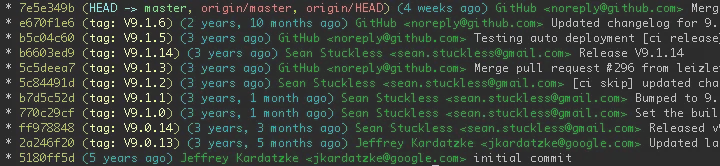
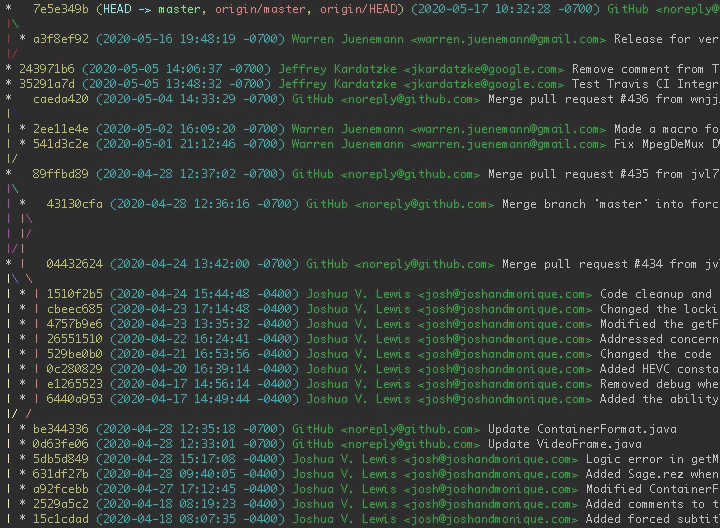
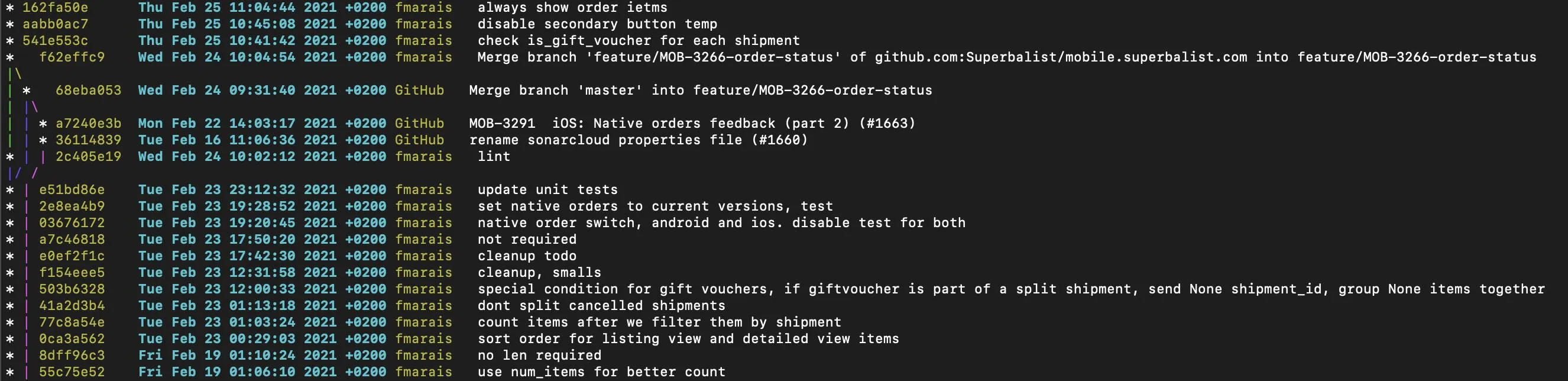
git log仅显示提交日期,而不显示其他内容 - Gabriel Staples