在开发过程中有没有办法仅仅识别不同的自定义视图?有没有什么技巧或窍门来区分它们?
我能想到的最接近的方法是在IB中设置背景颜色,然后在自定义视图的实现中删除背景。
边界矩形可能会很有用。您可以通过转到菜单栏并选择 编辑 > 画布 > 显示边界矩形 来打开它们。
这是一个例子。我有一个视图(一个 UICollectionViewCell 子类)在nib文件中进行布局。它有一个单行标签,一个两行标签和一个自定义子视图。该自定义子视图本身包含一个较小的自定义子视图。这是关闭边界矩形时的nib文件:
这是打开边界矩形时的同一nib文件:
这里是另一种建立在设置背景颜色的基础上的技术。此技术要求您的部署目标为 iOS 5.0 或更高版本。
像您所描述的那样,设置背景颜色以使视图在nib文件中可见:
然后切换到“Identity Inspector”并在“User Defined Runtime Attributes”部分中添加 backgroundColor。将其设置为您想要视图在运行时具有的背景颜色。例如,如果您想要它在运行时为白色:
如果您想要背景颜色为透明,则可以将 backgroundColor 设置为不透明度为0的颜色,或者将其设置为“Nil”,而不是任何颜色:
在Interface Builder中设置背景颜色,但在代码中重新设置背景颜色的方法是一种简单而有效的技术。有两个改进点:
If you have multiple custom views on a single storyboard scene, you can save yourself from having to programmatically clear the background color for all of them individually by using IBOutletCollection. So, in Interface Builder, give them all background colors and then add all of your custom views for a given scene to a collection. You then can set the background color for all of them in a single statement. So, for example, if you have a dozen controls on one scene all in a single IBOutletCollection is named viewsCollection:
@property (strong, nonatomic) IBOutletCollection(UIView) NSArray *viewsCollection;
you can clear the background color of all of them in a single statement:
[self.viewsCollection setValue:[UIColor clearColor] forKey:@"backgroundColor"];
You can also make the identification of your custom views in Interface Builder a little easier by setting the "Label" in the "Document" properties on the "Identity inspector":
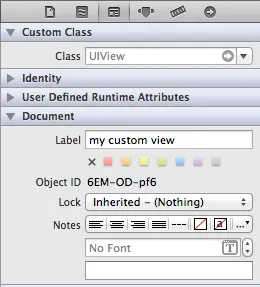
Once you've done that, when you look at the document outline in the left side of the main panel, you'll see your labels show up:

Then, using the document outline makes it easier to identify your individual views in the scene. You can use a random label like I did here, or you could use the name of your custom view class, or whatever.