我创建了一个应用程序,用户可以在Android的本地存储中创建和保存文本文件。 我使用了 path_provider 软件包,该软件包提供了 getExternalStorageDirectory() 函数以将数据保存到外部存储器中。 但是,我无法找到相同的功能在 ios 上。在iOS上不支持 getExternalStorageDirectory() 函数。
我想要保存该文件,以便用户稍后可以从 Files app 中访问该文件在iOS上。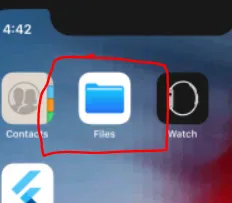
Future<String> get _localPath async{
var dir = await getExternalStorageDirectory();
return dir.path;
}
Future<File> get _localFile async{
final path = await _localPath;
return File('$path/test.txt');
}
Future<File> writeData(String msg) async{
final file = await _localFile;
return file.writeAsString(msg);
}
如果提供存储权限,则上述代码适用于Android。 有人可以帮我在iOS中实现相同的功能吗。