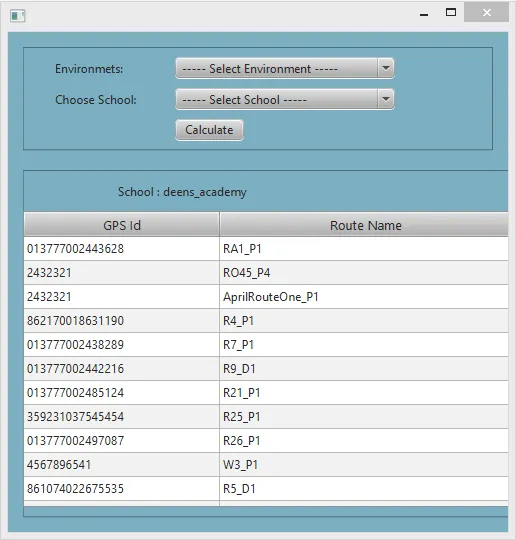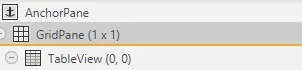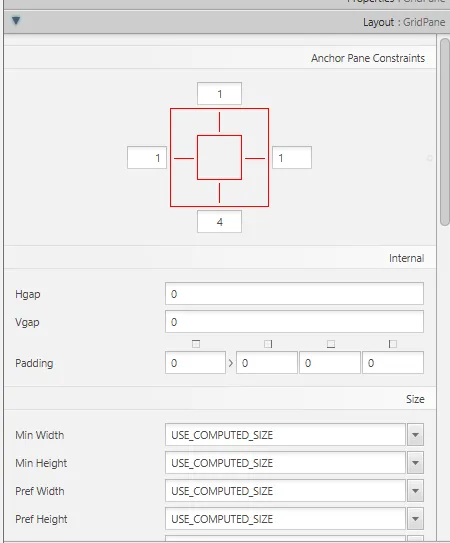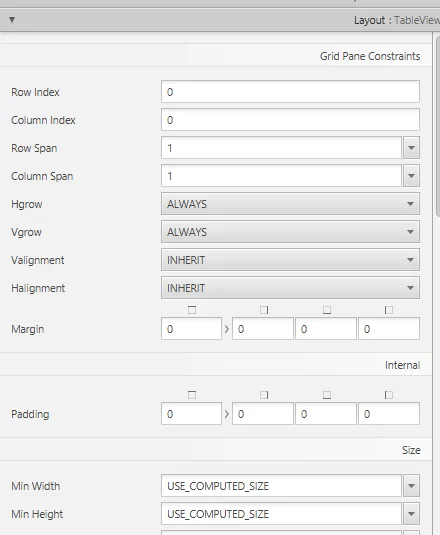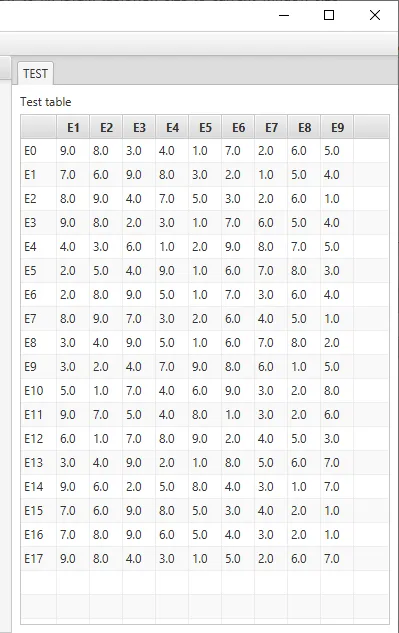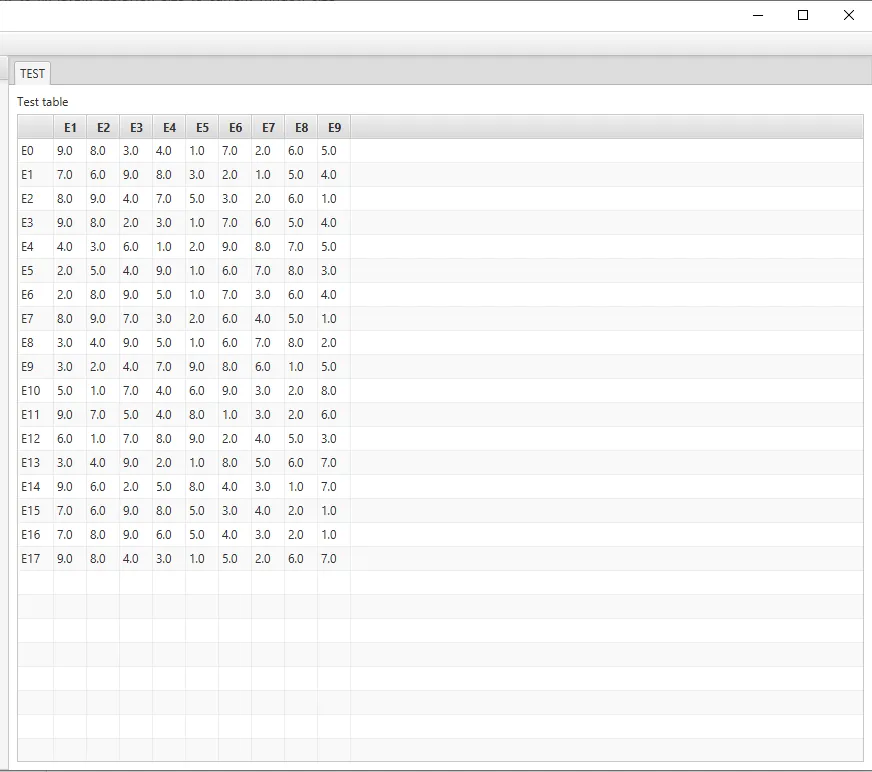我是一个全新的独立应用程序用户。请有人帮助我。
我有一个TableView,其中有6列,但只显示了一半,如下所示。 我希望固定当前窗口大小,即使窗口扩展,表格视图也应自动调整大小。有没有办法做到这一点? 以下是代码片段
我有一个TableView,其中有6列,但只显示了一半,如下所示。 我希望固定当前窗口大小,即使窗口扩展,表格视图也应自动调整大小。有没有办法做到这一点? 以下是代码片段
GridPane tableGrid= new GridPane();
tableGrid.setVgap(10);
tableGrid.setHgap(10);
Label schoolnameL= new Label(SCHOOL+school_id);
schoolnameL.setId("schoolLabel");
Button exportDataSheetBtn= new Button("Export In File");
tableView.setMaxWidth(Region.USE_PREF_SIZE);
tableView.setColumnResizePolicy(TableView.CONSTRAINED_RESIZE_POLICY);
tableGrid.getChildren().addAll(schoolnameL,exportDataSheetBtn,tableView);