我可以运行视频,但无法看到控制按钮,如暂停和滑块等,以与视频进行交互。有类似的问题被问到(在这里看),但我不理解答案。
1个回答
5
我已经找到了带有说明的答案。请点击这里。要显示系统的播放控件,如播放、暂停按钮等,我们需要使用AVPlayerViewController。以下是Objective-C的实现。
@interface ViewController ()
@property (strong,nonatomic) AVPlayerViewController *avPlayerViewController;
@property (strong,nonatomic) AVPlayer *avPlayer;
@end
- (void)viewDidLoad {
[super viewDidLoad];
//URL for the file. It can be over HTTP or local file URL.
NSURL *folderURL=[NSURL fileURLWithPath:uploadFolderLocation];
NSURL *movieURL=[folderURL URLByAppendingPathComponent:@"video.mp4"];
self.avPlayer = [AVPlayer playerWithURL:movieURL];
self.avPlayerViewController=[[AVPlayerViewController alloc]init];
self.avPlayerViewController.player=self.avPlayer;
}
- (IBAction)playButtonTapped:(id)sender {
//Trigger the video to play
//AVPlayer object can direct its visual output to AVPlayer. AVPlayerVC is a AVPlayerViewController. You can add it via objects in bottom-right corner.
AVPlayerVC *avPLayerVC=[[AVPlayerVC alloc] init];
avPLayerVC.player=self.avPlayer;
[self addChildViewController:self.avPlayerViewController];
[self.view addSubview:self.avPlayerViewController.view];
self.avPlayerViewController.view.frame=self.view.frame;
[self.avPlayerViewController.player play];
}
- Utsav Dusad
网页内容由stack overflow 提供, 点击上面的可以查看英文原文,
原文链接
原文链接
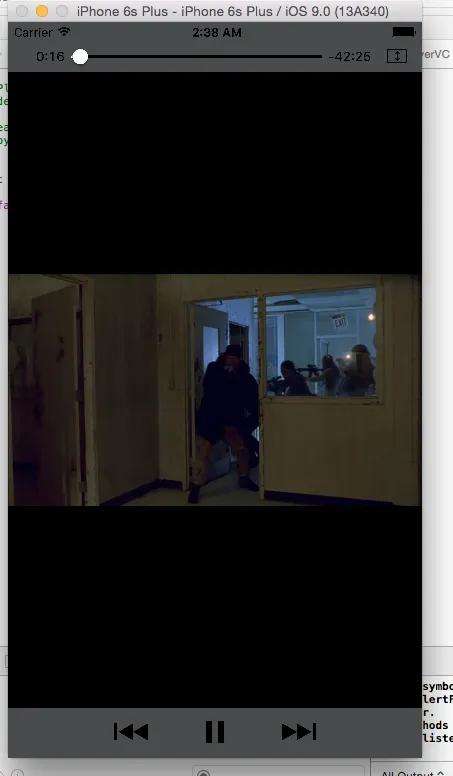
AVPlayer示例。请再次检查。 - Dipen PanchasaraMPMoviePlayerController,这是唯一能给你想要的结果的选项。 - Dipen PanchasaraMPMoviePlayerController从iOS9.0开始已经被弃用。我认为AVPlayerViewController可以完成与MPMoviePlayerController相同的工作。 - Utsav Dusad