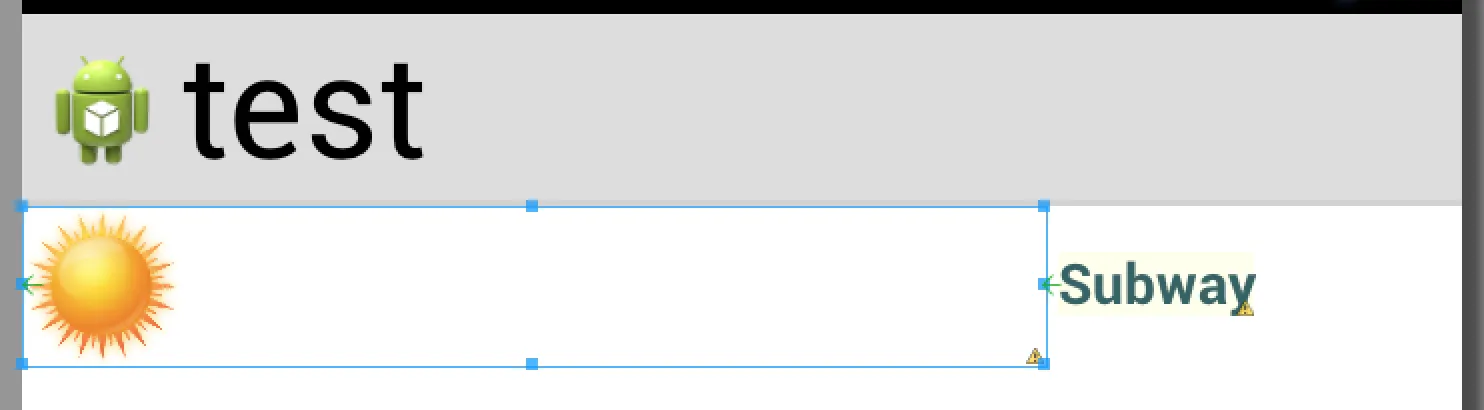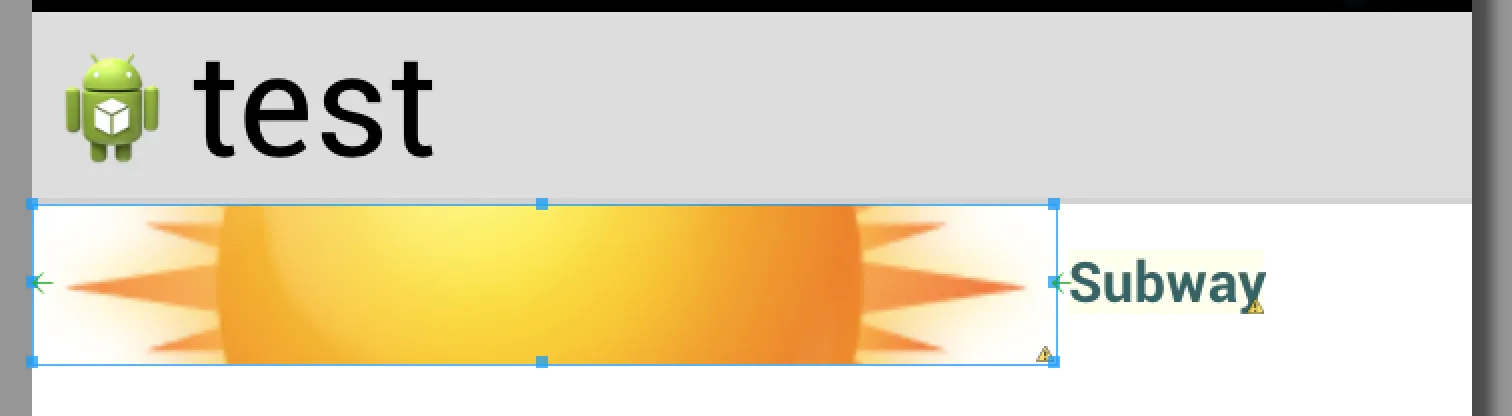这里是一个简单的布局:
<RelativeLayout
android:layout_width="match_parent"
android:layout_height="wrap_content">
<ImageView
android:id="@+id/companyIcon"
android:layout_width="wrap_content"
android:layout_height="40dp" <!-- notice I've limited a height -->
android:scaleType="fitStart"
android:adjustViewBounds="true"
android:layout_alignParentLeft="true" />
<TextView
android:id="@+id/companyName"
android:layout_width="wrap_content"
android:layout_height="wrap_content"
android:layout_toRightOf="@id/companyIcon"
android:layout_marginLeft="3dp"
android:layout_centerVertical="true"
android:textStyle="bold"
android:textColor="#20526d" />
</RelativeLayout>
我使用setImageBitmap()来设置图像的高度超过了40dp。
在这个布局中,ImageView和TextView之间有额外的空间,这是从哪里来的呢?
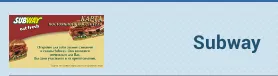
但是当我将ImageView包装在FrameLayout中时,就没有这个不必要的额外空间了:
<RelativeLayout
android:layout_width="match_parent"
android:layout_height="wrap_content">
<FrameLayout
android:id="@+id/image_container"
android:layout_width="wrap_content"
android:layout_height="wrap_content">
<ImageView
android:id="@+id/companyIcon"
android:layout_width="wrap_content"
android:layout_height="40dp"
android:scaleType="fitStart"
android:adjustViewBounds="true"
android:layout_alignParentLeft="true" />
</FrameLayout>
<TextView
android:id="@+id/companyName"
android:layout_width="wrap_content"
android:layout_height="wrap_content"
android:layout_toRightOf="@id/image_container"
android:layout_marginLeft="3dp"
android:layout_centerVertical="true"
android:textStyle="bold"
android:textColor="#20526d" />
</RelativeLayout>
结果如下:
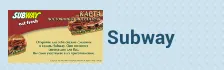
你们能解释一下为什么我要把ImageView放入FrameLayout才能按预期显示吗?非常感谢。