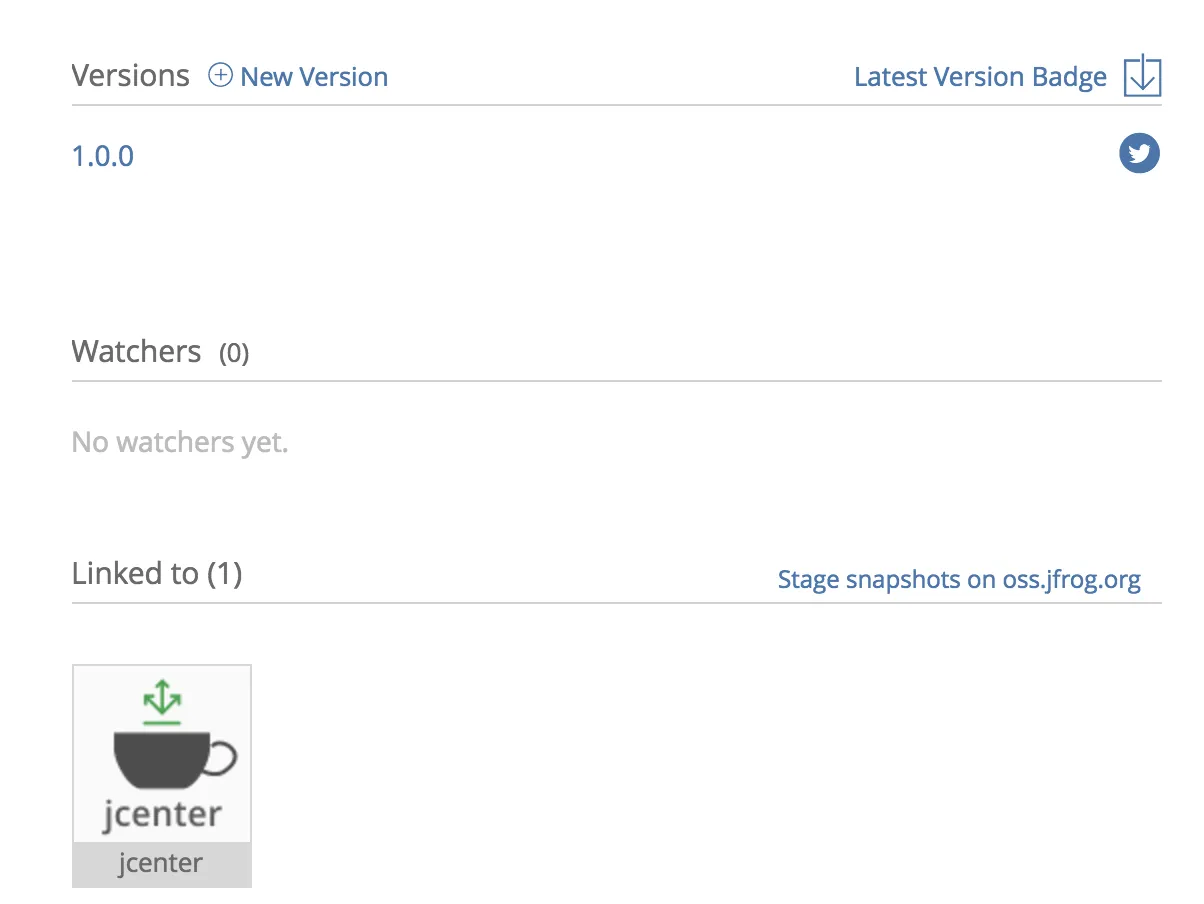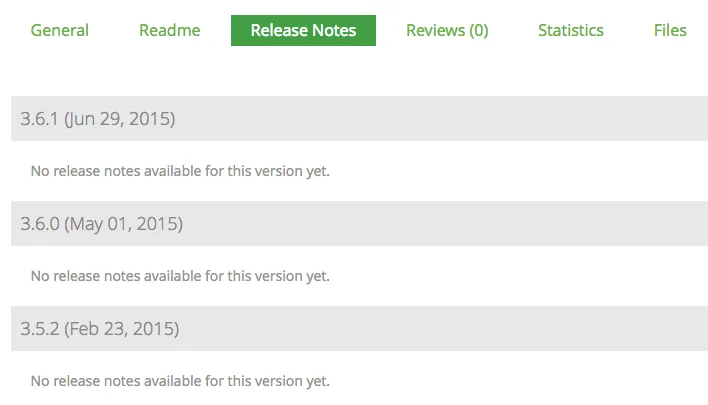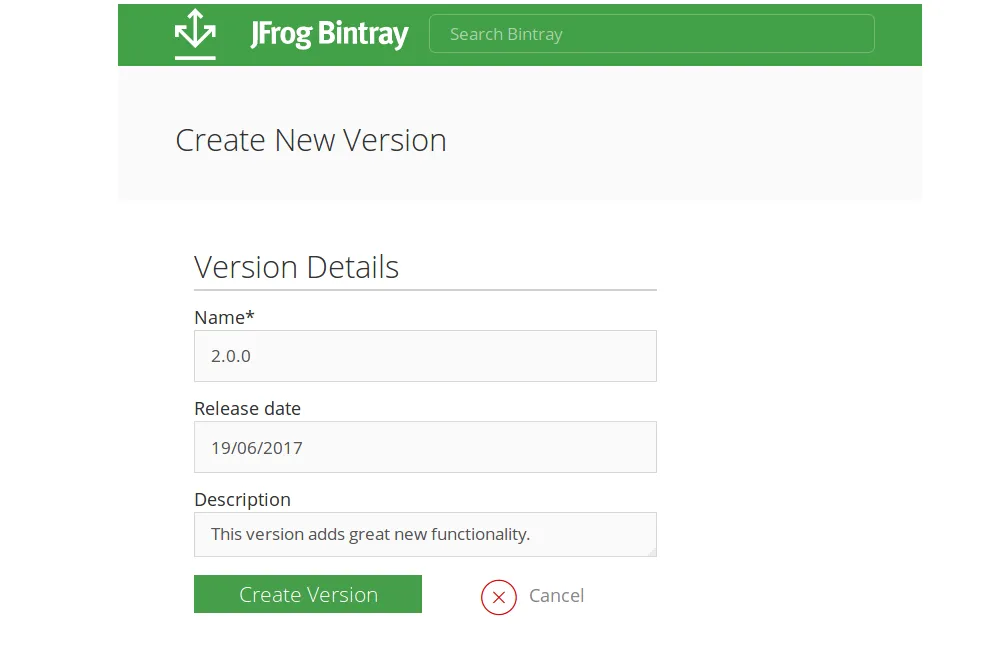2个回答
9
每当我更新Bintray库时,我都会按照以下步骤进行:
Update the
libraryVersionname in your library module build.gradle file. See this answer for more on that.ext { ... libraryVersion = '2.0.0' ... }Create a new version in Bintray that matches what you called
libraryVersionin your build.gradle file.
In the root folder of your project, run the following command in a terminal.
./gradlew bintrayUploadThere are different things that can fail here. Google the error code to solve it. Here were a couple recent ones for me.
Update your GitHub documentation and create new release matching the Bintray version.
按照这些步骤之后,我的项目立即在Bintray(和jCenter)上得到了更新。
注释
- 只更改
libraryVersion并运行./gradlew bintrayUpload可以进行更新(而无需在Github中创建新的发布版本或在Bintray中创建新版本)。但是,当我这样做时,它会删除Bintray中的版本历史记录,因此我目前更喜欢执行上述所有四个步骤。
相关
- Suragch
6
您需要在build.gradle文件的发布部分更改版本。然后再次运行插件。
这将在bintray中创建一个新版本。
这将在bintray中创建一个新版本。
- galusben
2
是的,我尝试在更改了“publishVersion”后更新它,但它创建了一个新的版本。 - kimkevin
Bintray中没有重命名版本的功能。您可以删除旧版本。 - galusben
网页内容由stack overflow 提供, 点击上面的可以查看英文原文,
原文链接
原文链接
- 相关问题
- 6 如何在发布android库到Bintray时包含依赖项
- 3 如何在Android应用中强制更新,如果有新版本可用?
- 5 如何在Android Studio项目中找到外部库的新版本?
- 8 无法构建Bintray Gradle库项目 - ClassNotFoundException
- 33 将选择的flavors的Android库(aar)发布到Bintray
- 3 Cordova如何在新版本到达AppStore时强制应用更新?
- 6 Sbt发布到Bintray
- 4 如何在不发布新版本到Play Store的情况下更新应用程序内容
- 3 通过 BinTray 将 AAR 部署到 MavenCentral
- 6 如何将Android库发布到Jfrog Bintray?