附上的图片来自以下文章,使用ggarrange将这些图合并在一起:
http://www.sthda.com/english/articles/24-ggpubr-publication-ready-plots/81-ggplot2-easy-way-to-mix-multiple-graphs-on-the-same-page/
我希望创建相同的图表,但不是在底部有两个较小的图表和一个较大的顶部图表,而是反过来:在顶部有两个小图表(A和B),在底部有一个较大的图表C。
我尝试使用以下代码但没有成功:
ggarrange(sp, # First row with scatter plot
ggarrange(bxp, dp, ncol = 2, labels = c("B", "C")), # Second row with box and dot plots
nrow = 2,
labels = "A" # Labels of the scatter plot
)
我希望创建相同的图表,但不是在底部有两个较小的图表和一个较大的顶部图表,而是反过来:在顶部有两个小图表(A和B),在底部有一个较大的图表C。
我尝试使用以下代码但没有成功:
ggarrange(
plot1, plot2,
ggarrange(plot3, nrow = 2, labels = c("C")),
ncol = 2,
labels = c("A","B")
)
使用这段代码,我只能在左上角看到plot3图表。
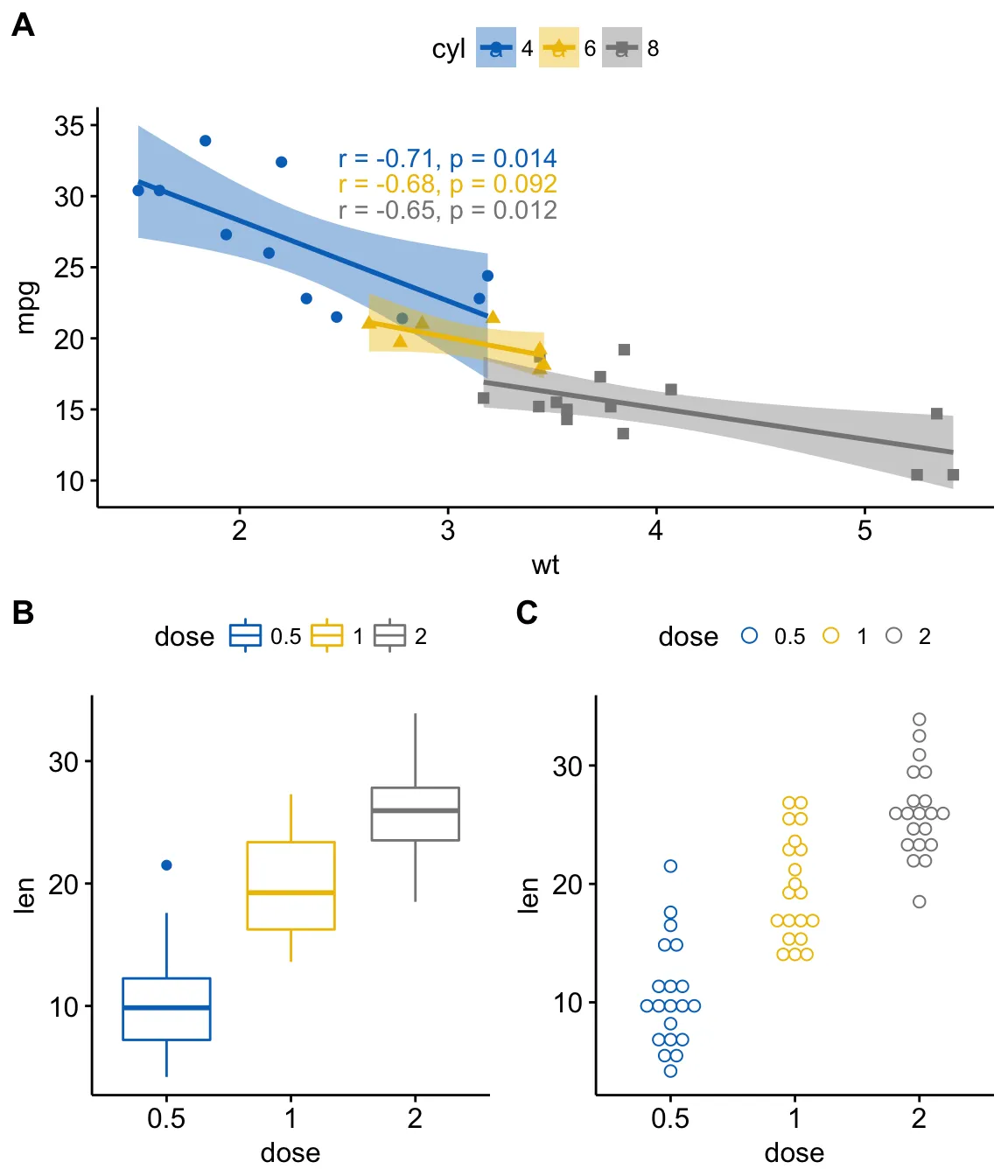
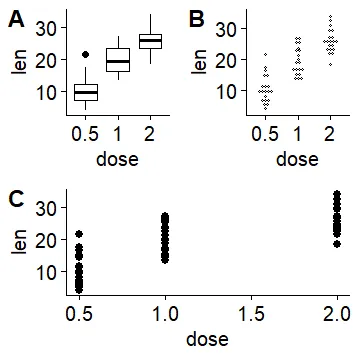
ggarrange(ggarrange(plot1, plot2, ncol=2), plot3, nrow=2)。 - Edward