我有一个在Tomcat 8服务器上运行的Java/Maven/JSP项目。项目结构如下:
我有下面提供的这个pom.xml 文件。<?xml version="1.0" encoding="UTF-8"?>
<project xmlns="http://maven.apache.org/POM/4.0.0"
xmlns:xsi="http://www.w3.org/2001/XMLSchema-instance"
xsi:schemaLocation="http://maven.apache.org/POM/4.0.0 http://maven.apache.org/xsd/maven-4.0.0.xsd">
<modelVersion>4.0.0</modelVersion>
<groupId>com.puut.wallet</groupId>
<version>1.0-SNAPSHOT</version>
<packaging>war</packaging>
<artifactId>WalletApp</artifactId>
<name>simple-bitcoin-wallet</name>
<parent>
<groupId>org.bitcoinj</groupId>
<artifactId>bitcoinj-parent</artifactId>
<version>RELEASE</version>
</parent>
<build>
<resources>
<resource>
<directory>src/main/resources</directory>
<filtering>true</filtering>
</resource>
<resource>
<directory>src/main/java</directory>
</resource>
</resources>
</build>
<dependencies>
<dependency>
<groupId>org.bitcoinj</groupId>
<artifactId>bitcoinj-core</artifactId>
<version>${project.parent.version}</version>
</dependency>
<dependency>
<groupId>com.google.guava</groupId>
<artifactId>guava</artifactId>
<version>18.0</version>
</dependency>
<dependency>
<groupId>org.slf4j</groupId>
<artifactId>slf4j-log4j12</artifactId>
<version>1.7.20</version>
</dependency>
<dependency>
<groupId>net.glxn</groupId>
<artifactId>qrgen</artifactId>
<version>1.3</version>
</dependency>
<dependency>
<groupId>javax.servlet</groupId>
<artifactId>javax.servlet-api</artifactId>
<version>3.1.0</version>
<scope>provided</scope>
</dependency>
</dependencies>
</project>
当我运行该项目时,出现以下错误:
Error:Maven Resources Compiler: Maven project configuration required for module 'WalletApp' isn't available. Compilation of Maven projects is supported only if external build is started from an IDE.
我采取了几项措施,
a. in the terminal, run `mvn clean`
b. project -> right click -> `Make Module WalletApp`
c. project -> right click -> `Recompile Module WalletApp`
d. File -> Invalide Caches/Restart .... [This restarts the project]
e. Synchronize
显然,它们都没有解决问题。顺便说一下,我在项目中使用
InteliIJ。我该怎么做来解决这个问题?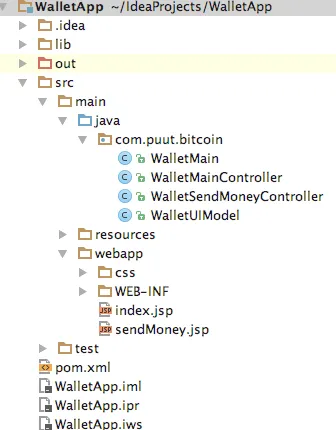
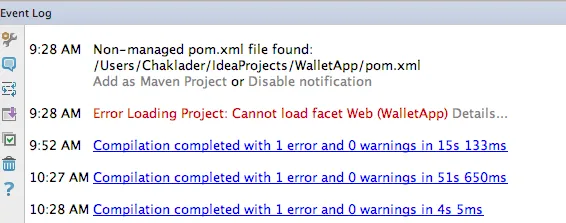
Maven项目按钮。如果单击,您能在工具窗口中看到您的项目吗?如果没有,请尝试单击小的“刷新”按钮。有任何变化吗?顺便说一句,您的项目结构中缺少target目录,但在将项目导入为maven项目后,它可能会自动创建。此外,您可以在回复某人时使用@user,这样他们就会收到通知 :-) - Morfic