尝试在Objective-C中创建类似于Swift中的下列代码。我尝试使用桥接等方法,将此代码用于我的Objective C项目,但出现了导入问题。
在Objective-C中,我尝试了以下操作,并在UIView上部分成功,但我猜想我需要添加转换来完整UIViewController。
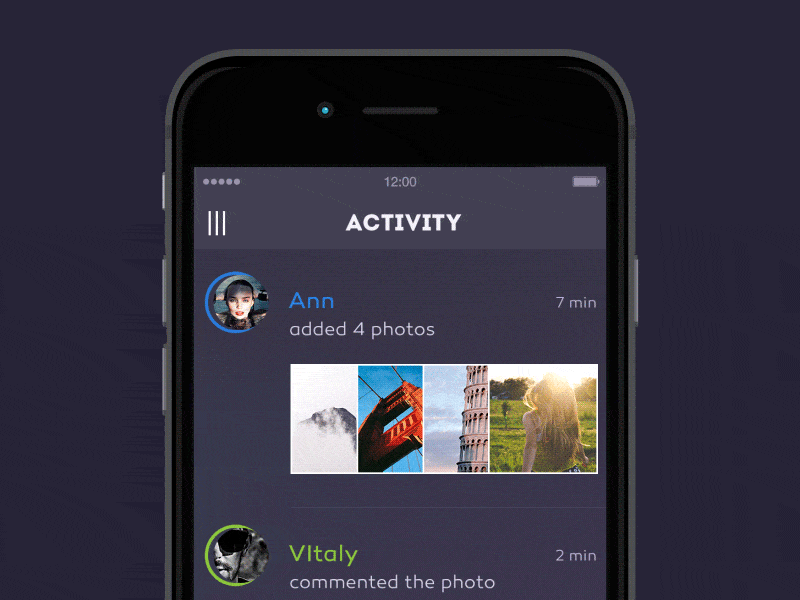
我尝试的操作:
- (IBAction)menuButtonPressed:(id)sender
{
if ([self.delegate respondsToSelector:@selector(menuButtonPressed)]) {
[self.delegate menuButtonPressed];
}
if (!isVertical) {
[UIView animateWithDuration: 0.6
delay: 0.0
usingSpringWithDamping: 0.3
initialSpringVelocity: .8
options: 0
animations: ^
{
self.transform = CGAffineTransformTranslate(self.transform, -240, 0);
self.transform = CGAffineTransformRotate(self.transform, 90 * M_PI / 180);
self.transform = CGAffineTransformTranslate(self.transform, 240, 0);
}
completion:^(BOOL finished) {
isVertical = YES;
}
];
}else{
[UIView animateWithDuration: 0.45
delay: 0.0
usingSpringWithDamping: 0.44
initialSpringVelocity: .8
options: 0
animations: ^
{
self.transform = CGAffineTransformTranslate(self.transform, -240, 0);
self.transform = CGAffineTransformRotate(self.transform, -90 * M_PI / 180);
self.transform = CGAffineTransformTranslate(self.transform, 240, 0);
}
completion:^(BOOL finished) {
isVertical = NO;
}
];
}
}
任何输入都会有帮助。