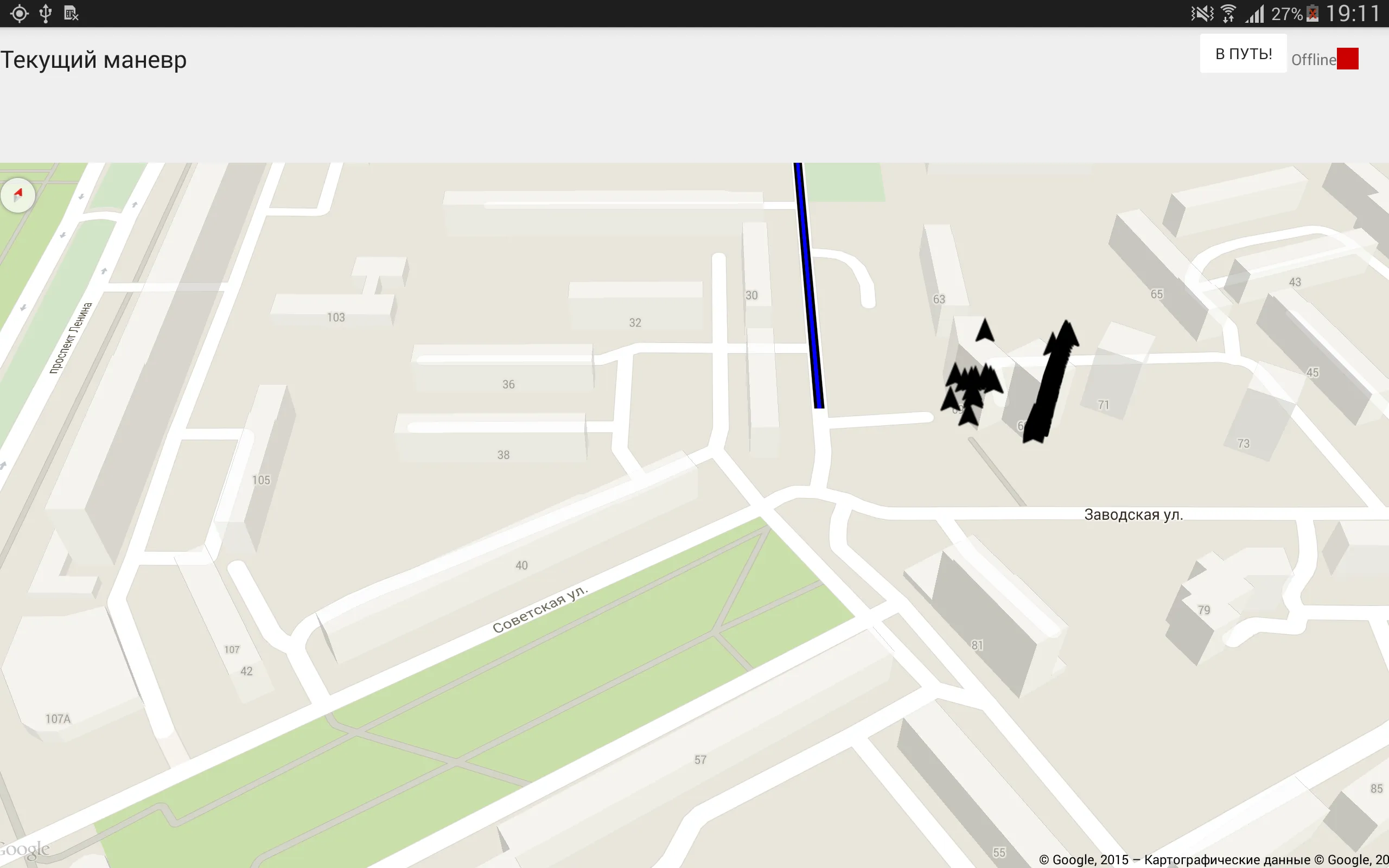我的应用需要在谷歌地图上显示一个平滑的“移动”标记,从一个点到另一个点。我使用以下方法进行动画处理:
public void animateMarker(final Marker marker, final LatLng toPosition,
final boolean hideMarker) {
final Handler handler = new Handler();
final long start = SystemClock.uptimeMillis();
Projection proj = mMap.getProjection();
Point startPoint = proj.toScreenLocation(marker.getPosition());
final LatLng startLatLng = proj.fromScreenLocation(startPoint);
final long duration = 500;
final Interpolator interpolator = new LinearInterpolator();
handler.post(new Runnable() {
@Override
public void run() {
long elapsed = SystemClock.uptimeMillis() - start;
float t = interpolator.getInterpolation((float) elapsed
/ duration);
double lng = t * toPosition.longitude + (1 - t)
* startLatLng.longitude;
double lat = t * toPosition.latitude + (1 - t)
* startLatLng.latitude;
marker.setPosition(new LatLng(lat, lng));
if (t < 1.0) {
// Post again 16ms later.
handler.postDelayed(this, 16);
} else {
if (hideMarker) {
marker.setVisible(false);
} else {
marker.setVisible(true);
}
}
}
});
}
但是仅仅创建一个新的标记到新位置(旧位置并未删除)会导致以下结果: