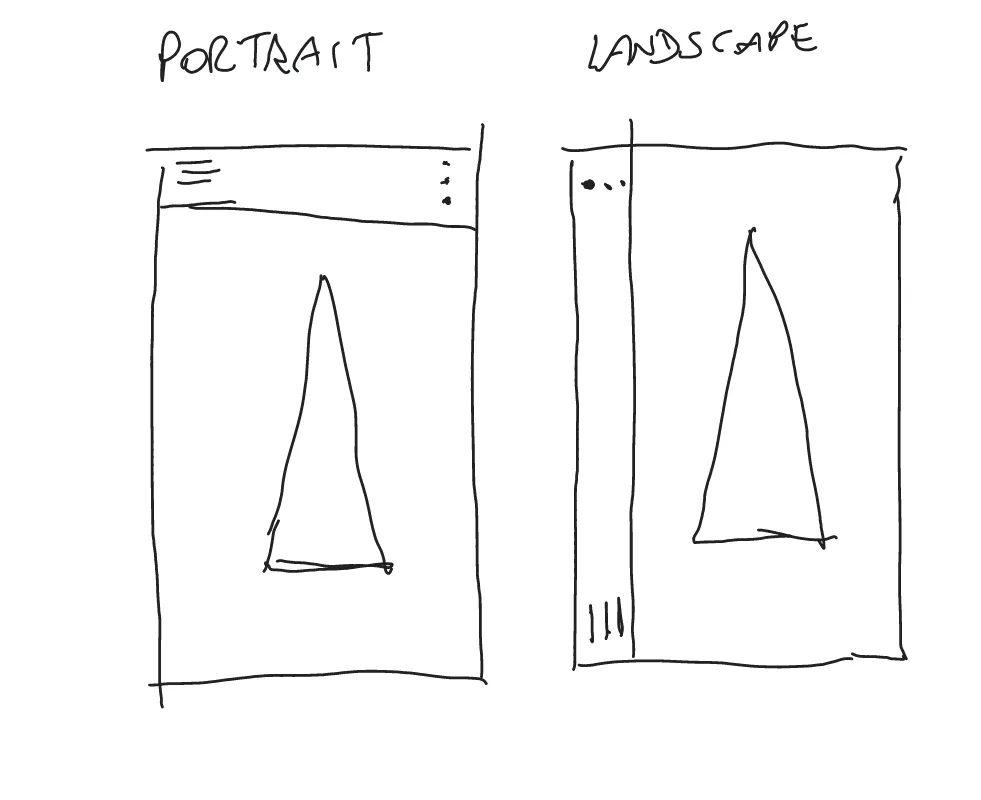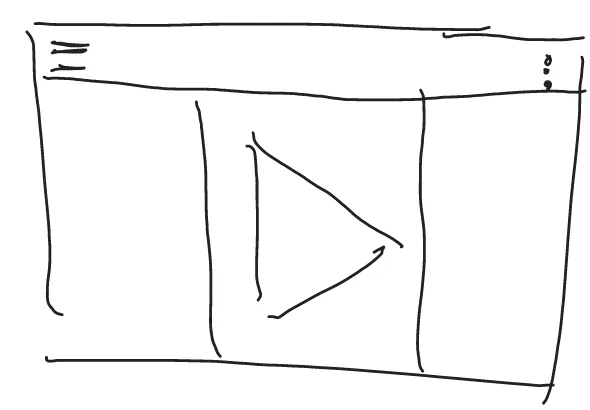我有一个布局,其中包含一个 ImageView,我希望在横屏和竖屏方向上保持类似的布局,如下图所示:
我正在使用两个类似的布局(layout和layout-land)。在第二个布局中,我添加了android:rotation参数,如下面的代码所示,但结果如下图所示:
<ImageView
android:layout_width="match_parent"
android:layout_height="match_parent"
android:rotation="90"
android:scaleType="fitXY"
android:src="@drawable/background_agogo" />
是否可能仅使用xml布局文件旋转图像视图?我该怎么做?