问题
我开始学习 Swift 编程语言,但是在从特定的 UIStoryboard 初始化 UIViewController 的时候,我无法正确地进行输入。
在 Objective-C 中,我只需要写:
UIStoryboard *storyboard = [UIStoryboard storyboardWithName:@"StoryboardName" bundle:nil];
UIViewController *viewController = [storyboard instantiateViewControllerWithIdentifier:@"ViewControllerID"];
[self presentViewController:viewController animated:YES completion:nil];
有谁可以帮我学习如何在Swift中实现这个功能吗?
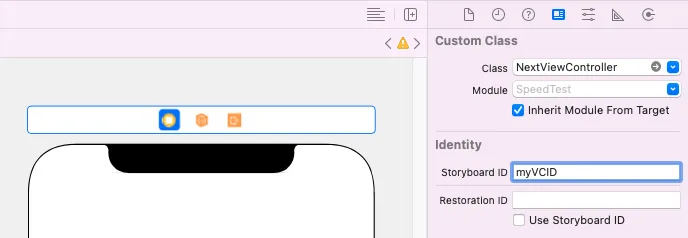
;! ;) 你介意详细解释一下as UIViewController的作用吗?这个是为什么必要的? - Sebastian Wrambaas关键字用于类型转换。这与Objective-C中的(UIViewController *)anObject相同。 - GaroalinstantiateViewControllerWithIdentifier返回AnyObject(在 Swift 中相当于id),而我将vc声明为UIViewController,所以我必须将AnyObject强制转换为UIViewController。 - akashivskyy