我一直在尝试设置UITabBar的色调和背景颜色,但是好像什么都不起作用。
到目前为止我尝试过:
tabBarController?.tabBar.backgroundColor = UIColor.orangeColor()
tabBarController?.tabBar.barTintColor = UIColor.whiteColor()
以及:
UITabBar.appearance().tintColor = UIColor.orangeColor()
这两个似乎对我的选项卡栏没有任何影响。我还想提到,我已经将 VC 嵌入一个导航控制器中,全局色调颜色设置正常工作。

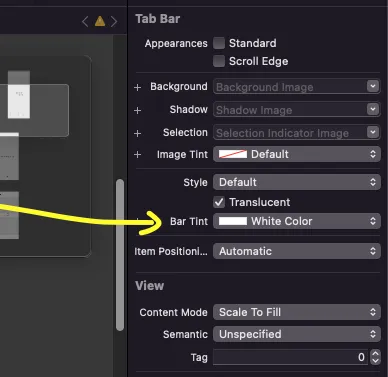
UITabBar.appearance().barTintColor中不存在barTintColor吗? - Twitter khuong291appearance()类来实现。 - AdrianUITabBar.appearance().backgroundColor = UIColor.green似乎完全没有任何作用。barTint可以接近,但绝对不是同样的效果。这是预期的吗? - user5306470