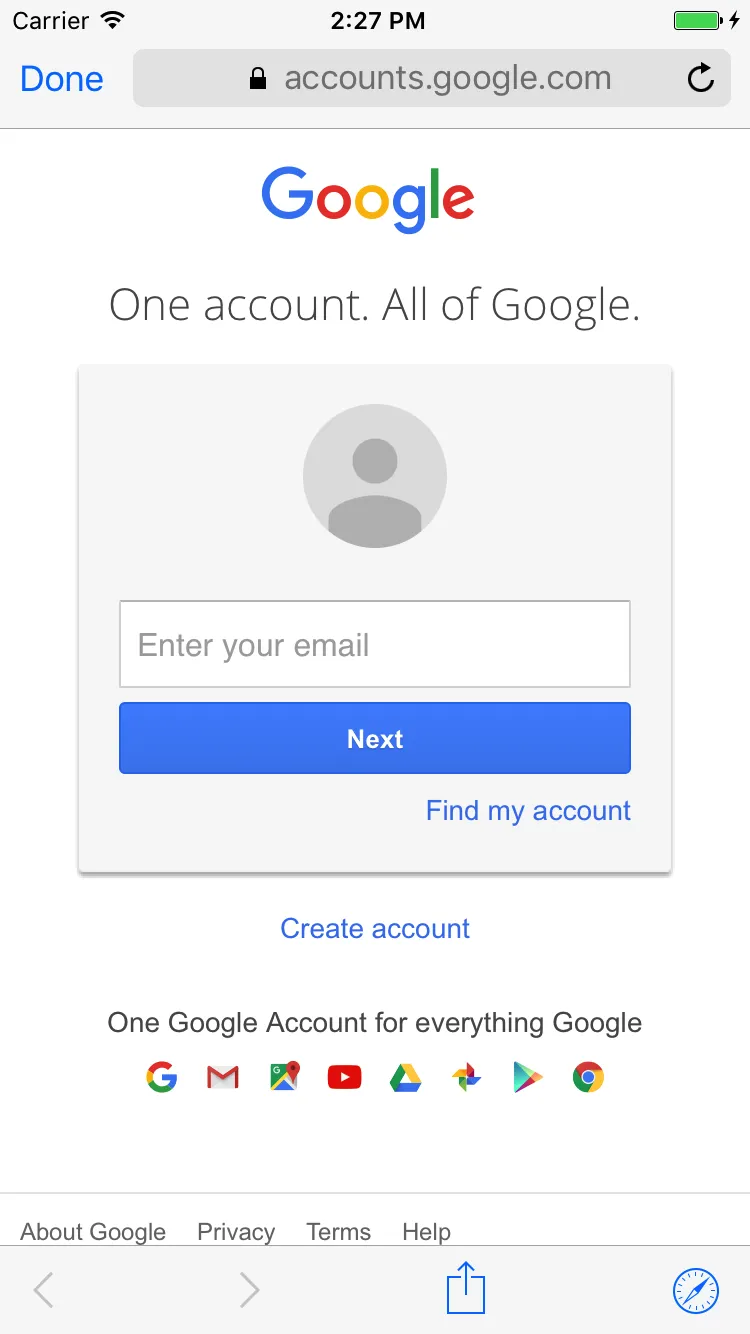目前我正在使用 WebView 在我的应用程序中打开链接,但我正在寻找一种在 Safari 中打开链接的选项。
11个回答
412
虽然它不是 "嵌入到Swift" 中的一部分,但您可以使用标准的 UIKit 方法来完成它。请查看UIApplication的openUrl(_:)方法(已弃用)和open(_:options:completionHandler:)方法。
Swift 4 + Swift 5 (iOS 10及以上)
guard let url = URL(string: "https://stackoverflow.com") else { return }
UIApplication.shared.open(url)
Swift 3(适用于 iOS 9 及以下版本)
guard let url = URL(string: "https://stackoverflow.com") else { return }
UIApplication.shared.openURL(url)
Swift 2.2
guard let url = URL(string: "https://stackoverflow.com") else { return }
UIApplication.sharedApplication().openURL(url)
- Mike S
4
如果我们添加类似这样的购买链接,是否有机会从应用商店获得批准? - Jan
9在iOS 10.0中,你现在必须添加选项和处理程序:
UIApplication.shared.open(URL(string:"http://www.google.com")!, options: [:], completionHandler: nil) - gabicuesta
1@gabicuesta 实际上你不需要提供选项和完成处理程序,它们默认分别为[:]和nil。 - Jeremy
1如果将“默认浏览器”设置为Google Chrome等其他浏览器,则iOS14不会在Safari中打开链接。 - Anonimys
95
从iOS 9及以上版本开始,您可以使用SFSafariViewController来向用户展示(请参见此处的文档)。基本上,您可以在不让用户离开您的应用程序的情况下获得将其发送到Safari的所有好处。要使用新的SFSafariViewController,只需:
import SafariServices
然后在事件处理程序中,以如下方式向用户呈现 Safari 视图控制器:
let svc = SFSafariViewController(url: url)
present(svc, animated: true, completion: nil)
Safari浏览器视图将会长成下面这样:
- manncito
3
4太棒了,谢谢!所有想在应用程序扩展中显示 Safari 浏览器的人都应该使用这个代码。在应用程序扩展中访问
sharedApplication 属性是被禁止的。更多信息请参见:https://developer.apple.com/library/archive/documentation/General/Conceptual/ExtensibilityPG/ExtensionOverview.html#//apple_ref/doc/uid/TP40014214-CH2-SW2 - Baran Emre1优秀的解决方案 - Mutawe
2有时候,苹果公司会因为应用程序使用旧的openURL方法而拒绝将其放入商店。现在,这已经不是首选解决方案了。 - disconnectionist
22
Swift 5
Swift 5: 使用canOpneURL检查链接是否有效,如果有效则打开。
guard let url = URL(string: "https://iosdevcenters.blogspot.com/") else {
return
}
if UIApplication.shared.canOpenURL(url) {
UIApplication.shared.open(url, options: [:], completionHandler: nil)
}
- Kirit Modi
1
1如何验证并避免重新打开已经打开的Safari应用程序。当启动时,我收到了一个警告/错误消息
LAUNCH: Launch failure with -10652/ <FSNode 0x10d50cf90> { isDir = y, path = '/Applications/Safari.app' } 。 - JeanNicolas21
更新,适用于Swift 4:(感谢Marco Weber)
if let requestUrl = NSURL(string: "http://www.iSecurityPlus.com") {
UIApplication.shared.openURL(requestUrl as URL)
}
或者采用更加 Swift 风格的方式,使用 guard:
guard let requestUrl = NSURL(string: "http://www.iSecurityPlus.com") else {
return
}
UIApplication.shared.openURL(requestUrl as URL)
Swift 3:
您可以通过以下方式隐式地将NSURL检查为可选项:
if let requestUrl = NSURL(string: "http://www.iSecurityPlus.com") {
UIApplication.sharedApplication().openURL(requestUrl)
}
- CodeOverRide
10
4Amit,不行,因为我已经明确解释了它,这是保证如果让requestUrl = ...,请求网址存在的方式。 - CodeOverRide
2是的,有很多方法可以做事情。学习在某种情况下为什么应该使用特定的代码,而不是固执己见地说,“我是对的,所以你就错了”的心态。看起来你是新手程序员,这是我给你的建议,孩子。 - CodeOverRide
3Amit:不,这行不通,你的观点是错误的。在Swift 2或1.2中是行不通的。也难怪,requestUrl不是可选类型,所以你不能使用!来解包它。 - Gusutafu
2我更喜欢这种方法,而不是Mike S的方法,因为你在发送请求之前进行了nil检查。 - Nikolaj Simonsen
1如果请求URL是:
if let requestUrl = NSURL(string: "http://www.iSecurityPlus.com"),则使用UIApplication.shared.openURL(requestUrl as URL)打开该URL。 - Marco Weber显示剩余5条评论
12
Swift 3 & IOS 10.2
UIApplication.shared.open(URL(string: "http://www.stackoverflow.com")!, options: [:], completionHandler: nil)
Swift 3 和 IOS 10.2
- ramchandra n
1
但请注意,使用此版本将会停止您的应用在 iOS 9 及之前的版本上运行,除非您进行版本检查。 - CupawnTae
11
iOS 10 以后,您应该使用:
guard let url = URL(string: linkUrlString) else {
return
}
if #available(iOS 10.0, *) {
UIApplication.shared.open(url, options: [:], completionHandler: nil)
} else {
UIApplication.shared.openURL(url)
}
- Samira
2
在 Swift 1.2 中:
@IBAction func openLink {
let pth = "http://www.google.com"
if let url = NSURL(string: pth){
UIApplication.sharedApplication().openURL(url)
}
- Amit Kalra
1
在Swift 2.0中:
UIApplication.sharedApplication().openURL(NSURL(string: "http://stackoverflow.com")!)
- Kaptain
1
如果您正在使用SwiftUI:
Link("Stack Overflow", destination: URL(string: "https://www.stackoverflow.com/")!)
- dqualias
1
Swift 5
if let url = URL(string: "https://www.google.com") {
UIApplication.shared.open(url)
}
- sohil
网页内容由stack overflow 提供, 点击上面的可以查看英文原文,
原文链接
原文链接
- 相关问题
- 3 在Safari中打开其他网站的WKWebView链接
- 12 在Safari中打开WKWebview中的target="_blank"链接
- 26 在WebView中打开移动版Safari的链接
- 3 XCODE Swift - WebView无法打开ICS链接 - 在Safari中可以正常工作。
- 3 防止IOS/Safari从链接中打开应用程序
- 3 Cordova Mac如何在Safari中打开链接
- 4 如何从Gmail应用程序中在Safari中打开链接?
- 157 iPhone Safari Web App在新窗口中打开链接
- 4 Meteor:如何在Safari中打开外部链接
- 50 使按钮打开链接 - Swift