我正在尝试使用Android Design Library中的新TabLayout创建仅包含图标的应用栏。
就像这样:
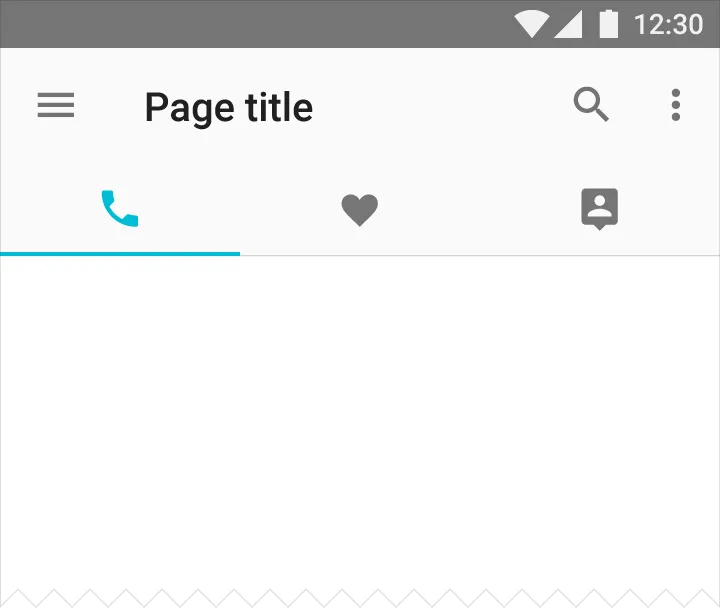
我该如何使用新的TabLayout Android Design Library来实现它。
是否有简单的解决方案,或者我只能使用setCustomView。我试图避免使用它,因为我没有得到像上面图片中一样的图标颜色。
我尝试写成这样:
tabLayout.addTab(tabLayout.newTab().setIcon(R.drawable.ic_dashboard))
但是当我选择选项卡时,图标仍然保持相同的颜色
TabLayout,所以如果这不是很有帮助,请原谅。但是你尝试过使用TabLayout#setTabTextColors(int normalColor, int selectedColor)吗?我不确定它是否能给你想要的结果,但是尝试设置一下也无妨。 - Joseph Roque