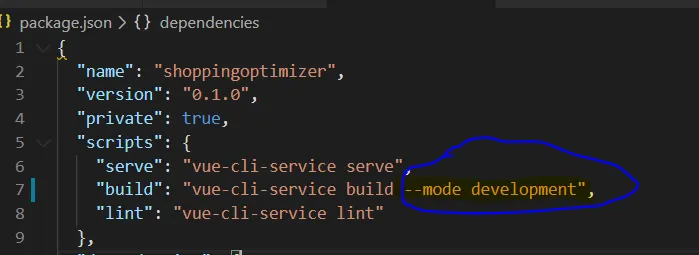我希望您能为生产构建和开发构建设置npm脚本,例如npm run build用于生产环境,npm run buildDev用于开发环境。每个环境文件中都有一些配置,例如ROOT_API:'"生产环境的url"'以及其他一些开发环境配置。构建将添加到dist文件夹中。我希望将生产构建添加到dist文件夹中,将开发构建添加到distDev文件夹中。我尝试过复制build.js文件,但没有成功。config/index.js:
最初的回答:有什么建议吗?
'use strict'
// see http://vuejs-templates.github.io/webpack for documentation.
const path = require('path')
module.exports = {
build: {
env: require('./prod.env'),
index: path.resolve(__dirname, '../dist/index.html'),
assetsRoot: path.resolve(__dirname, '../dist'),
assetsSubDirectory: 'static',
assetsPublicPath: '/',
productionSourceMap: true,
// Gzip off by default as many popular static hosts such as
// Surge or Netlify already gzip all static assets for you.
// Before setting to `true`, make sure to:
// npm install --save-dev compression-webpack-plugin
productionGzip: false,
productionGzipExtensions: ['js', 'css'],
// Run the build command with an extra argument to
// View the bundle analyzer report after build finishes:
// `npm run build --report`
// Set to `true` or `false` to always turn it on or off
bundleAnalyzerReport: process.env.npm_config_report
},
dev: {
env: require('./dev.env'),
port: 8080,
autoOpenBrowser: true,
assetsSubDirectory: 'static',
assetsPublicPath: '/',
proxyTable: {},
// CSS Sourcemaps off by default because relative paths are
"buggy"
// with this option, according to the CSS-Loader README
// (https://github.com/webpack/css-loader#sourcemaps)
// In our experience, they generally work as expected,
// just be aware of this issue when enabling this option.
cssSourceMap: false
}
}
config/prod.env.js
module.exports = {
NODE_ENV: '"production"',
ROOT_API: '"url for production"'
}
config/dev.env.js
'use strict'
const merge = require('webpack-merge')
const prodEnv = require('./prod.env')
module.exports = merge(prodEnv, {
NODE_ENV: '"development"',
ROOT_API: '"url for development"'
})
build/build.js
'use strict'
require('./check-versions')()
process.env.NODE_ENV = 'production'
const ora = require('ora')
const rm = require('rimraf')
const path = require('path')
const chalk = require('chalk')
const webpack = require('webpack')
const config = require('../config')
const webpackConfig = require('./webpack.prod.conf')
const spinner = ora('building for production...')
spinner.start()
rm(path.join(config.build.assetsRoot,
config.build.assetsSubDirectory), err => {
if (err) throw err
webpack(webpackConfig, function (err, stats) {
spinner.stop()
if (err) throw err
process.stdout.write(stats.toString({
colors: true,
modules: false,
children: false,
chunks: false,
chunkModules: false
}) + '\n\n')
console.log(chalk.cyan(' Build complete.\n'))
console.log(chalk.yellow(
' Tip: built files are meant to be served over an HTTP
server.\n' +
' Opening index.html over file:// won\'t work.\n'
))
})
})
最初的回答:有什么建议吗?