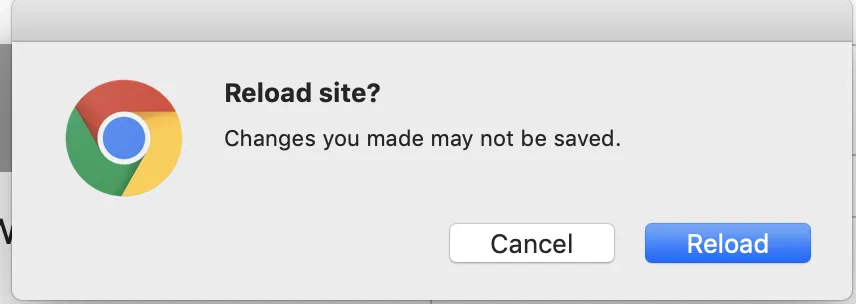我尝试这样做:
created() {
window.addEventListener('beforeunload', function(event) {
event.returnValue = 'Write something'
this.$router.push('/')
})
},
这条信息如下图所示:
如果我点击取消,它将会取消操作。
如果我点击重新加载,它将重新加载页面,而且会跳转到详细页面。
我想让用户点击重新加载按钮时,页面会重新加载但会跳回首页,怎么实现呢?
更新:我的路由器如下图所示:
import Vue from 'vue'
import Router from 'vue-router'
import Home from './views/Home.vue'
...
Vue.use(Router)
export default new Router({
mode: 'history',
base: process.env.BASE_URL,
routes: [
{
path: '/',
name: 'home',
component: Home
},
...
]
})
我的环境:开发环境
我的项目正在使用Vuetify。