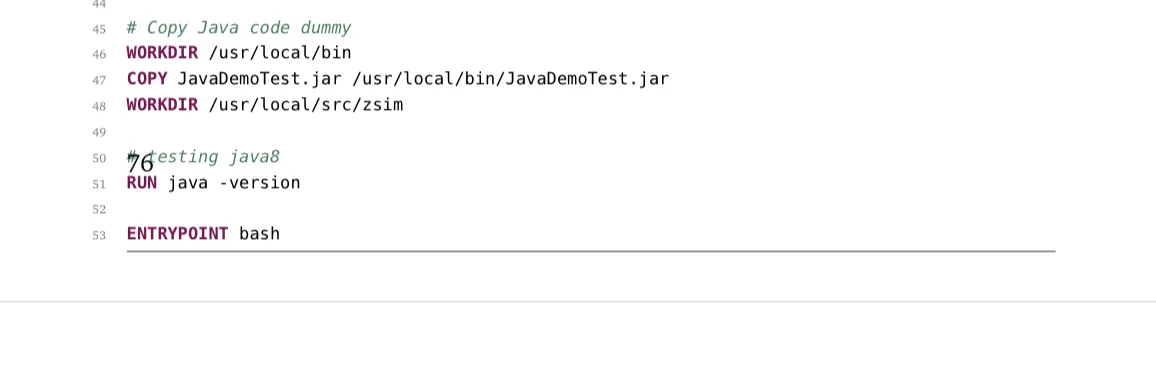我正在尝试将我的列表分成几页,但不幸的是,它没有起作用。
我已经阅读过,如果你设置
我已经阅读过,如果你设置
breaklines=true,它应该自动工作。但我做不到。是否有其他选项而不创建多个列表? \lstset{numbers=left,
columns=fullflexible,
stepnumber=1,
basicstyle=\footnotesize\ttfamily,
numberstyle=\color{lineNumberColor}\tiny,
inputencoding=utf8,
showtabs=false,
extendedchars=true,
showstringspaces=false,
showspaces=false,
tabsize=4,
postbreak=\raisebox{0ex}[0ex][0ex]{\ensuremath{\color{pred}\hookrightarrow\space}},
commentstyle=\slshape\color{commentColor},
keywordstyle=\color{keywordColor}\bfseries,
stringstyle=\color{stringColor}\ttfamily,
breaklines=true,
breakatwhitespace=true,
}