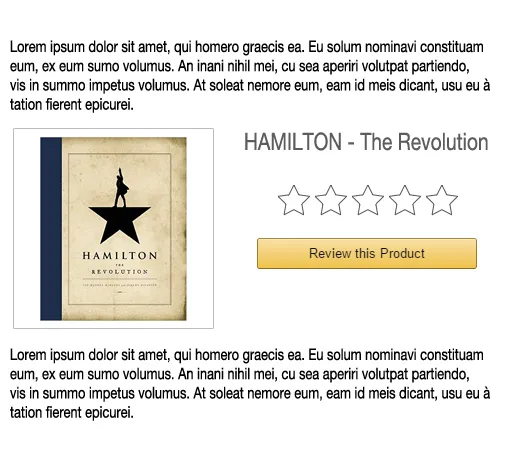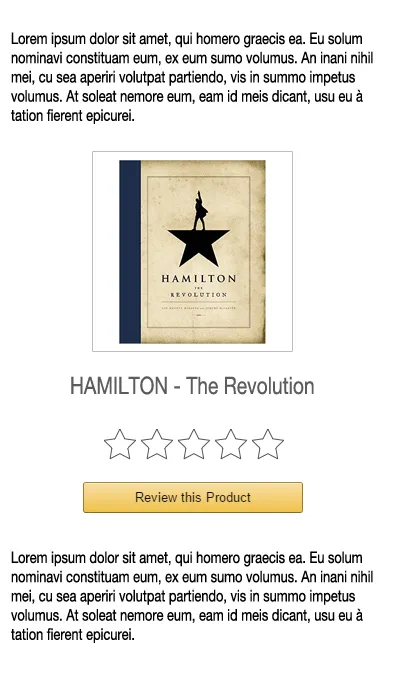7个回答
4
最好的方法是在表格内使用DIV,同时使用MSO条件语句控制桌面Outlook的宽度。
例如:
下一个最好的方法是通过TH标签实现:
例如:
<!--[if (gte mso 9) | (IE) ]><table width="640"><tr><td align="center"><![endif]-->
<table width="100%" align="center">
<tr>
<td align="center">
<!--[if (gte mso 9) | (IE) ]><table width="100%"><tr><td width="300" align="center"><![endif]-->
<div style="width:300px; display:inline-block; margin:0 auto; text-align:center;">
<table align="center" width="100%">
<tr>
<td class="left" align="center">
<img border="0" src="yourimage.png" width="280" />
</td>
</tr>
</table>
</div>
<!--[if (gte mso 9) | (IE) ]></td><td width="320" align="right"><![endif]-->
<div style="max-width:320px; display:inline-block; margin:0 auto;">
<table align="center" width="100%">
<tr>
<td align="center">Your copy goes here</td>
</tr>
</table></div>
<!--[if (gte mso 9) | (IE) ]></td></tr></table><![endif]-->
</td>
</tr>
</table>
<!--[if (gte mso 9) | (IE) ]></td></tr></table><![endif]-->
下一个最好的方法是通过TH标签实现:
<!--[if (gte mso 9) | (IE) ]><table width="640"><tr><td align="center"><![endif]-->
<table width="100%" align="center" style="max-width:640px;">
<tr>
<th align="center" width="300" style="display:inline-block;"><img src="yourimage.png"></th>
<th align="center" width="310" style="display:inline-block;">your copy here</th>
</tr>
</table>
<!--[if (gte mso 9) | (IE) ]></td></tr></table><![endif]-->
这两种方法都有问题,需要不断地调整和操作才能使它们正常工作。但是,我发现TH方案有更多的问题(例如字体加粗、随机未解释的边框等),并且比div/mso条件选项更不可定制。
在大多数客户端中,div中的max-width被接受(参考),除了Outlook桌面版,该版本由MSO条件处理。如果您想要更进一步的控制,还可以将div设置为定义的宽度,从而实现更加精细的环境。
- Gortonington
2
你可以通过以下方法实现这一点。
你可以为每个列定义一个固定的宽度,为父容器(在这种情况下是表格本身)定义一个最大宽度。目标是使次要列在没有足够空间容纳两个列时折叠到第一个列下面。 bZWokw CodePen CSS:
你可以为每个列定义一个固定的宽度,为父容器(在这种情况下是表格本身)定义一个最大宽度。目标是使次要列在没有足够空间容纳两个列时折叠到第一个列下面。 bZWokw CodePen CSS:
.column-1 {float:left; width:200px;}
.column-2 {float:left; width:400px;}
.content { padding:10px; }
The HTML
<table width="100%" cellpadding="0" cellspacing="0" border="0">
<tr>
<td width="100%">
<p>Lorem ipsum dolor sit amet, consectetur adipisicing elit. Hic autem ratione porro perferendis minus itaque ab harum molestiae natus ipsam.</p>
</td>
</tr>
<tr>
<td width="100%">
<div class="column-1">
<div class="content">
<img src="http://placehold.it/200x200/" alt="" style="max-width:100%;">
</div>
</div>
<div class="column-2">
<div class="content">
<h2>HAMILTON - The Revolution</h2>
<a href="">Review this Product</a>
</div>
</div>
</td>
</tr>
<tr>
<td width="100%">
<p>Lorem ipsum dolor sit amet, consectetur adipisicing elit. Ullam, esse itaque. Aliquid doloremque tempore, dicta iure consectetur odit vel eveniet minus mollitia reprehenderit incidunt ratione minima aut dignissimos, pariatur in.</p>
</td>
</tr>
</table>
- Luis Rivera
1
你可以通过将列设置为
CSS:
display: inline-block来使它们自动排列。不确定所有电子邮件客户端是否都支持它,但应该能够正常工作。
HTML:
<div>Whatever content before</div>
<div class="row">
<div class="col"><img src="image.jpg" /></div>
<div class="col">text content</div>
<div class="col"><img src="image2.jpg" /></div>
</div>
<div>Whatever content after</div>
CSS:
.row {
text-align: center;
}
.col {
display: inline-block;
max-width: 300px;
text-align: left;
}
- LawrenceWebDev
1
显示器不受Outlook和Gmail支持。https://www.campaignmonitor.com/css/ - Red2678
1
@Gortonington提供的答案非常好!我会更详细地讲解并提供一些代码:
<!--[if mso]>
<table border="0" cellspacing="0" cellpadding="0" align="center" width="660">
<tr>
<td align="center" valign="top" width="660">
<![endif]-->
<table border="0" cellpadding="0" cellspacing="0" align="center" width="100%" style="max-width:660px;">
<tr>
<td align="center" valign="top" style="font-size:0;">
<!--[if mso]>
<table border="0" cellspacing="0" cellpadding="0" align="center" width="660">
<tr>
<td align="left" valign="top" width="330">
<![endif]-->
<div style="display:inline-block; Margin: 0 -2px; width:100%; min-width:200px; max-width:330px; vertical-align:top;">
<table cellspacing="0" cellpadding="0" border="0" width="100%">
<tr>
<td>
CONTENT DOES HERE
</td>
</tr>
</table>
</div>
<!--[if mso]>
</td>
<td align="left" valign="top" width="330">
<![endif]-->
<div style="display:inline-block; Margin: 0 -2px; width:100%; min-width:200px; max-width:330px; vertical-align:top;">
<table cellspacing="0" cellpadding="0" border="0" width="100%">
<tr>
<td>
CONTENT DOES HERE
</td>
</tr>
</table>
</div>
<!--[if mso]>
</td>
</tr>
</table>
<![endif]-->
</td>
</tr>
</table>
<!--[if mso]>
</td>
</tr>
</table>
<![endif]-->
这种方法被称为“混合方法”,可以重新配置电子邮件客户端的布局以适应不同屏幕大小,而不管媒体查询支持与否。在其核心,它使用max-width和min-width来强制实施严格的基线(允许一些移动),并对Outlook施加固定的宽度,因为Outlook本来就是桌面版。一旦设置了移动友好的基线,媒体查询会在支持它的客户端中进一步增强电子邮件。有一些开源模板可以实现这一点。我维护一个,其混合模板可以完成您所需的任务。
- Ted Goas
1
我喜欢你的混合方法,但是当我在Gmail上测试时,列内的部分内容在我的移动设备上被隐藏了。这很奇怪。我很匆忙,没有时间调试原因,但我找到了这个网页,他们的MS-Outlook方法对我有用:https://www.arclab.com/en/amlc/responsive-two-column-fluid-email-template.html - Dagmar
0
你使用表格并依赖于正常的文档流程(这里简要描述)。这里有太多需要解释的内容,虽然我自己讨厌只有链接的回答,但是这里有一个。
在我看来,这个回答解决了你的问题,也是我曾经阅读过的最好的电子邮件模板教程之一。
"创建一个未来可靠的响应式电子邮件,无需媒体查询"
编辑:此外,这是一个非常好的链接,可以验证不同电子邮件客户端中CSS属性的兼容性:
- Red2678
-3
你可以尝试使用以下代码:width: 100%; max-width: 400px
- Văn Quyết
-4
尝试使用Bootstrap3,它可能会对你有所帮助,它基本上是一个简化的CSS库。它非常适用于简单的网站和博客,但不适合复杂的应用。
- Shahin
3
2Bootstrap使用媒体查询,但在技术上停留在上世纪90年代的HTML电子邮件中并不适用。HTML电子邮件意味着到处都有嵌套表格。 - ceejayoz
2如何在 HTML 邮件中使用 Bootstrap? - Jon P
正如其他人所说,Bootstrap 不适用于编写电子邮件。 - Ted Goas
网页内容由stack overflow 提供, 点击上面的可以查看英文原文,
原文链接
原文链接