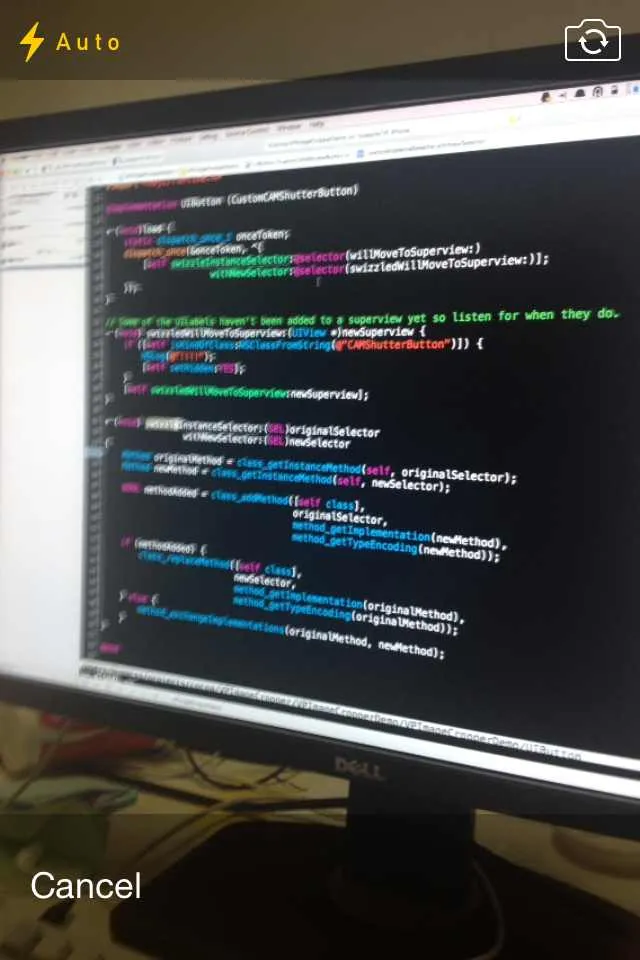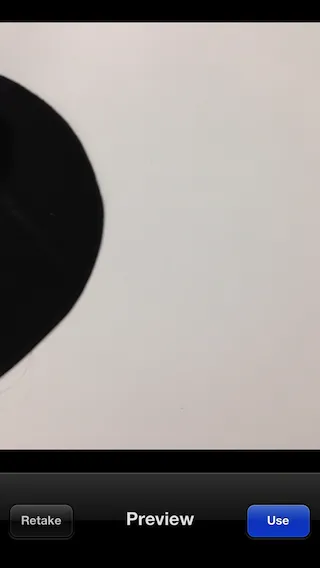
如何在拍照后跳过“重新拍摄并使用”选项,或者如何更改这些按钮的字体和颜色。
我们使用了以下代码
self.gimgPicker = [[GKImagePicker alloc] init];
self.gimgPicker.cropSize = CGSizeMake(310, 310);
self.gimgPicker.delegate = self;
self.gimgPicker.desiredSize = CGSizeMake(640, 640);
imgPicker = [[UIImagePickerController alloc] init];
// Set type to Photo Library if button at index is selected
if ([UIImagePickerController isSourceTypeAvailable: UIImagePickerControllerSourceTypeCamera]) {
self.gimgPicker.imagePickerController.sourceType = UIImagePickerControllerSourceTypeCamera;
[parentController presentModalViewController:self.gimgPicker.imagePickerController animated:YES];
}