我正在尝试在浏览器中加载 Twitter 的 URL。
我已经在手机上安装了 Twitter 应用程序,我正在尝试使用 ACTION_VIEW 意图打开 URL。但是当我调用意图时,Android 将显示默认的选择器对话框,其中包含 Twitter 应用程序(如果它已安装在设备上)。我想要只使用浏览器打开 URL,我想从对话框中排除 Twitter 应用程序。我希望所有可用的浏览器都会显示在对话框中,而不是类似于 Twitter、Facebook 等本地应用程序。
是否可能实现这一点?如果可能,有人能帮助我实现吗?我也在此问题中附上了我的代码和屏幕截图以更清楚地说明。
String url = "https://twitter.com";
MimeTypeMap map = MimeTypeMap.getSingleton();
String type = map.getMimeTypeFromExtension(url);
Intent i = new Intent(Intent.ACTION_VIEW);
i.setType(type);
i.setData(Uri.parse(url));
startActivity(i);
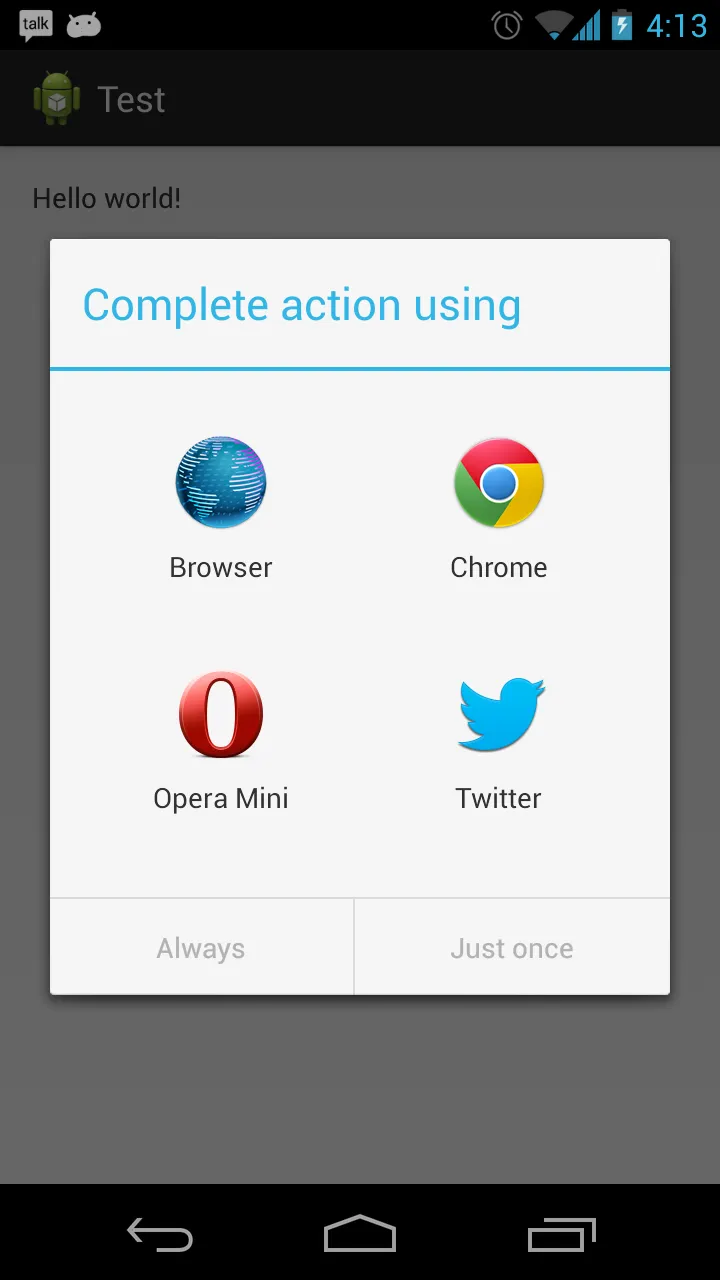
packageNameToHide.equals(packageName)前面忘记加上!了。现在它总是打开packageNameOfAppToHide。 - RoeltargetIntent.setComponent(new ComponentName(packageName, currentInfo.activityInfo.name));- AndyDeveloperremove(0)? - user5698345