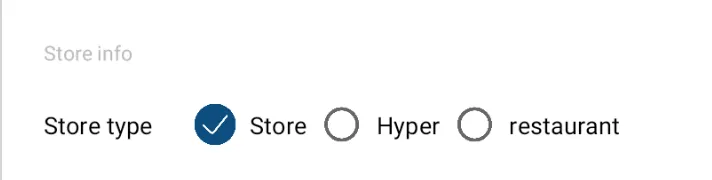我正在动态创建一个包含多个单选按钮的RadioGroup,需要默认选中其中一个单选按钮。
我使用了radioButton.setChecked(true)和radioButton.toggle();,成功实现了默认选中一个单选按钮。
但是问题是,当我在运行时选择另一个单选按钮时,第一个单选按钮仍然保持选中状态,因此在单选组中会有两个选中的单选按钮。
请问是否有人遇到过这个问题并知道如何解决?
private RadioButton addRadioButton(String type, String price){
RadioButton radio = new RadioButton(Order.this);
radio.setText(type + " (" + Utils.formatCurrency(price) + ")");
radio.setTextAppearance(Order.this, R.style.portalCellTextStyle);
radio.setTextSize(TypedValue.COMPLEX_UNIT_SP, 10);
radio.setTag(price);
if(type.toLowerCase().equals("m"))
radio.toggle();
return radio;
}