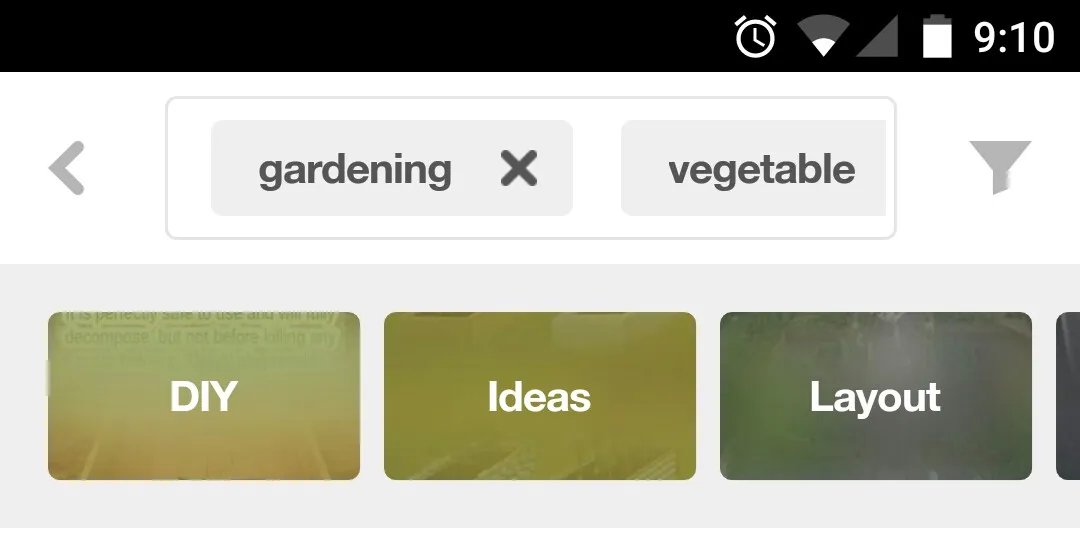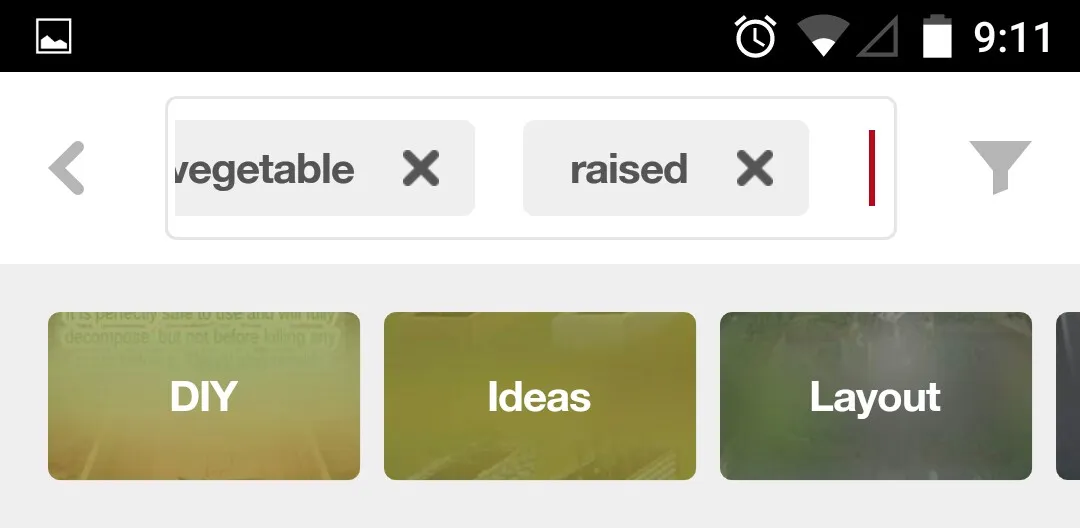5个回答
11
尝试将您的ChipGroup放在一个HorizontalScrollView布局中。
<HorizontalScrollView
android:layout_width="wrap_content"
android:layout_height="wrap_content">
<android.support.design.chip.ChipGroup
android:layout_width="wrap_content"
android:layout_height="wrap_content">
<android.support.design.chip.Chip
android:layout_width="wrap_content"
android:layout_height="wrap_content"
app:chipText="This" />
<android.support.design.chip.Chip
android:layout_width="wrap_content"
android:layout_height="wrap_content"
app:chipText="is" />
// more chips...
</android.support.design.chip.ChipGroup>
</HorizontalScrollView>
- adriennoir
1
感谢您的回答!幸运的是,自从这个问题被发布以来,Android在他们的设计库中创建了芯片,并且我能够通过它来实现。 - Michele La Ferla
4
使用此代码可以隐藏滚动条
<HorizontalScrollView
android:layout_width="match_parent"
android:layout_height="wrap_content"
android:scrollbars="none">
<com.google.android.material.chip.ChipGroup
android:id="@+id/chipsPrograms"
android:layout_width="match_parent"
android:layout_height="wrap_content"
android:layout_marginTop="8dp"
android:layout_marginBottom="8dp"
android:paddingStart="@dimen/text_margin"
android:paddingEnd="@dimen/text_margin"
app:chipSpacing="8dp"
app:singleSelection="true"/>
</HorizontalScrollView>
- Vishal Nagvadiya
2
请查看 Android 上的 Nanochips
Nanochips 是一个库,为 Android 提供了一个自定义 TextView,允许用户输入文本并在文本字段中创建材料芯片。
dependencies {
implementation 'com.github.969rishi:nanochips:1.0.0'
}
- Rishi_Rich
2
尝试将ChipGroup放置在HorizontalScrollView中。
<HorizontalScrollView
android:layout_width="wrap_content"
android:layout_height="wrap_content">
<android.support.design.chip.ChipGroup
android:id="@+id/chipGroup"
android:layout_width="wrap_content"
android:layout_height="wrap_content"/>
</HorizontalScrollView>
然后动态地将芯片添加到ChipGroup中
for(String string:set){
Chip chip = new Chip(binding.chipGroup.getContext());
LinearLayout.LayoutParams layoutParams= new LinearLayout.LayoutParams(LinearLayout.LayoutParams.WRAP_CONTENT, LinearLayout.LayoutParams.WRAP_CONTENT);
layoutParams.setMargins(5,5,5,5);
chip.setLayoutParams(layoutParams);
chip.setText(string);
chip.setCloseIconEnabled(true);
chip.setChipBackgroundColor(getResources().getColorStateList(R.color.colorChipIconTint));
chip.setTextColor(getResources().getColorStateList(R.color.colorChipText));
chip.setCloseIconTint(getResources().getColorStateList(R.color.colorChipCloseIcon));
chip.setClickable(true);
chip.setCheckable(false);
binding.chipGroup.addView(chip );
chip.setOnCloseIconClickListener(new View.OnClickListener() {
@Override
public void onClick(View v) {
//binding.chipGroup.removeView(v);
setDataContainer.remove((String)((Chip)v).getText());
}
});
chip.setOnClickListener(new View.OnClickListener() {
@Override
public void onClick(View v) {
Intent intent = new Intent(SMSHomeActivity.this,PhoneNumberActivity.class);
ArrayList<GroupMobileNumberModel> groupMobileNumberModelList = (ArrayList<GroupMobileNumberModel>) PhoneNumberActivity.groupMobileNumberModelList();
intent.putParcelableArrayListExtra("groupMobileNumberModelList",groupMobileNumberModelList);
startActivity(intent);
}
});
}
- Rameswar Tarai
1
你需要将ChipGroup添加到HorizontalScrollView中,然后在ChipGroup属性中使用
app:singleLine="true"。<HorizontalScrollView
android:layout_width="match_parent"
android:layout_height="wrap_content">
<com.google.android.material.chip.ChipGroup
android:layout_width="match_parent"
android:layout_height="wrap_content"
app:singleLine="true">
<!-- Chips can be declared here, or added dynamically. -->
</com.google.android.material.chip.ChipGroup>
</HorizontalScrollView>
- mohammad hosein abedini
网页内容由stack overflow 提供, 点击上面的可以查看英文原文,
原文链接
原文链接