另一个示例
<Style x:Key="ProfileButtonStyle" TargetType="Button">
<Setter Property="Background" Value="{StaticResource AppBarHeaderBackground}"/>
<Setter Property="BorderBrush" Value="Transparent"/>
<Setter Property="FontFamily" Value="Segoe UI"/>
<Setter Property="Foreground" Value="{StaticResource SystemControlBackgroundAccentBrush}"></Setter>
<Setter Property="FontSize" Value="9"/>
<Setter Property="Template">
<Setter.Value>
<ControlTemplate TargetType="Button">
<Grid>
<StackPanel Orientation="Vertical">
<Grid Margin="0,0,0,0" >
<Ellipse x:Name="ButtonShape" Height="40" Width="40" Fill="#FFFDFCFC" HorizontalAlignment="Center"
Stroke="{StaticResource SystemControlBackgroundAccentBrush}" StrokeThickness="2" VerticalAlignment="Center"/>
<!--This glyph is the Contact (head and shoulders silhouette) glyph. -->
<TextBlock x:Name="Icon" Text="" FontFamily="Segoe UI Symbol" FontSize="18" HorizontalAlignment="Center"
VerticalAlignment="Center"/>
</Grid>
<TextBlock x:Name="ButtonContent" Text="{TemplateBinding Content}" HorizontalAlignment="Center"
FontFamily="Segoe UI" FontSize="12"/>
</StackPanel>
<VisualStateManager.VisualStateGroups>
<VisualStateGroup x:Name="CommonStates">
<VisualState x:Name="Normal"/>
<VisualState x:Name="PointerOver">
<Storyboard>
<ColorAnimation Duration="0" To="{Binding Source={StaticResource SymbolThemeFontFamily}, Path=Color}"
Storyboard.TargetProperty="(Rectangle.Fill).(SolidColorBrush.Color)"
Storyboard.TargetName="ButtonShape" />
</Storyboard>
</VisualState>
<VisualState x:Name="ButtonPressed">
<Storyboard>
<ColorAnimation Duration="0" To="#eeeeee"
Storyboard.TargetProperty="(Rectangle.Fill).(SolidColorBrush.Color)"
Storyboard.TargetName="ButtonEllipse" />
</Storyboard>
</VisualState>
</VisualStateGroup>
</VisualStateManager.VisualStateGroups>
</Grid>
</ControlTemplate>
</Setter.Value>
</Setter>
</Style>
结果
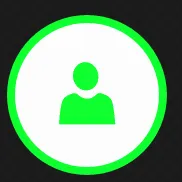
或者创建完全可定制的圆角
//创建一个模板控件XAML设计
<ResourceDictionary
xmlns="http:
xmlns:x="http:
xmlns:local="using:UWP.Library2.Controls">
<Style TargetType="local:CustomRoundedButton">
<Setter Property="CornerRadius" Value="10,10,10,10"></Setter>
<Setter Property="Background" Value=""/>
<Setter Property="Foreground" Value=""/>
<Setter Property="BorderBrush" Value=""/>
<Setter Property="BorderThickness" Value=""/>
<Setter Property="Padding" Value="8,4,8,4"/>
<Setter Property="HorizontalAlignment" Value="Left"/>
<Setter Property="VerticalAlignment" Value="Center"/>
<Setter Property="FontFamily" Value=""/>
<Setter Property="FontWeight" Value="Normal"/>
<Setter Property="FontSize" Value=""/>
<Setter Property="UseSystemFocusVisuals" Value="True"/>
<Setter Property="Template">
<Setter.Value>
<ControlTemplate TargetType="local:CustomRoundedButton">
<Grid x:Name="RootGrid" Background="" Height="" Width="" CornerRadius="">
<VisualStateManager.VisualStateGroups>
<VisualStateGroup x:Name="CommonStates">
<VisualState x:Name="Normal">
<Storyboard>
<PointerUpThemeAnimation Storyboard.TargetName="RootGrid"/>
</Storyboard>
</VisualState>
<VisualState x:Name="PointerOver">
<Storyboard>
<ObjectAnimationUsingKeyFrames Storyboard.TargetProperty="BorderBrush" Storyboard.TargetName="ContentPresenter">
<DiscreteObjectKeyFrame KeyTime="0" Value=""/>
</ObjectAnimationUsingKeyFrames>
<ObjectAnimationUsingKeyFrames Storyboard.TargetProperty="Foreground" Storyboard.TargetName="ContentPresenter">
<DiscreteObjectKeyFrame KeyTime="0" Value=""/>
</ObjectAnimationUsingKeyFrames>
<PointerUpThemeAnimation Storyboard.TargetName="RootGrid"/>
</Storyboard>
</VisualState>
<VisualState x:Name="Pressed">
<Storyboard>
<ObjectAnimationUsingKeyFrames Storyboard.TargetProperty="Background" Storyboard.TargetName="RootGrid">
<DiscreteObjectKeyFrame KeyTime="0" Value=""/>
</ObjectAnimationUsingKeyFrames>
<ObjectAnimationUsingKeyFrames Storyboard.TargetProperty="BorderBrush" Storyboard.TargetName="ContentPresenter">
<DiscreteObjectKeyFrame KeyTime="0" Value=""/>
</ObjectAnimationUsingKeyFrames>
<ObjectAnimationUsingKeyFrames Storyboard.TargetProperty="Foreground" Storyboard.TargetName="ContentPresenter">
<DiscreteObjectKeyFrame KeyTime="0" Value=""/>
</ObjectAnimationUsingKeyFrames>
<PointerDownThemeAnimation Storyboard.TargetName="RootGrid"/>
</Storyboard>
</VisualState>
<VisualState x:Name="Disabled">
<Storyboard>
<ObjectAnimationUsingKeyFrames Storyboard.TargetProperty="Background" Storyboard.TargetName="RootGrid">
<DiscreteObjectKeyFrame KeyTime="0" Value=""/>
</ObjectAnimationUsingKeyFrames>
<ObjectAnimationUsingKeyFrames Storyboard.TargetProperty="Foreground" Storyboard.TargetName="ContentPresenter">
<DiscreteObjectKeyFrame KeyTime="0" Value=""/>
</ObjectAnimationUsingKeyFrames>
<ObjectAnimationUsingKeyFrames Storyboard.TargetProperty="BorderBrush" Storyboard.TargetName="ContentPresenter">
<DiscreteObjectKeyFrame KeyTime="0" Value=""/>
</ObjectAnimationUsingKeyFrames>
</Storyboard>
</VisualState>
</VisualStateGroup>
</VisualStateManager.VisualStateGroups>
<!--<Rectangle RadiusX="60" RadiusY="60" Fill="" Margin="0,0,10,0" />-->
<Grid Background="" CornerRadius="" Height="" Width="" ></Grid>
<ContentPresenter CornerRadius="" x:Name="ContentPresenter"
AutomationProperties.AccessibilityView="Raw" BorderBrush=""
BorderThickness=""
ContentTemplate=""
ContentTransitions=""
Content=""
HorizontalContentAlignment=""
Padding=""
VerticalContentAlignment=""/>
</Grid>
</ControlTemplate>
</Setter.Value>
</Setter>
</Style>
//模板控制器.cs
public sealed class CustomRoundedButton : Button
{
private Grid _rootGrid = null;
public CustomRoundedButton()
{
this.DefaultStyleKey = typeof(CustomRoundedButton);
}
protected override void OnApplyTemplate()
{
base.OnApplyTemplate();
_rootGrid = GetTemplateChild("RootGrid") as Grid;
}
public CornerRadius CornerRadius
{
get { return (CornerRadius)GetValue(CornerRadiusProperty); }
set { SetValue(CornerRadiusProperty, value); }
}
public static readonly DependencyProperty CornerRadiusProperty =
DependencyProperty.Register("CornerRadius", typeof(CornerRadius), typeof(CustomRoundedButton), new PropertyMetadata(new CornerRadius(10,10,10,10)));
}
//注册或合并/Themes/Generic.xaml中的字典
<ResourceDictionary.MergedDictionaries>
<ResourceDictionary Source="ms-appx:///UWP.Library2/Controls/CustomRoundedButton/CustomRoundedButton.xaml" />
</ResourceDictionary.MergedDictionaries>

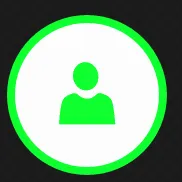
Windows10version1809:CornerRadius="90,90,90,90"。 - kayleeFrye_onDeck