我有一个Angular 5应用。
这是我在package.json中拥有的东西。
{
"name": "web",
"version": "0.0.0",
"license": "MIT",
"scripts": {
"ng": "ng",
"start": "node server.js",
"build": "ng build",
"test": "ng test",
"lint": "ng lint",
"e2e": "ng e2e",
"postinstall": "ng build --aot --prod"
},
"private": true,
"dependencies": {
"@angular/animations": "5.1.0",
"@angular/cli": "^1.6.4",
"@angular/common": "5.0.3",
"@angular/compiler": "5.0.3",
"@angular/compiler-cli": "5.0.3",
"@angular/core": "5.0.3",
"@angular/forms": "5.0.3",
"@angular/http": "5.0.3",
"@angular/platform-browser": "5.0.3",
"@angular/platform-browser-dynamic": "5.0.3",
"@angular/router": "5.0.3",
"@ng-bootstrap/ng-bootstrap": "1.0.0-beta.5",
"@ngx-translate/core": "8.0.0",
"@types/jquery": "3.2.16",
"angular2-image-upload": "^1.0.0-rc.0",
"bootstrap": "4.0.0-beta.2",
"core-js": "2.4.1",
"express": "^4.16.2",
"jquery": "3.2.1",
"jquery-slimscroll": "1.3.8",
"ngx-toastr": "8.0.0",
"ngx-uploader": "4.2.1",
"pace-js": "1.0.2",
"popper.js": "1.13.0",
"rxjs": "5.5.0",
"sticky-kit": "1.1.3",
"typescript": "~2.4.2",
"zone.js": "0.8.4"
},
"devDependencies": {
"@angular/language-service": "5.0.3",
"@types/jasmine": "~2.5.53",
"@types/jasminewd2": "~2.0.2",
"@types/node": "~6.0.60",
"codelyzer": "~3.2.0",
"jasmine-core": "~2.6.2",
"jasmine-spec-reporter": "~4.1.0",
"karma": "~1.7.0",
"karma-chrome-launcher": "~2.1.1",
"karma-cli": "~1.0.1",
"karma-coverage-istanbul-reporter": "1.2.1",
"karma-jasmine": "~1.1.0",
"karma-jasmine-html-reporter": "0.2.2",
"protractor": "~5.1.2",
"ts-node": "~3.2.0",
"tslint": "~5.7.0"
},
"engines": {
"node": "8.9.4",
"npm": "5.6.0"
}
}
我创建了一个 server.js 文件,并添加了以下内容。
constexpress=require('express');
constapp=expres();
constpath=require('path');
app.us(express.static(__dirname+'/dist'));
app.listen(process.env.PORT||8080);
//PathLocationStradegy
app.get('/'function(req,res) {
res.sendFile(path.join(__dirname+'/dist/index.html'));
});
console.log('Console Listening');
然后,我运行这些命令
heroku auth:login
Email : johndoe@outlook.com
Password : #########
heroku create iproject-demo
heroku git:remote iproject-demo
git status
git add -A
git push heroku master
调试
我尝试运行这个程序
⚡️ web heroku ps
Free dyno hours quota remaining this month: 998h 46m (99%)
For more information on dyno sleeping and how to upgrade, see:
https://devcenter.heroku.com/articles/dyno-sleeping
=== web (Free): npm start (1)
web.1: crashed 2018/01/27 14:18:58 -0500 (~ 1m ago)
结果
一切看起来都很好。
Heroku日志显示构建成功。
-----> Node.js app detected
-----> Creating runtime environment
NPM_CONFIG_LOGLEVEL=error
NPM_CONFIG_PRODUCTION=true
NODE_VERBOSE=false
NODE_ENV=production
NODE_MODULES_CACHE=true
-----> Installing binaries
engines.node (package.json): unspecified
engines.npm (package.json): unspecified (use default)
Resolving node version 8.x...
Downloading and installing node 8.9.4...
Using default npm version: 5.6.0
-----> Restoring cache
Skipping cache restore (not-found)
-----> Building dependencies
Installing node modules (package.json)
added 26 packages in 5.46s
-----> Caching build
Clearing previous node cache
Saving 2 cacheDirectories (default):
- node_modules
- bower_components (nothing to cache)
-----> Build succeeded!
-----> Discovering process types
Procfile declares types -> (none)
Default types for buildpack -> web
-----> Compressing...
Done: 34.4M
-----> Launching...
Released v3
https://iproject-demo.herokuapp.com/ deployed to Heroku
但是当我打开这个应用:
https://iproject-demo.herokuapp.com/
我看到了这个:
我该如何进一步调试?
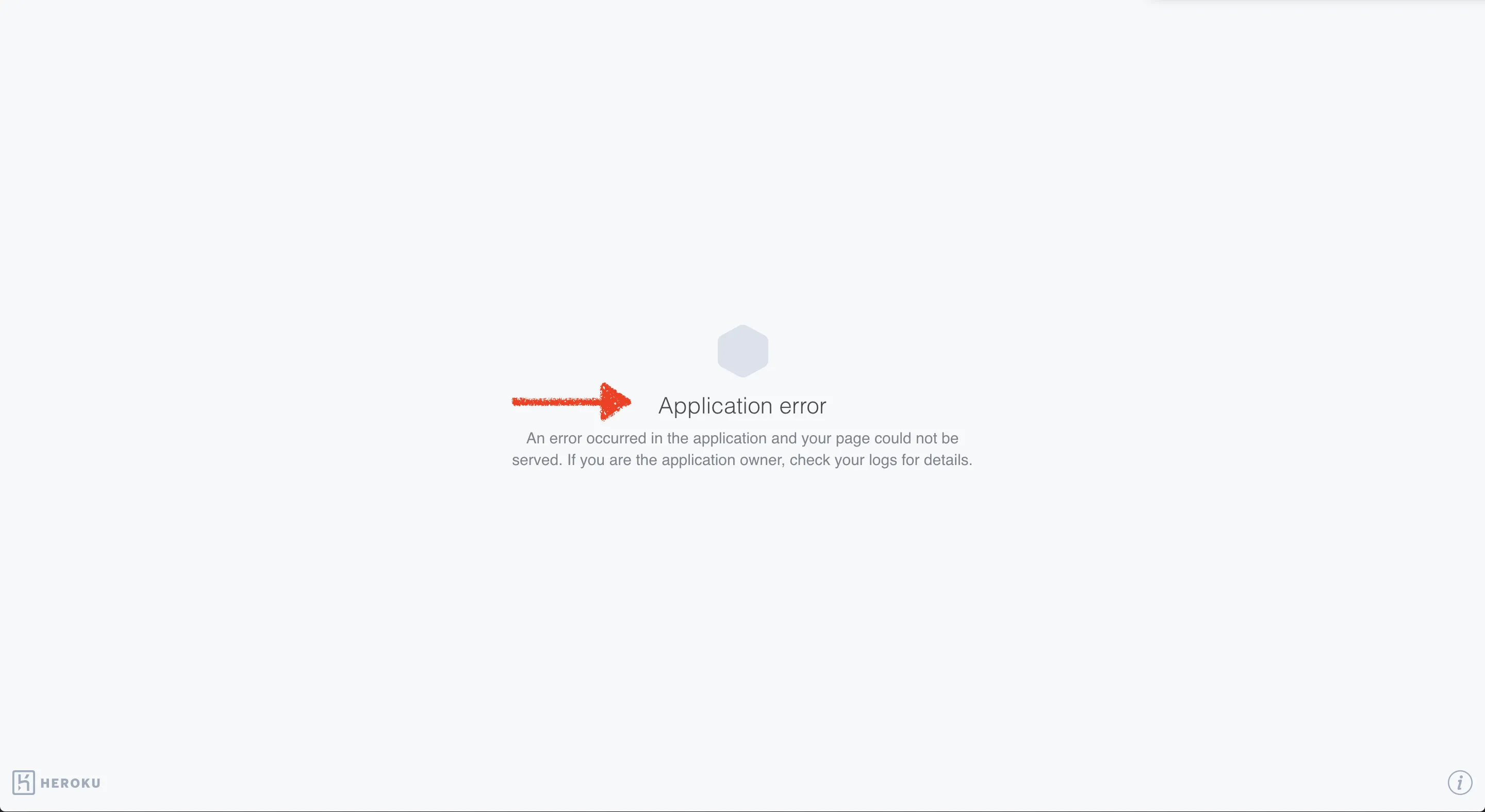
ng build之后,你需要让express将所有的HTTP调用重定向回index.html,这样Angular才能接管。 - Mike Tung