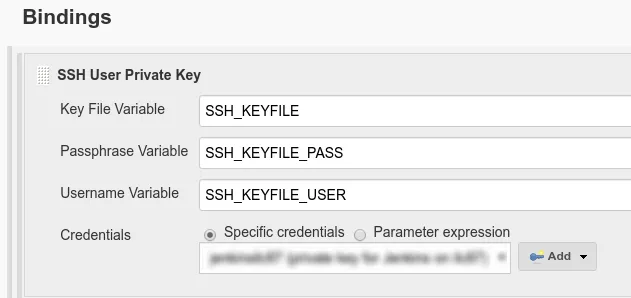我们在Jenkins上的构建作业是发布构建的一部分,其中包括一些git命令,如git push和git pull,因此需要在构建期间从shell运行已验证的git命令。
我们的jenkins节点不保存任何凭据,因为它们是一次性docker容器,每次都会创建新的。
git插件使用Jenkins凭据来管理这个问题,并“某种方式”设置GIT_SSH以获取通过凭据配置的私钥。
我查看了源代码并尝试确定如何配置变量,以便我可以作为构建的SSH脚本运行例如git pull。但是没有成功。
有没有办法在使用Jenkins凭据的情况下,作为构建步骤之一运行git命令?
我目前的解决方案是将SSH密钥复制到节点作为构建环境设置的一部分,但似乎是重复的工作(加上潜在的安全问题)。
2个回答
2
我也曾经一段时间无法理解这个问题。尽管已经过去了将近三年,但我仍然会发布使用私有SSH密钥的解决方案。它也可以适用于用户/密码组合。
最初的回答:
Add the key to the credentials section as kind "SSH Username with private key".
In the build project use the "Bindings" (You need to tick the "Use secret text(s) or file(s)" in the Build Environment to make it available) to store the credential information in environment variables:
Now comes the tricky part on how to use the key in the git call. I chose GIT_SSH environment variable since the is the most backward compatible way. In order to make that work you need to create a wrapper script that contains the ssh call using the path to the key file provided in
SSH_KEYFILE. One may find a better solution to create that script. For me the following shell commands worked:#!/bin/bash set +x SSH_WRAPPER_SCRIPT=/tmp/ssh_wrapper # delete pre-existing script [[ -f $SSH_WRAPPER_SCRIPT ]] && rm $SSH_WRAPPER_SCRIPT # create wrapper script with current keyfile path from bindings variable echo "#!/bin/sh" >> $SSH_WRAPPER_SCRIPT echo "exec /usr/bin/ssh -i ${SSH_KEYFILE} \"\$@\"" >> $SSH_WRAPPER_SCRIPT chmod +x $SSH_WRAPPER_SCRIPT # set GIT_SSH env var to use wrapper script export GIT_SSH=$SSH_WRAPPER_SCRIPT # now run your actual git commands here git ls-remote -h git@someserver.com:some_repo.git HEAD
- cweigel
3
1很遗憾,上面答案中的图片已不再可用。因此,我将在此快速总结其内容:(1)安装“凭据绑定插件”(2)然后,项目配置包含“构建环境-使用秘密文本或文件”(3)截至2020年1月的最新版本中,选择“SSH用户私钥”绑定,并将“SSH_KEYFILE”输入为“密钥文件变量”。然后上述解决方案将起作用。 - leosh
我仍然可以正常查看图片并在单独的浏览器中打开链接。截至2020年1月,它仍然可以正常工作。 - cweigel
哦,那肯定是我的代理配置或互联网连接出了问题。 - leosh
网页内容由stack overflow 提供, 点击上面的可以查看英文原文,
原文链接
原文链接
- 相关问题
- 3 在Jenkins中使用Git命令:找不到git
- 4 如何为Jenkins Git插件指定SSH密钥
- 15 如何使用SSH密钥配置Hudson和git插件
- 6 Jenkins Windows从机上的Git SSH密钥
- 8 在CentOS上设置Jenkins:SSH密钥和Git问题
- 55 管理Jenkins中用于Git的SSH密钥
- 11 Jenkins - 无法从Slave节点克隆Git。SSH密钥
- 4 如何在jenkins上使用SSH密钥批处理运行git命令?
- 3 对于Jenkins git插件,建议在哪里运行`git config`命令?
- 13 在Jenkins中:使用SSH密钥从git仓库安装pip