1个回答
3
一旦vim开始运行,您可以设置宽度(列数):
根据vim的帮助文档,“columns”或“co”设置是:
'columns' 'co' number (default 80 or terminal width)
global
{not in Vi}
Number of columns of the screen. Normally this is set by the terminal
initialization and does not have to be set by hand. Also see
|posix-screen-size|.
When Vim is running in the GUI or in a resizable window, setting this
option will cause the window size to be changed. When you only want
to use the size for the GUI, put the command in your |gvimrc| file.
When you set this option and Vim is unable to change the physical
number of columns of the display, the display may be messed up. For
the GUI it is always possible and Vim limits the number of columns to
what fits on the screen. You can use this command to get the widest
window possible:
:set columns=9999
Minimum value is 12, maximum value is 10000.
您还应该检查您的环境中是否未设置"COLUMNS"(因此在tmux内“继承”);在这种情况下,vim可能依赖于其值而不是询问终端?(这里是讨论那种问题的示例,但是针对另一个环境(debian linux,而不是windows tmux):https://bugs.debian.org/cgi-bin/bugreport.cgi?bug=605279:显示在启动tmux之前不应导出COLUMNS,如果可能的话)。您还可以在指定COLUMNS值的同时启动vim,只需在调用期间即可。
COLUMNS=40 vim
例如
- Olivier Dulac
2
我不确定问题是否出在vim对列数的理解上。我应该明确指出:更改窗格可以暂时解决问题,但某些类型的编辑会再次引起此问题。 - FMM
@FMM:在你的动态图中,似乎 Vim 认为它少了 1 列(也许是因为中央垂直线?) - Olivier Dulac
网页内容由stack overflow 提供, 点击上面的可以查看英文原文,
原文链接
原文链接
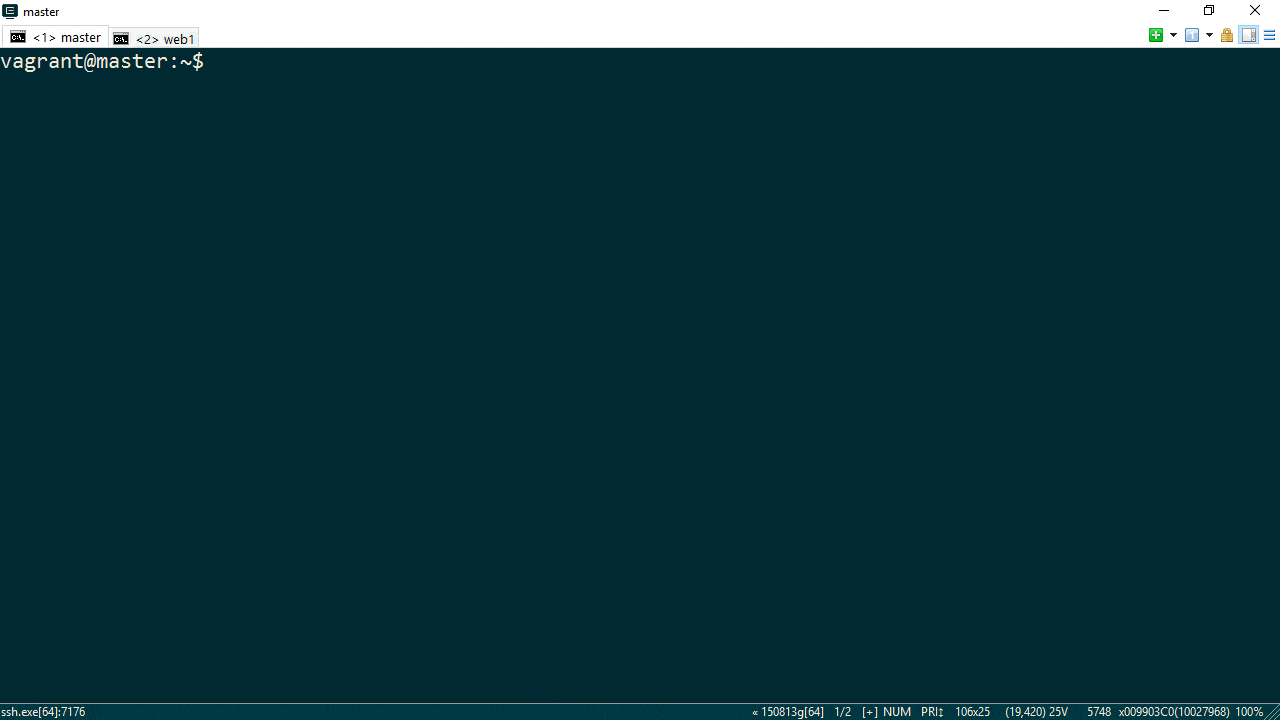
TERM设置问题,但这更适合在 superuser.com 上提问。 - chepner