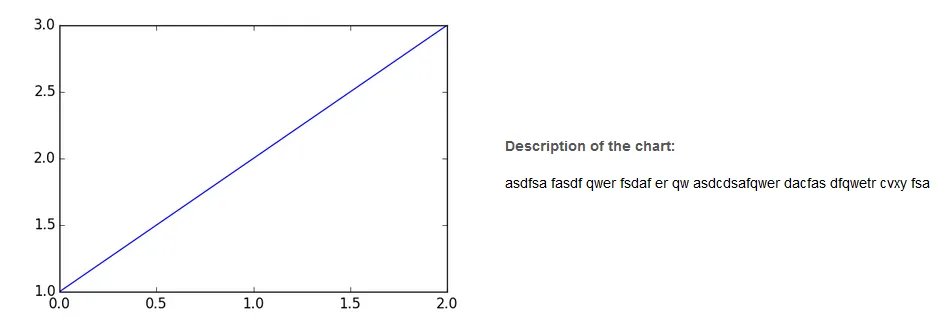我正在寻找一种(或许是创意性的)方法,在Jupyter Notebook中将文本放在图表旁边。想法是在图表旁边有一个详细的描述,而不是笔记本通常的垂直流程。
有任何想法吗?
有任何想法吗?
from io import BytesIO
import matplotlib.pyplot as plt
from IPython.display import display, Image, HTML
import base64
def plotdesc(fig, text, iwidth=None):
bio = BytesIO()
# save fig as png to bytes IO instead to disk
fig.savefig(bio, format='png')
plt.close(fig)
iwidth = ' width={0} '.format(iwidth) if iwidth is not None else ''
img_tag = "<img src='data:image/png;base64," + base64.b64encode(bio.getvalue()) + "'{0}/>".format(iwidth)
datatable = '<table><tr><td>{0}</td><td>{1}</td></tr></table>'.format(img_tag, text)
display(HTML(datatable))
使用方法:
fig, ax = plt.subplots(1,1, figsize=(6,4))
ax.plot([1,2,3])
text = '<h4>Description of the chart:</h4><BR>asdfsa fasdf qwer fsdaf er qw asdcdsafqwer dacfas dfqwetr cvxy fsa'
plotdesc(fig, text, iwidth='500px')
%%html
<style>
table,td,tr,th {border:none!important}
</style>