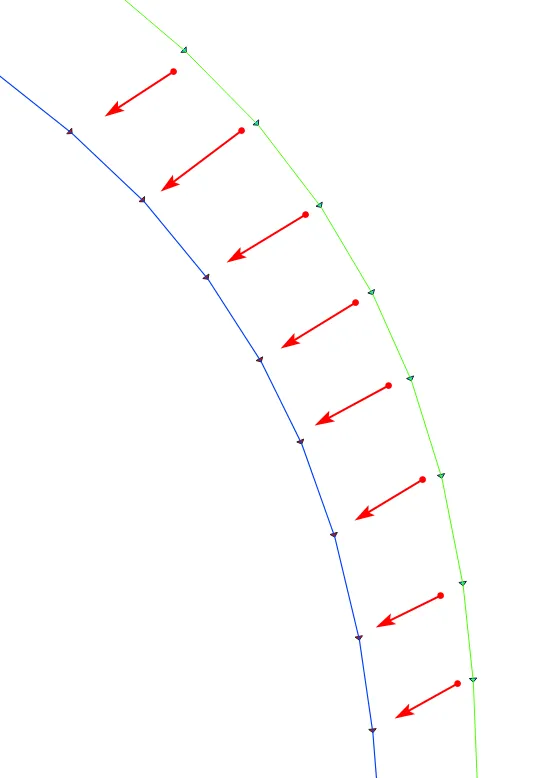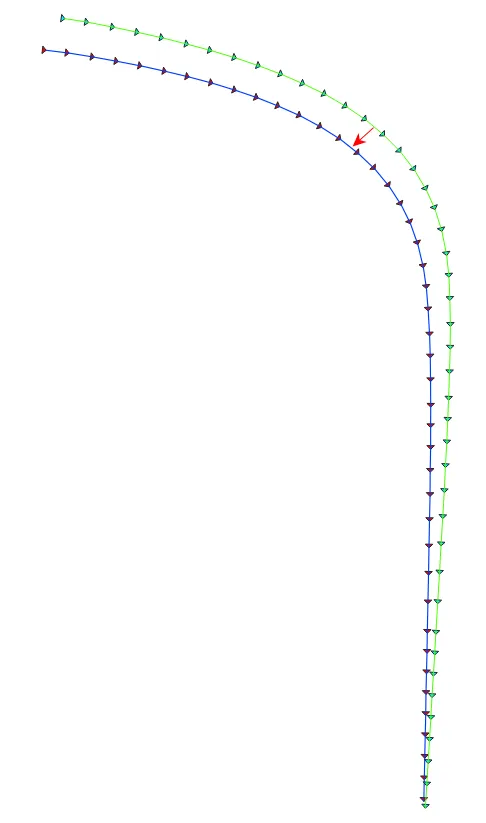我想要实现一种动画效果。
这个动画效果是一条线移动到另一条线上。在线移动的过程中会有一些变形。
这两条线的点是对应的。
如何使用three.js来实现它呢?
我尝试使用tween.js,它可以实现。
const material = new THREE.LineBasicMaterial({ color: 0x0000ff })
const geometry = new THREE.BufferGeometry().setAttribute('position',
new THREE.Float32BufferAttribute([-2, 0, 0, -0.5, 0, -0.5, 0, 0, -2], 3))
const line = new THREE.Line(geometry, material)
var position2 = new Float32Array([5, 0, 0, 1, 1, 1, 0, 0, 5])
setupObjectPositionTween(line, geometry.attributes.position.array, position2,
10000, 0, TWEEN.Easing.Linear.None) // duration, delay, easing
scene.add(line)
function setupObjectPositionTween(object, source, target, duration, delay, easing) {
new TWEEN.Tween(source)
.to(target, duration)
.delay(delay)
.easing(easing)
.onUpdate(function () {
// console.log(object,source,target)
object.geometry.attributes.position.array = source
object.geometry.attributes.position.needsUpdate=true
})
.start()
}
and in the render function
TWEEN.update()