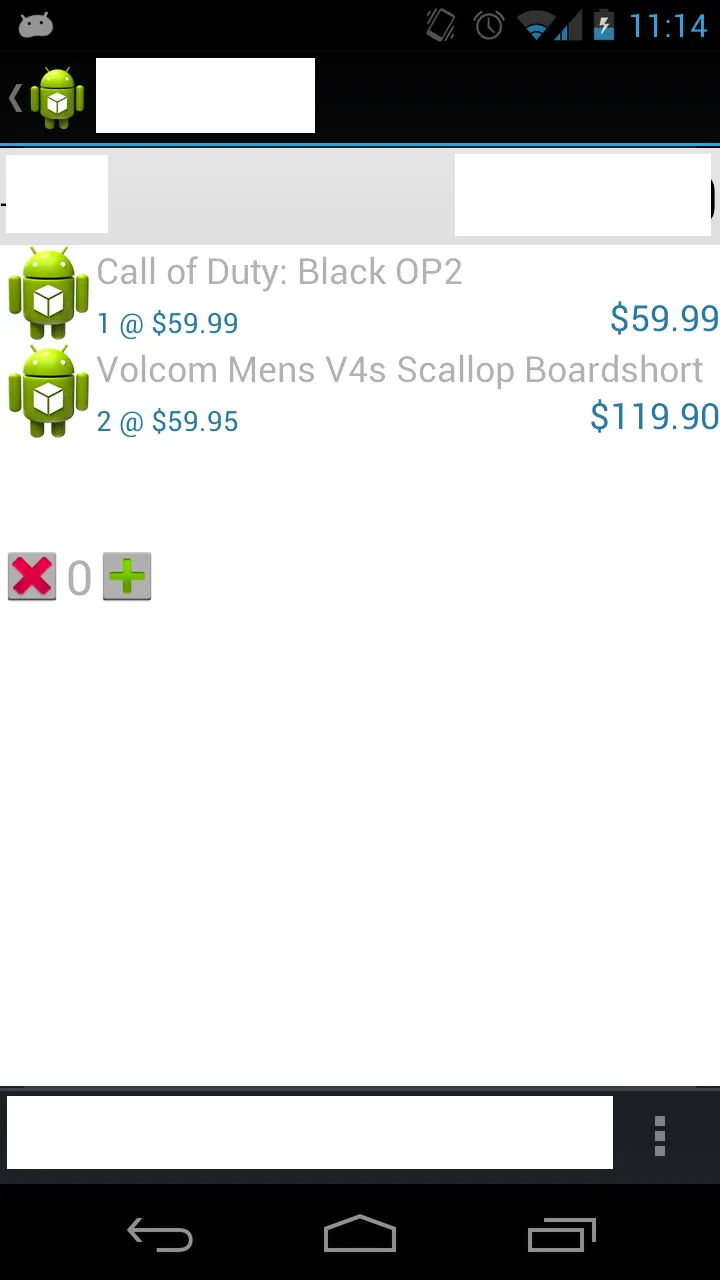这应该可以运行
//Activity windows height
int totalHeight = getWindowManager().getDefaultDisplay().getHeight();
int[] location = new int[2];
v.getLocationOnScreen(location);
定位数组应该包含视图的x和y值。'v'是传递给onItemClickListener的视图对象。
我添加了一些我在项目中使用的部分,这可能有所帮助。我在listview的顶部添加了一个操作栏,并且这段代码似乎运行良好。
要求是在列表项上方或下方带一个小菜单。因此,当选择了一个项目时,我会检查所选的列表项是否在屏幕的上半部分,如果是,则将菜单放在列表项下方,否则将其放在列表项上方。这是代码:
列表项点击代码
listView.setOnItemClickListener(new OnItemClickListener() {
public void onItemClick(AdapterView<?> parent, View view, int position
, long id) {
showQuickActionMenu(position,view);
}
});
private void showQuickActionMenu(int pos, View v){
LayoutInflater inflater =
(LayoutInflater) getSystemService(Context.LAYOUT_INFLATER_SERVICE);
View popupView = inflater.inflate(R.layout.ticket_list_menu, null);
popupView.findViewById(R.id.menu_view).setTag(pos);
popupView.findViewById(R.id.menu_change_status).setTag(pos);
popupView.findViewById(R.id.menu_add_note).setTag(pos);
popupView.findViewById(R.id.menu_add_attachment).setTag(pos);
window = PopupHelper.newBasicPopupWindow(TicketList.this);
window.setContentView(popupView);
int totalHeight = getWindowManager().getDefaultDisplay().getHeight();
int[] location = new int[2];
v.getLocationOnScreen(location);
if (location[1] < (totalHeight / 2.0)) {
PopupHelper.showLikeQuickAction(window, popupView, v
, getWindowManager(),0,0,PopupHelper.UPPER_HALF);
} else {
PopupHelper.showLikeQuickAction(window, popupView, v
, getWindowManager(),0, 0,PopupHelper.LOWER_HALF);
}
}
这是我使用的PopupHelper类。
public class PopupHelper {
public static final int UPPER_HALF = 0;
public static final int LOWER_HALF = 1;
public static PopupWindow newBasicPopupWindow(Context context) {
final PopupWindow window = new PopupWindow(context);
window.setTouchInterceptor(new OnTouchListener() {
public boolean onTouch(View v, MotionEvent event) {
if(event.getAction() == MotionEvent.ACTION_OUTSIDE) {
window.dismiss();
return true;
}
return false;
}
});
window.setWidth(WindowManager.LayoutParams.WRAP_CONTENT);
window.setHeight(WindowManager.LayoutParams.WRAP_CONTENT);
window.setTouchable(true);
window.setFocusable(true);
window.setOutsideTouchable(true);
window.setBackgroundDrawable(
new ColorDrawable(android.R.color.darker_gray));
return window;
}
public static void showLikeQuickAction(PopupWindow window, View root,
View anchor, WindowManager windowManager, int xOffset
,int yOffset,int section) {
int[] location = new int[2];
anchor.getLocationOnScreen(location);
Rect anchorRect = new Rect(location[0], location[1], location[0] +
anchor.getWidth(), location[1] + anchor.getHeight());
root.measure(LayoutParams.WRAP_CONTENT, LayoutParams.WRAP_CONTENT);
int rootWidth = root.getMeasuredWidth();
int rootHeight = root.getMeasuredHeight();
int screenWidth = windowManager.getDefaultDisplay().getWidth();
int screenHeight = windowManager.getDefaultDisplay().getHeight();
int xPos = ((screenWidth - rootWidth) / 2) + xOffset;
int yPos = anchorRect.top - rootHeight + yOffset;
xPos = (screenWidth - rootWidth);
if(section == UPPER_HALF){
yPos = anchorRect.top + anchor.getMeasuredHeight();
} else {
yPos = anchorRect.top - rootHeight;
}
window.showAtLocation(anchor, Gravity.NO_GRAVITY, xPos, yPos);
}
}