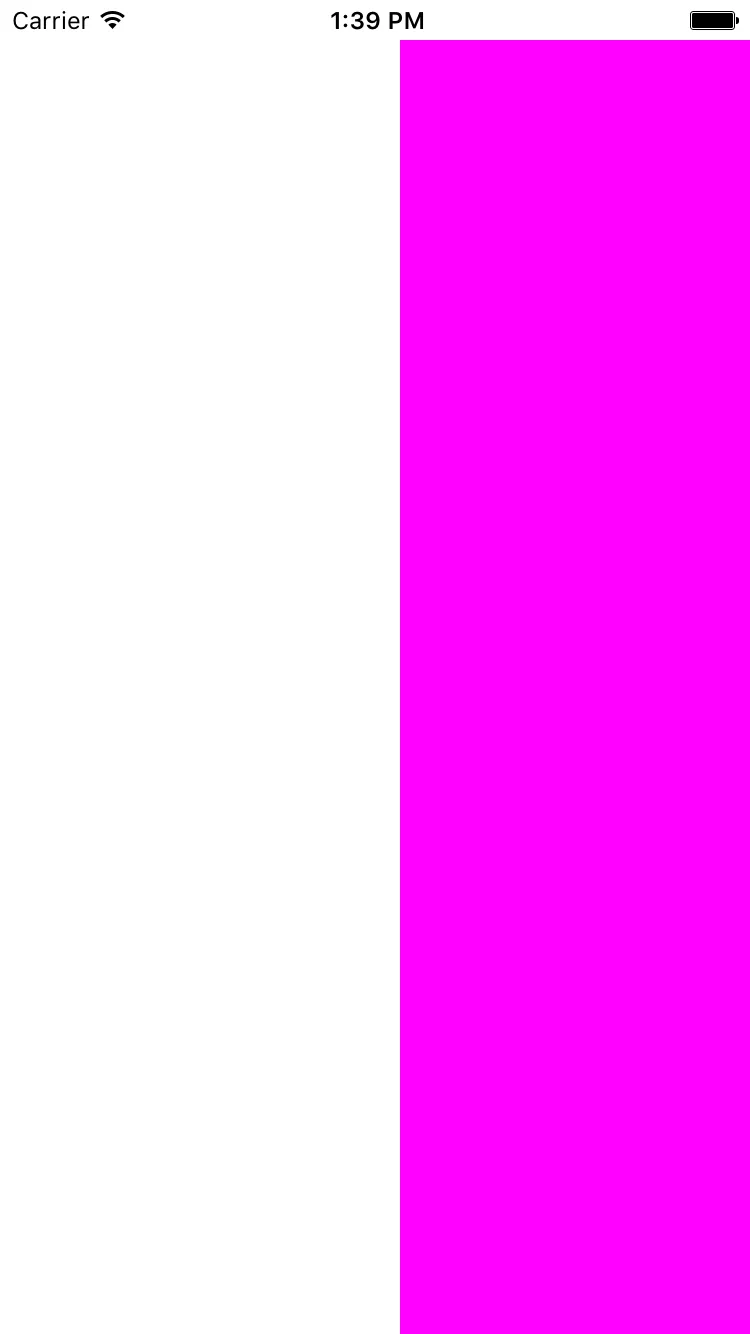var React = require('react-native');
var{
View,
Text,
StyleSheet,
WebView
} = React;
module.exports = React.createClass({
render: function(){
return(
<View style={styles.container}>
<WebView source={{uri: 'https://m.facebook.com'}} style= {styles.webView}/>
</View>
);
}
});
var styles = StyleSheet.create({
container: {
flex:1,
backgroundColor: '#ff00ff'
},webView :{
height: 320,
width : 200
}
});
以下是输出结果的截图。