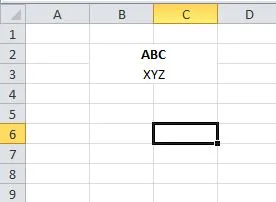2个回答
30
您需要使用单独的Run元素来处理不同样式的文本。您可以通过创建一个RunProperties元素并将Bold元素添加到其中来添加粗体。
以下代码适用于没有行的现有电子表格(请注意,我没有添加合并代码,因为那只会增加复杂性 - 如果您需要帮助,请参见这里我的答案)
using (SpreadsheetDocument spreadsheetDocument = SpreadsheetDocument.Open(filename, true))
{
WorkbookPart workBookPart = spreadsheetDocument.WorkbookPart;
WorkbookPart workbookPart = spreadsheetDocument.WorkbookPart;
WorksheetPart worksheetPart = workbookPart.WorksheetParts.First();
SheetData sheetData = worksheetPart.Worksheet.Elements<SheetData>().First();
//create a row
Row row1 = new Row() { RowIndex = 1U };
//create a new inline string cell
Cell cell = new Cell() { CellReference = "A1" };
cell.DataType = CellValues.InlineString;
//create a run for the bold text
Run run1 = new Run();
run1.Append(new Text("ABC"));
//create runproperties and append a "Bold" to them
RunProperties run1Properties = new RunProperties();
run1Properties.Append(new Bold());
//set the first runs RunProperties to the RunProperties containing the bold
run1.RunProperties = run1Properties;
//create a second run for the non-bold text
Run run2 = new Run();
run2.Append(new Text(Environment.NewLine + "XYZ") { Space = SpaceProcessingModeValues.Preserve });
//create a new inline string and append both runs
InlineString inlineString = new InlineString();
inlineString.Append(run1);
inlineString.Append(run2);
//append the inlineString to the cell.
cell.Append(inlineString);
//append the cell to the row
row1.Append(cell);
sheetData.Append(row1);
}
- petelids
1
有点晚了,但希望对阅读的某人有用 :)
总的来说,记住 OpenXml 文件(xlsx、ppt、word)只是包含所有分离的 xml 文件的 zip 文件。
当我需要做一些事情时,我使用以下工作流程:
- 创建一个带有一些示例数据的 Excel 文件并保存
- 复制它,并应用你想要做的操作,例如将一个单元格加粗,并保存
- 将两个文件重命名为 .zip 并将其解压到文件夹中
- 比较文件夹之间的差异,我通常使用 WinMerge 进行比较
- pigiax
网页内容由stack overflow 提供, 点击上面的可以查看英文原文,
原文链接
原文链接