1个回答
7
首先,您可以创建一个名为Name.xaml的新.xaml文件。您可以在其中编写一些代码。
<?xml version="1.0" encoding="utf-8" ?>
<ContentView xmlns="http://schemas.microsoft.com/dotnet/2021/maui"
xmlns:x="http://schemas.microsoft.com/winfx/2009/xaml"
x:Class="CusComponents.Name">
<ContentView.Content>
<StackLayout Padding="10">
<Label Text="Name" FontAttributes="Bold" />
<Label Text="First name" />
<Entry x:Name="FirstName" Placeholder="First name" />
<Label Text="Last name" />
<Entry x:Name="LastName" Placeholder="Last name" />
</StackLayout>
</ContentView.Content>
</ContentView>
其次,您可以像这样在所需页面中使用它。您需要在 XML 文件顶部添加 xmlns 引用 - 这类似于 C# 文件中的 using 语句。使用示例项目的命名空间结构,这将是 xmlns:custom_components="clr-namespace:CusComponents"。
<?xml version="1.0" encoding="utf-8" ?>
<ContentPage xmlns="http://schemas.microsoft.com/dotnet/2021/maui"
xmlns:x="http://schemas.microsoft.com/winfx/2009/xaml"
xmlns:custom_components="clr-namespace:CusComponents"
x:Class="CusComponents.MainPage">
<custom_components:Name />
</ContentPage>
这里是代码的视图:
- Guangyu Bai - MSFT
2
这很棒,但是如果您想将不同的绑定传递到此可重用元素的不同实例中怎么办? - Steve W
1@Steve W - 你需要在可重用控件的
xaml.cs 中创建 BindableProperty。请参考 https://learn.microsoft.com/en-us/dotnet/maui/fundamentals/bindable-properties?view=net-maui-7.0#create-a-bindable-property。 - yurislav网页内容由stack overflow 提供, 点击上面的可以查看英文原文,
原文链接
原文链接
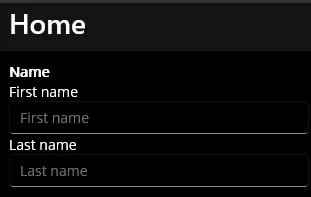
ContentView或任何Layout类继承。向其中添加BindableProperty;这就是为您的视图提供“参数”的方式,因此可以在每次使用时进行自定义重用。现在,您可以像使用任何内置UI视图一样,在XAML或c#标记中使用它。这就是您所需要的全部内容。寻找Xamarin Forms教程- Maui的工作方式相同。查找任何子类化UI类并向其添加BindableProperty的教程,然后显示使用该自定义视图及其自定义属性的XAML。 - ToolmakerSteve